
プリンタは非常に重いです。なるべく手伝ってもらいましょう。
お子様が参加される場合は、怪我を避けるため、必ずお子様を監督してください。
プリンタを修理に出す場合に備えて、梱包材はすべて保管しておくことをお勧めします。



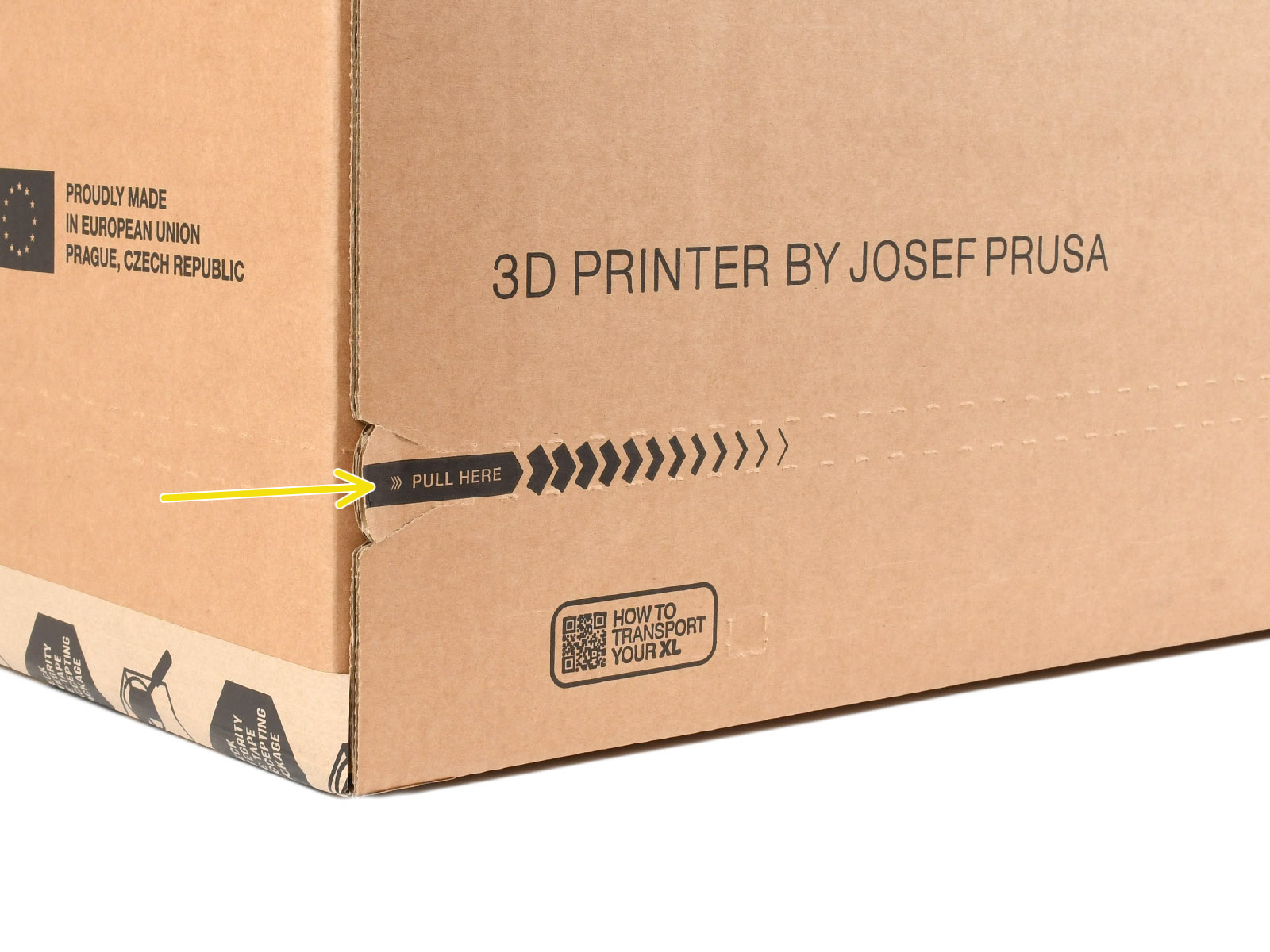
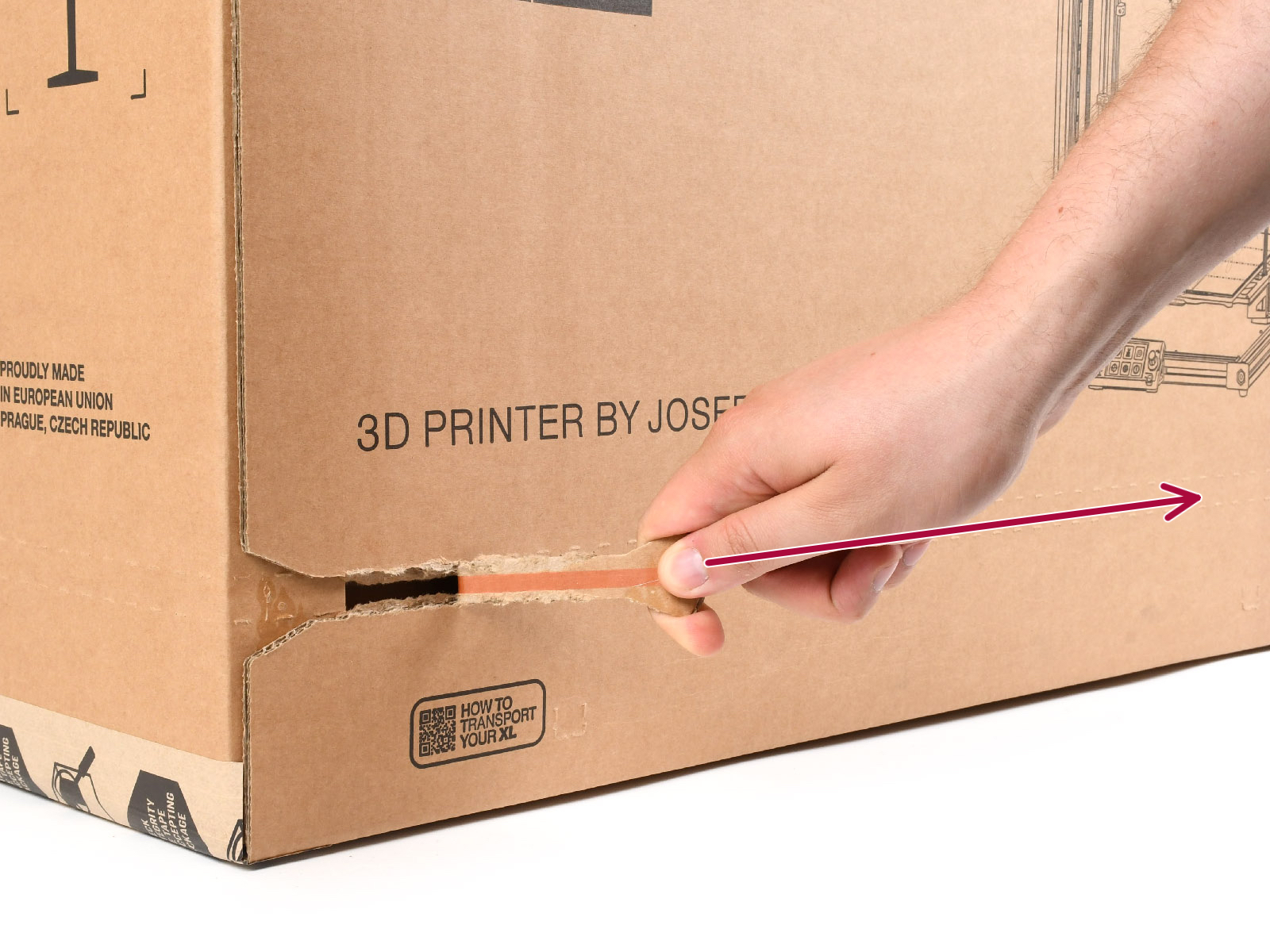




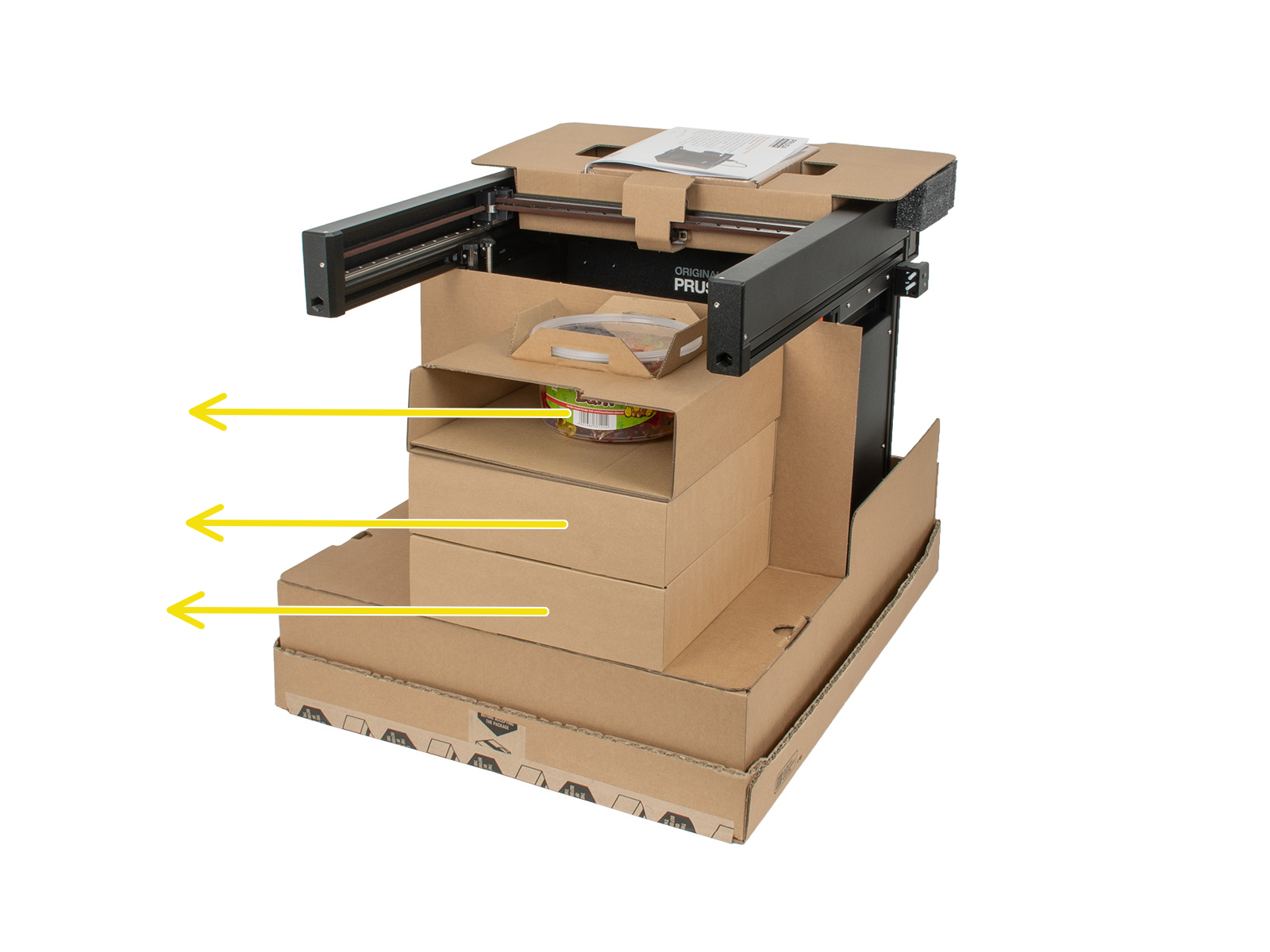
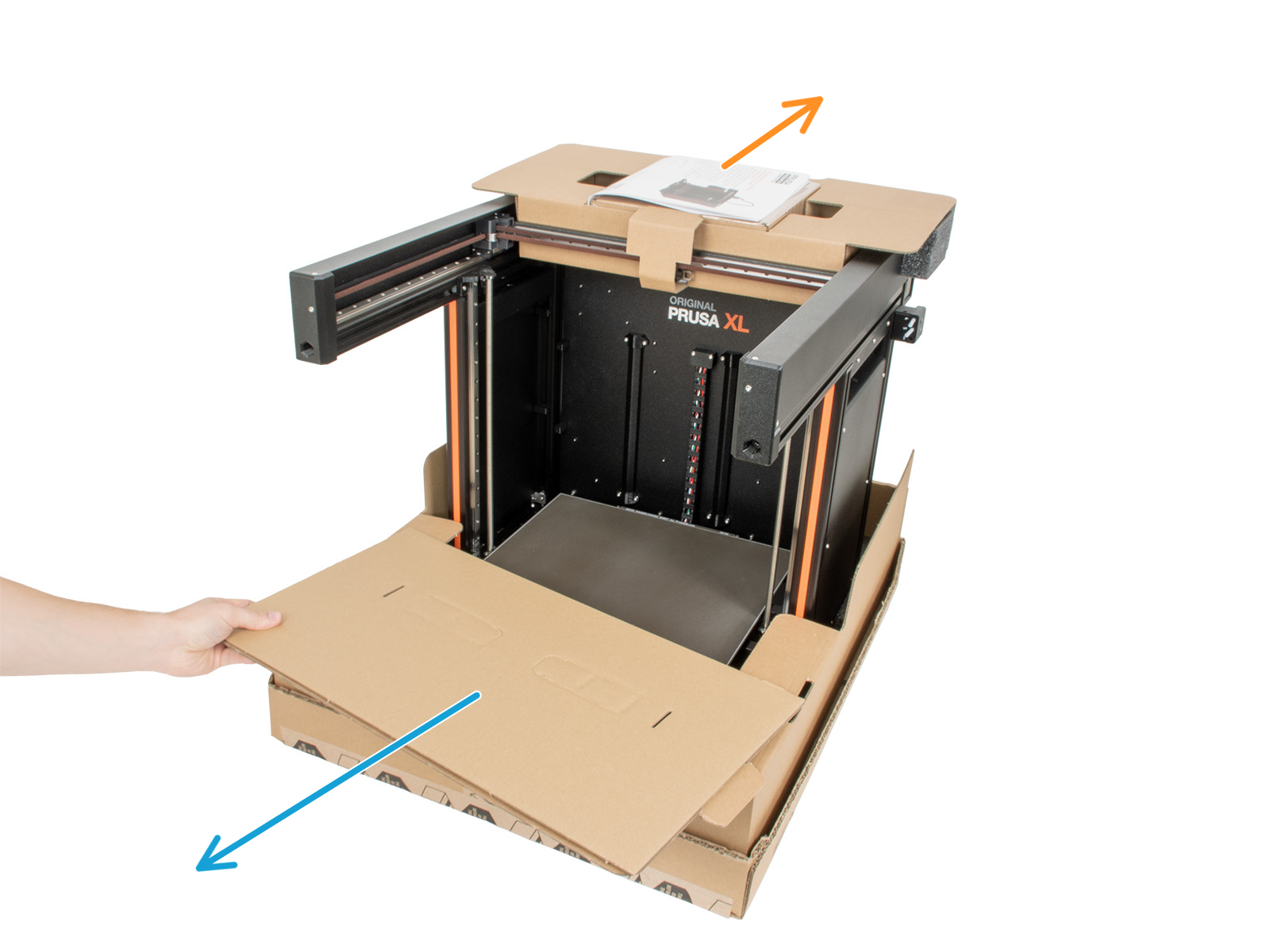


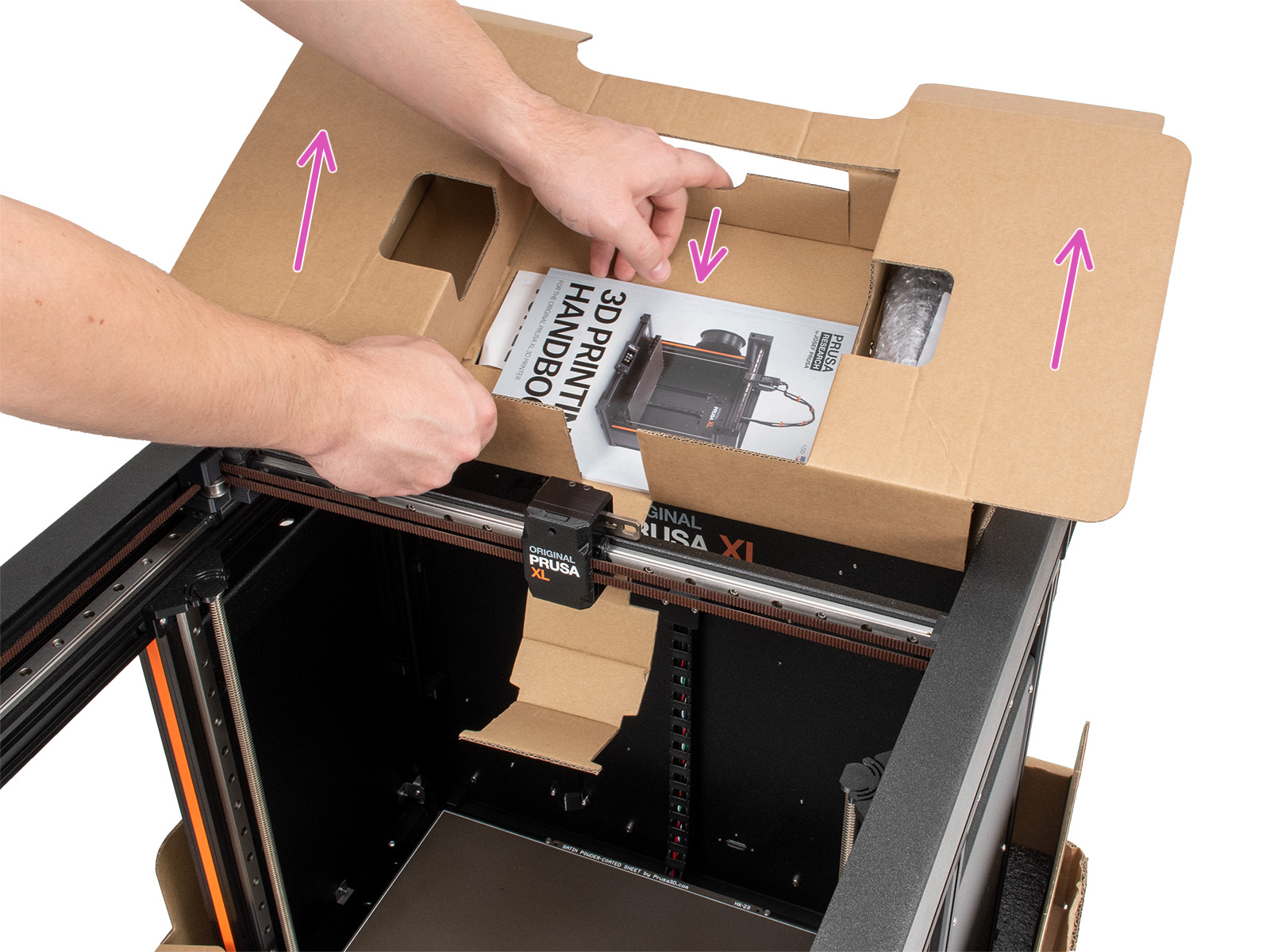

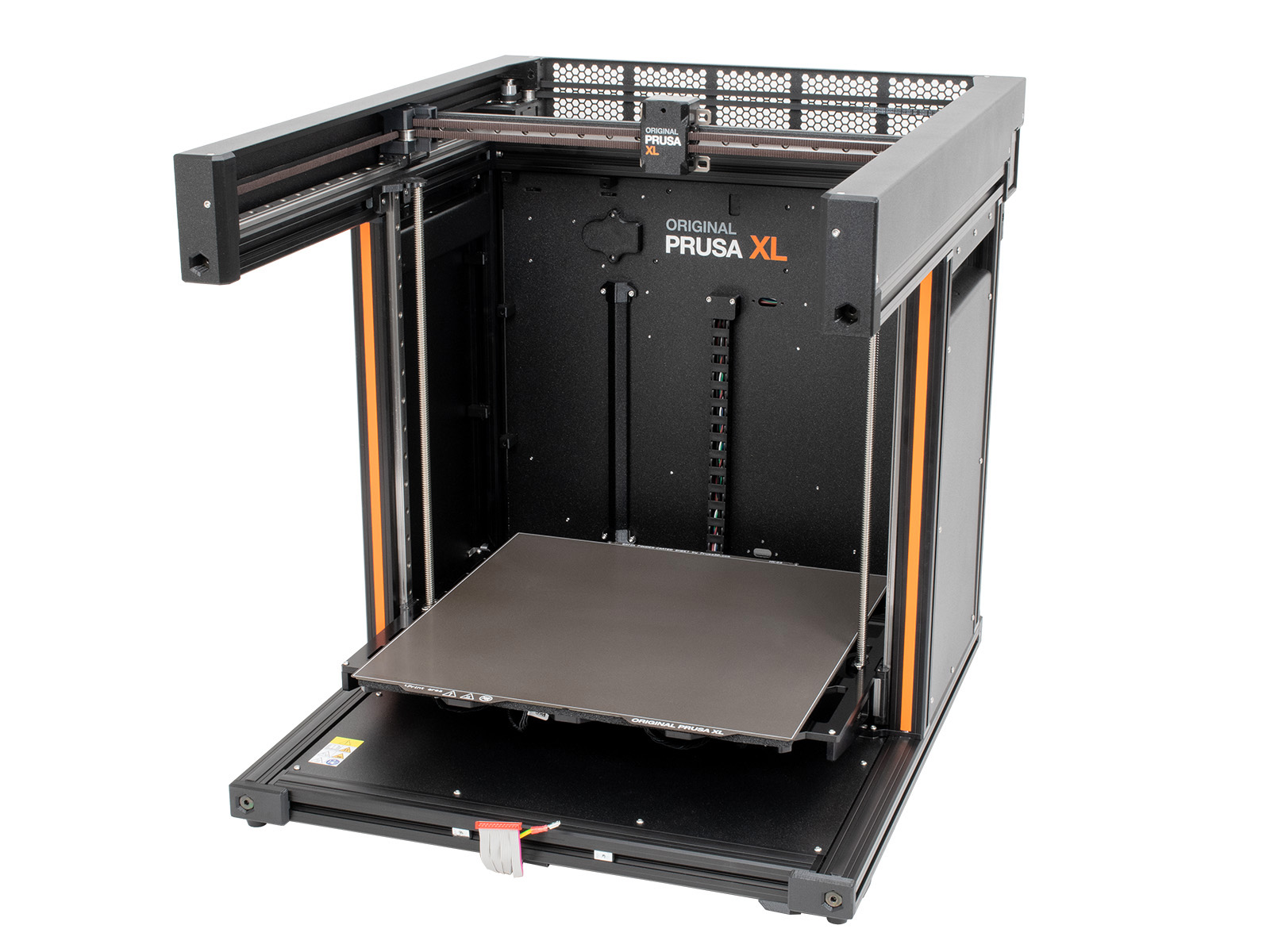
If you have a question about something that isn't covered here, check out our additional resources.
And if that doesn't do the trick, you can send an inquiry to [email protected] or through the button below.