- English
- Home
- PrusaSlicer
- プリント設定
- Speed settings
Speed settings
- About [進行中の翻訳]
- General [進行中の翻訳]
- User interface [進行中の翻訳]
- 入力/出力
- 左ツールバー
- トップツールバー
- プリント設定
- Arachne perimeter generator
- エレファント・フット現象の補正
- ファジースキン
- インフィル
- インフィルのパターン
- アイロニング
- レイヤーと外周
- 最大体積押出速度設定
- オーガニックサポート
- Pressure equalizer
- シームの位置
- シーケンシャルプリンティング
- スカートとブリム
- スライスモード/3DLabPrintの飛行機
- Speed settings
- Speed settings for different print moves
- Dynamic overhang speed
- サポート材
- Filament settings [進行中の翻訳]
- Printer settings [進行中の翻訳]
- Advanced options [進行中の翻訳]
- Multi-material slicing [進行中の翻訳]
- SLA スライス処理
- Other [進行中の翻訳]
Speed settings for different print moves
You can set different speed limits for each of the print move types. Keep in mind, that during printing, the print speeds are affected by the printer's acceleration and jerk settings. E.g. when printing small models, it's possible the printer will never actually reach the target speeds.
You can switch the preview mode to Speed in order to inspect the actual print speeds after all the accelerations are applied.
Dynamic overhang speed
As the name suggests, this feature lets you slow down the print speed when printing overhangs, which enables better cooling when it’s needed. The algorithm calculates extrusion overlap with the previous layer and applies speed calculated from the overhang slowdown function.
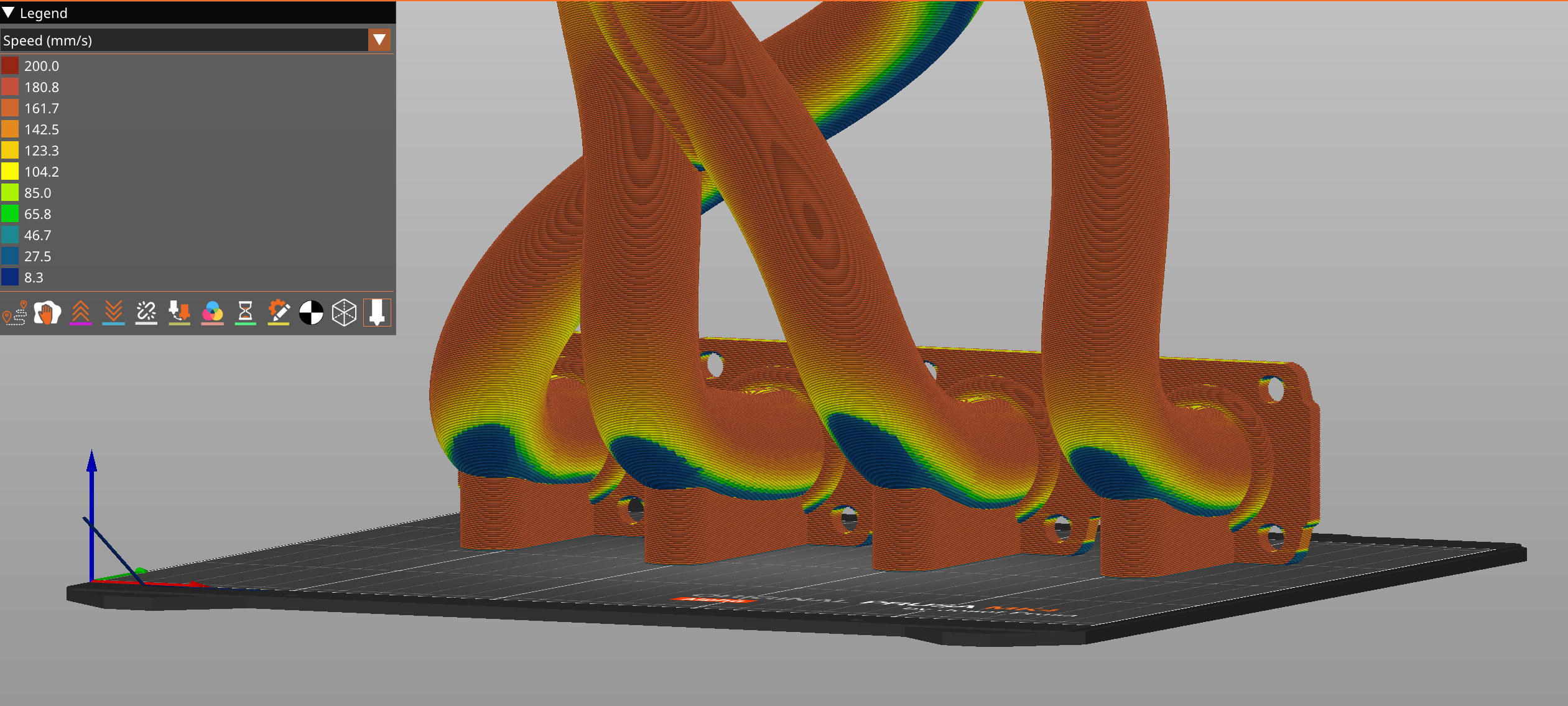
Users can control the shape of the overhang slowdown function via four input points – each point has an extrusion overlap value expressed as a percentage of the full width, and desired speed on such overlap. The speeds in between the control points are calculated via linear interpolation.
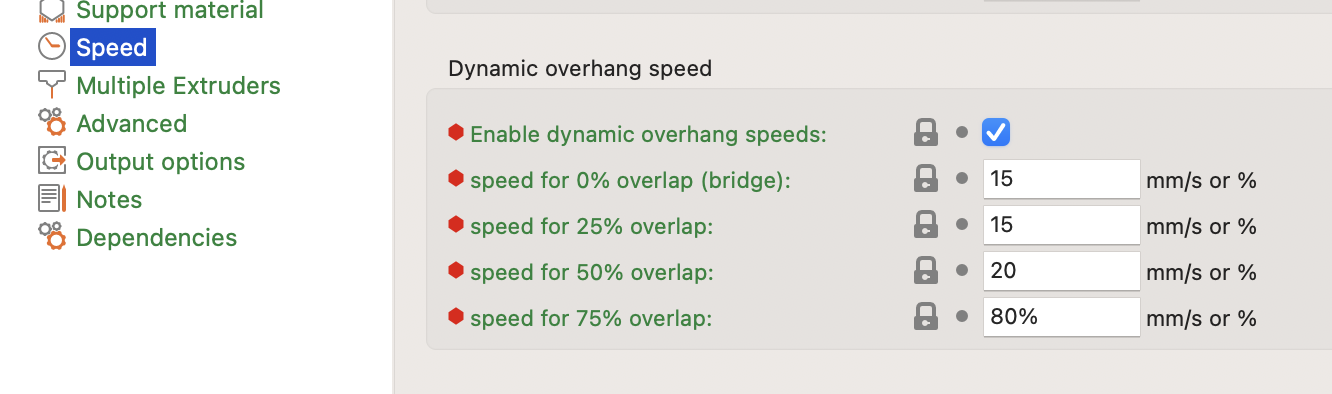
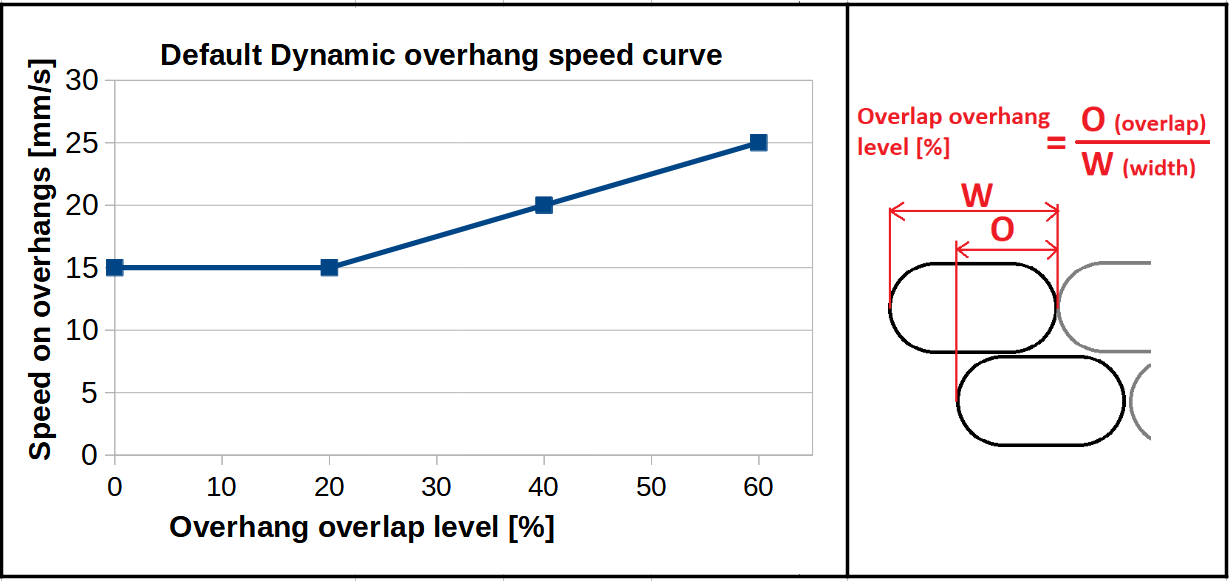
Comments
Still have questions?
If you have a question about something that isn't covered here, check out our additional resources.
And if that doesn't do the trick, you can send an inquiry to [email protected] or through the button below.