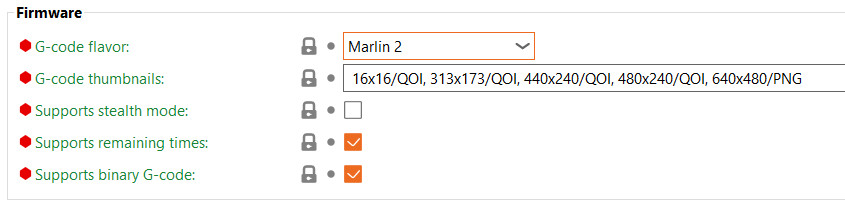On printers with a graphic display, like the Original Prusa MK4/S, MK3.9/S, MK3.5/S, Original Prusa MINI/+, and Original Prusa XL, it is possible to see a thumbnail of your print on the printer's screen.
Format
In firmware versions before 5.1.0, the thumbnail on the printer is in PNG format. This is a rather resource-heavy method, so it has been changed to the QOI format.
A G-code sliced with the PNG thumbnail will print normally in the new firmware versions, but the printer will not show the thumbnail when printing. To show the thumbnail, reslice the model in PrusaSlicer version 2.7.0 or newer.
Prusa Slicer
It is newly possible to emit several different thumbnail types (e.g. PNG and QOI) into the G-code. The old configuration options thumbnails and thumbnails_format were merged into one option called thumbnails and it accepts a string describing the required thumbnails. For example, 440x240/QOI, 640x480/PNG, etc. You can see this option in PrusaSlicer starting from version 2.7.0 in Printer Settings -> General -> Firmware.
Opening an old configuration in the new PrusaSlicer will automatically convert the old configuration options into the new one. Opening the new configuration in the older PrusaSlicer will also work, but only the extension of the first thumbnail in the list will be used.