Starting from PrusaSlicer version 2.9.0, you can access printables directly from the slicer. The Printables tab is near the Printers tab at the top right.
This integration enhances the user experience by enabling seamless access to the 3D model database directly from PrusaSlicer. This feature allows users to:
- Search for desired models in the Printables.com database without leaving PrusaSlicer.
- Download models or 3MF projects directly into PrusaSlicer for immediate use.
- Access the new Printables.com tab, available to both registered and unregistered users.
- Save database assets to a local computer for future use.
- Send G-code/bg-code files directly to the printer from PrusaSlicer for a streamlined workflow.
Once you have accessed Printables, you can navigate the page like you would in the browser. The Printables appearance will match the PrusaSlicer settings, like language or dark mode. You can download the print file (stl or 3mf) to your computer, open it directly in PrusaSlicer, or send a Gcode directly to the printer.
When downloading or sending a print to PrusaSlicer, a notification is shown on the bottom right of the screen.
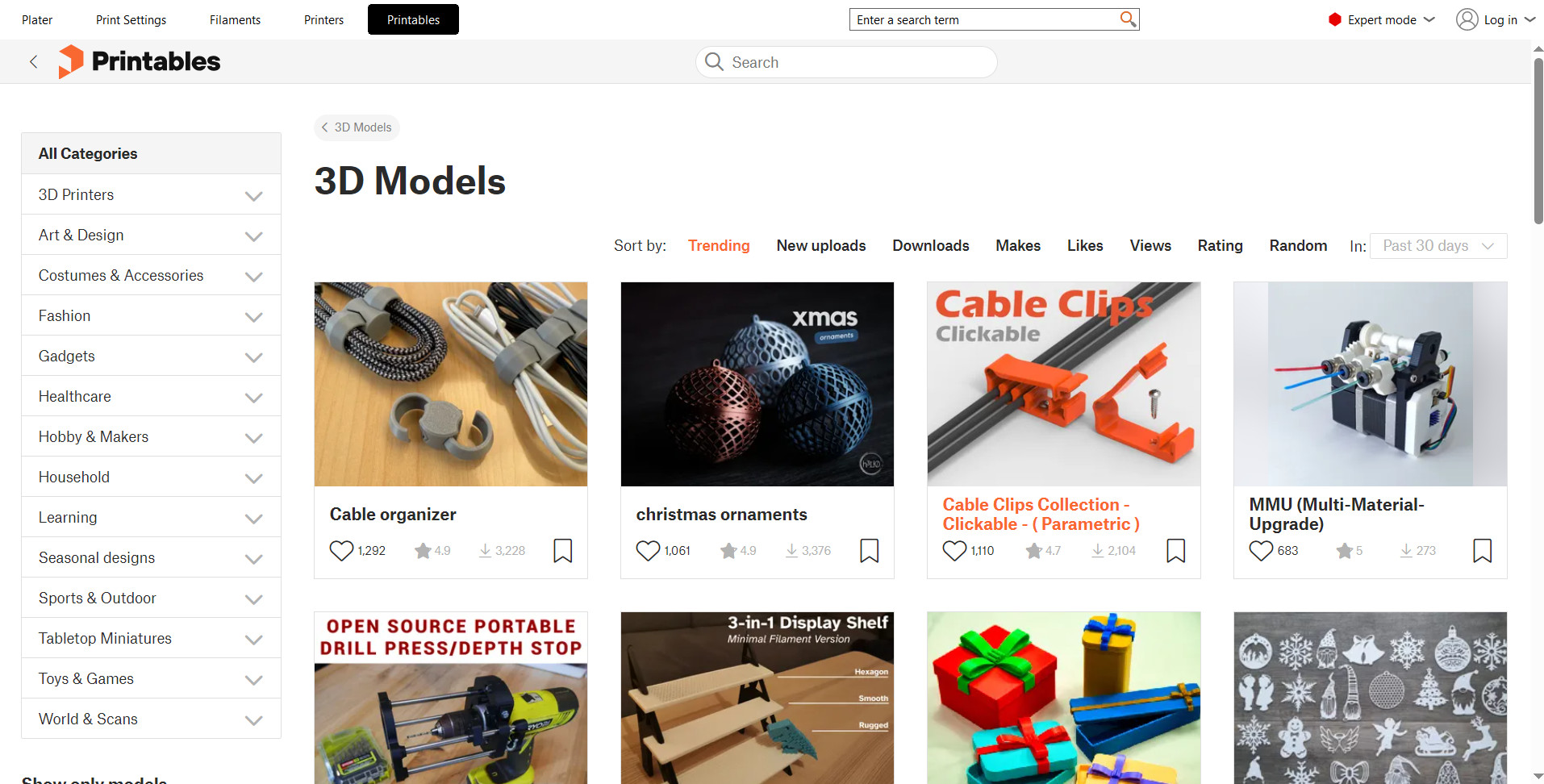
Send Gcode directly
You can send a G-code directly from Printables in PrusaSlicer. For that, make sure that your PrusaSlicer is logged in with the account in Prusa Connect that your printer is registered. The option will only be available if the printer is the same one as the G-code was sliced to.
If the field is grey and can't be clicked, that means that the printer registered in your Prusa Connect is not the same as the G-code was sliced to, or you are not logged in.
