インポート後、モデルの向きがおかしくなることがあります。これは特に、異なる軸方向を使用する3Dモデリングソフトウェアからモデルをエクスポートした場合に起こります。モデルを正しい方向に回転させるには、面上に配置をするツールFを使うのが一番手っ取り早い方法です。
まず、向きを変えたいモデルを選択します。次にFキーを押すか、左のツールバーから「面上に配置」ツールを選びます。モデル上に複数の白い平面が表示されます。いずれかの白い平面をクリックすると、その平面がプリントベッドに整列します。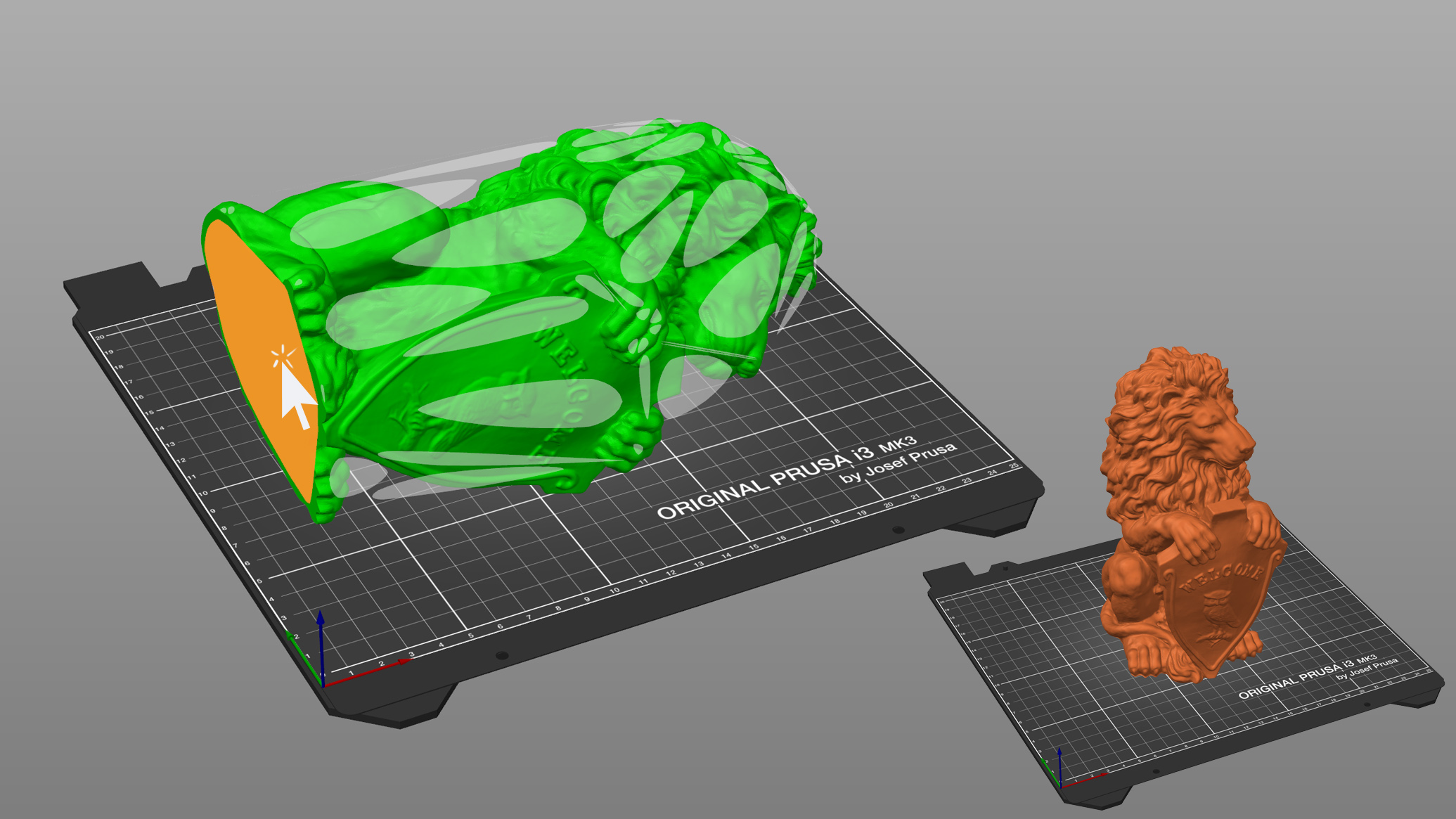
この記事は役に立ちましたか?
この操作は登録ユーザーのみが利用できます。ログインしてください。
ログイン してコメントを投稿する
コメントなし