⬢This manual is for the Enclosure with the external printer display mount. Printed parts for external display mounting are no longer included from the end of May 2024). If you purchased before, you can continue with this manual.
⬢Do you want to install the display externally and have a new package without the required parts? You can download and print them.
⬢Required Parts for external display mount:
⬢MK3S+: ENCLOSURE LCD SUPPORT LEFT, RIGHT
⬢MK4, MK3.9, MK3.5: ENCLOSURE XLCD SUPPORT LEFT, RIGHT -
for the MK4, you need to check A or B version according the MK4 assembly manual. ⬢MK4S: xLCD-adapter_R (MK4S), xLCD-adapter_L (MK4S)
⬢To confirm your package: check the ENCLOSURE 1/2 Plastic Parts package label to see if it includes the ENCLOSURE LCD SUPPORT or ENCLOSURE XLCD SUPPORT parts.
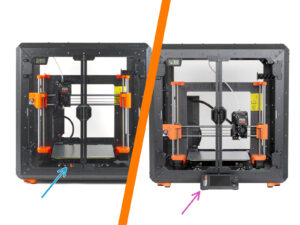
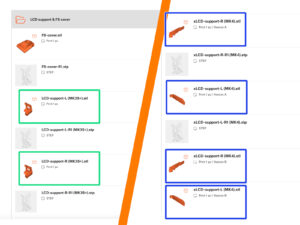
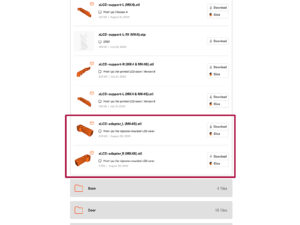
I went to chapter 3. Assembling the enclosure before disassembling my printer.
I am glad i did.
I have printed hinges for the lid, PSU holder for the White LED, Handles and some other parts that was not included.
This would have been impossible for me if i had disassembled the printer first.
When you get to putting on the side panels, hold on and dont put them on until later, it'll make your life easier.
When putting on PSU locks, tighten them until they are able to be manipulated into different angles, but hold tight when let go. You might end up loosening them a turn this way, but thats close to right.