- Čeština
- Español
- Italiano
- Deutsch
- Polski
- Français
NTP Server (MINI)
- 360 viewer
- 3D Printed Protective Face Shields - FAQs
- 3Dconnexion devices
- A64 Overheat #10207 (SL1/SL1S)
- About
- About Octoprint
- ABS
- Accessory connectors (MK4)
- Adjusting belt tension (MINI/MINI+)
- Adjusting belt tension (MK3/MK3S/MK3S+/MK3.5/MK4)
- Adjusting belt tension (XL)
- Ambient temperature check (MK3/MK3S)
- Ambient temperature too cold #10703 (SL1/SL1S)
- Ambient temperature too high #10702 (SL1/SL1S)
- An unexpected error has occurred #10701 (SL1)
- Another action is already running #10506 (SL1/SL1S)
- Arachne perimeter generator
- ASA
- Assembly manuals
- Assigning tools / colors / extruders
- Auto-arrange tool
- Bad looking surface above supports
- BBF Allocation Failed #13531 (MK4) #21531 (MK3.9) #23531 (MK3.5)
- BBF Allocation Failed #17531 (XL)
- BBF Initialization Failed #13532 (MK4) #21532 (MK3.9) #23532 (MK3.5)
- BBF Initialization failed #17532 (XL)
- Bed Level Correction
- Bed leveling failed
- Bed maxtemp error #13205 (MK4) #21205 (MK3.9) #23205 (MK3.5)
- Bed mintemp error #13207 (MK4) #21207 (MK3.9) #23207 (MK3.5)
- Bed preheat error #13201 (MK4) #21201 (MK3.9) #23201 (MK3.5)
- Bed thermal runaway #13203 (MK4) #21203 (MK3.9) #23203 (MK3.5)
- Binary G-code
- Blackout occurred. Recover print?
- Blown Fuse (MINI)
- Blown Fuse (MK2S/MK2.5/MK2.5S)
- Blown Fuse (MK3/MK3S/MK3S+)
- Blown Fuse (MK4)
- Boost board problem #10320 (SL1S)
- Boot slot changed #10601 (SL1/SL1S)
- Bricked printer (SL1/SL1S)
- Brightness adjustment (SL1)
- Broken supports (SL1/SL1S)
- Broken UV LED panel #10322 (SL1S)
- Buddy electronics Wiring (MINI)
- Buddy firmware-specific G-code commands
- Calibration error #10113 (SL1/SL1S)
- Calibration failed
- Calibration load failed #10524 (SL1)
- Calibration project is invalid #10543 (SL1/SL1S)
- Camera compatibility (RPi + PrusaLink)
- Can't copy project #10704 (SL1/SL1S)
- Cancel Object (MK4, MK3.9, XL, MINI/+)
- Cannot get update channel #10514 (SL1)
- Cannot read project #10539 (SL1/SL1S)
- Cannot remove project #10545 (SL1/SL1S)
- Cannot set update channel #10513 (SL1/SL1S)
- Changing or replacing the nozzle (MK2.5S/MK3S/MK3S+/MK3.5)
- Changing/replacing the nozzle (MINI)
- Check Axis Length X/Y/Z (MK3S)
- Checking/re-aligning the Bondtech gear (MK3S/MK2.5S)
- Cleaning adaptor missing #10125 (SL1/SL1S)
- Clogged hotend (MK4)
- Clogged hotend (XL)
- Clogged nozzle/hotend (MINI/MINI+)
- Clogged nozzle/hotend (MK3.5, MK3S+, MK2.5S)
- Cold pull (MINI)
- Cold pull (MK3S/MK2.5S)
- Cold pull (MK4, MK3.9, XL)
- Color change
- ColorPrint with the MMU
- Combining materials (XL)
- Communication error #04402 (MMU)
- Community translations
- Compare presets
- Composite materials (filled with carbon, kevlar or glass)
- Composite materials (with metal or wood particles)
- Configuration snapshots
- Configuration Wizard
- Connect Registration Failed
- Connect Registration Failed #12401 (MINI)
- Connect Registration Failed #13401 (MK4)
- Connect Registration Failed #17401 (XL)
- Connect Registration Failed #21401 (MK3.9)
- Connect Registration Failed #23401 (MK3.5)
- Connecting Original Prusa SL1/SL1S to PrusaSlicer
- Connection failed (SL1/SL1S)
- Cooling
- Copy, paste, instances
- Corrupted 3D models for printing
- CPE
- Crash detection
- Crash dump
- Creating a resin calibration object (SL1/SL1S)
- Creating profiles for different nozzles
- Creating your own 3D models
- Custom bed models
- Custom SVG and PNG bed textures
- Customer support
- Cut tool
- CW1 maintenance
- CW1/S - Basic use and LCD-menu
- Dark mode
- Data overwrite failed #10530 (SL1/SL1S)
- Data preparation failure #10525 (SL1/SL1S)
- De-lamination / separated layers (SL1/SL1S)
- Different nozzle types
- Directory not empty #10546 (SL1/SL1S)
- Disconnected UV LED panel #10321 (SL1/SL1S)
- Display test failed #10120 (SL1/SL1S)
- Display usage error #10535 (SL1)
- Distance between tip of the nozzle and the bed surface has not been set yet
- Dock position out of bounds #17103 (XL)
- Download failed #10404 (SL1/SL1S)
- Download PrusaSlicer
- Drying filament
- Dump memory (MK3/S/+ and MK2.5/S)
- Dwarf error #17502 (XL)
- Dwarf error #17503 (XL)
- E-shop order creation
- EEPROM I2C Receive Busy #13316 (MK4) #21316 (MK3.9) #23316 (MK3.5)
- EEPROM I2C Receive Busy #17316 (XL)
- Einsy RAMBo electronics wiring (MK3/MK3S/MK3S+)
- Elephant foot compensation
- Emergency stop #12510 (MINI)
- Emergency stop #13510 (MK4) #21510 (MK3.9) #23510 (MK3.5)
- Emergency stop #17510 (XL)
- Enclosure guidepost
- End-stop not hitting
- Err: EXTR. FAN ERROR
- Err: PRINT FAN ERROR
- Error when placing an order
- ESP Error #13504 (MK4) #21504 (MK3.9) #23504 (MK3.5)
- ESP Error #13505 (MK4) #21505 (MK3.9) #23505 (MK3.5)
- ESP Error #13506 (MK4) #21506 (MK3.9) #23506 (MK3.5)
- ESP error #17504 (XL)
- ESP error #17505 (XL)
- ESP error #17506 (XL)
- ESP not connected #17533 (XL)
- Expect overheating #10714 (SL1/SL1S)
- Experimental menu (MINI/MINI+)
- Experimental menu (MK3/S/+)
- Export
- Export SD/USB flash drive
- Export toolpaths as OBJ
- External SPI flash W25X20CL/xFLASH not responding - error
- Extruder blob
- Extruder linearity correction calibration
- Extruder Maxtemp error #17206 (XL)
- Extruder Mintemp error #17208 (XL)
- Extruder noises
- Extruder preheat error #17202 (XL)
- Extruder temp not matching #17210 (XL)
- Extruder thermal runaway #17204 (XL)
- Extrusion multiplier calibration
- Extrusion stopped mid-print (Heat creep)
- Factory repair
- Factory reset (MINI)
- Factory reset (MK2S/MK2.5S/MK3S)
- Factory reset (MK4/XL)
- Factory Reset (MMU)
- Factory reset (MMU2S pre firmware 1.0.6)
- Factory reset (SL1/SL1S)
- Failed to read the configuration file #10505 (SL1)
- Failing supports
- Failing Z calibration (MK3S/MK2.5S)
- Fan failure #10106 (SL1/SL1S)
- Fan failure #10126 (SL1/SL1S)
- Fan RPM not in range #10122 (SL1/SL1S)
- Fan RPM out of test range #10127 (SL1/SL1S)
- Fan warning #10713 (SL1/SL1S)
- FAQ - Extended buyers-guide
- FAQ - Frequently Asked Questions
- FAQ - Orders
- FAQ - PrusaSlicer
- FEP film replacement (SL1)
- Filament already loaded #04501 (MMU)
- Filament change #04508 (MMU)
- Filament ejected #04507 (MMU)
- Filament failed to unload (MINI/MINI+)
- Filament Not Loading
- Filament not loading (MK4)
- Filament not loading (XL)
- Filament sensor (MK4, MK3.9, XL)
- Filament sensor didn't trigger #04103 (MMU)
- Filament sensor MK3 (non-S)
- Filament sensor too early #04106 (MMU)
- Filament sensor: Fil. stuck #04104 (MMU)
- File already exists! #10520 (SL1)
- File incomplete. Continue anyway?
- File not found #10518 (SL1/SL1S)
- File system error #12613 (MINI/MINI+)
- File system error #13613 (MK4) #21613 (MK3.9) #23613 (MK3.5)
- FINDA didn't trigger #04101 (MMU)
- FINDA setup and troubleshooting
- FINDA: Filament Stuck #04102 (MMU)
- Fire Suppression system (Enclosure)
- Firmware in the internal flash corrupted! #12608 (MINI)
- Firmware missing #17612 (XL)
- Firmware runtime error #04505 (MMU)
- Firmware update failed #10534 (SL1)
- Firmware update needed #04504 (MMU)
- Firmware Update Required #13701 (MK4) #21701 (MK3.9) #23701 (MK3.5)
- Firmware updating (CW1)
- Firmware updating (MINI/MINI+)
- Firmware updating (MK2.5S/MK2S)
- Firmware updating (MMU2S)
- Firmware updating (SL1/SL1S)
- Firmware updating issues (MK2.5S/MK3S+/MMU2S/MMU3)
- First Layer Calibration (i3)
- First Layer Calibration (MINI/MINI+)
- First layer does not stick (SL1/SL1S)
- First layer issues
- First print with PrusaSlicer
- Flash erase error #12605 (MINI/MINI+)
- Flash erase error #13605 (MK4) #21605 (MK3.9) #23605 (MK3.5)
- Flash erase error #17605 (XL)
- Flashing custom firmware MINI
- Flexible materials
- Flexible steel sheets (guidepost)
- Flooded/spilled resin (SL1)
- Food safe FDM printing
- For Creators
- For Supporters
- Full system refresh Original Prusa i3
- Fuzzy skin
- FW in internal flash corrupted #13608 (MK4) #21608 (MK3.9) #23608 (MK3.5)
- FW in internal flash corrupted #17608 (XL)
- G-code substitutions
- Gearbox alignment (MK4)
- General info
- Geometrically precise objects
- Get support
- Ghosting
- Glossary i3-Series
- Glossary MINI
- Glossary MMU2S
- Glossary SL1/CW1
- Hash verification failed #12607 (MINI/MINI+)
- Hash verification failed #13607 (MK4) #21607 (MK3.9) #23607 (MK3.5)
- Hash verification failed #17607 (XL)
- Heatbed connection resistance analysis (MINI)
- Heatbed not heating up properly
- Heatbed Port Overcurrent #13309 (MK4) #21309 (MK3.9) #23309 (MK3.5)
- Heatbreak MAXTEMP Error #13212 (MK4) #21212 (MK3.9)
- Heatbreak Maxtemp error #17212 (XL)
- Heatbreak MINTEMP Error #13211 (MK4) #21211 (MK3.9)
- Heatbreak Mintemp error #17211 (XL)
- HIPS
- Holes in print (SL1/SL1S)
- Hollowing
- Homing Error #12301 (MINI)
- Homing error X #13304 (MK4) #21304 (MK3.9) #23304 (MK3.5)
- Homing error X #17304 (XL)
- Homing error Y #13305 (MK4) #21305 (MK3.9) #23305 (MK3.5)
- Homing error Y #17305 (XL)
- Homing error Z #13301 (MK4) #21301 (MK3.9)
- Homing error Z #17301 (XL)
- Homing Error Z #23301 (MK3.5)
- Hostname error #10536 (SL1/SL1S)
- Hotend disassembly & heatbreak stuck in the heatsink
- Hotend fan is not spinning
- Hotend maxtemp error #13206 (MK4) #21206 (MK3.9)
- Hotend maxtemp error #23206 (MK3.5)
- Hotend mintemp error #13208 (MK4) #21208 (MK3.9)
- Hotend mintemp error #23208 (MK3.5)
- Hotend preheat error #13202 (MK4) #21202 (MK3.9)
- Hotend preheat error #23202 (MK3.5)
- Hotend temp not matching #23210 (MK3.5)
- Hotend thermal runaway #13204 (MK4) #21204 (MK3.9)
- Hotend thermal runaway #23204 (MK3.5)
- How do Prusameters on Printables work?
- How to check your Buddy board version
- How to connect to RPi via SSH
- How to import and export custom profiles in PrusaSlicer
- How to lift object from the print bed
- How to prepare .stl files and G-codes for Multi Material upgrade
- How to remove a stripped screw
- How to update firmware (MK3S+/MK3S/MK3)
- How to update firmware (MK4/XL)
- How to use Prusament refill
- HW setup (MINI/MINI+)
- HW setup (MK2.5/S & MK3/S/+)
- I2C Receive Failed #13315 (MK4) #21315 (MK3.9) #23315 (MK3.5)
- I2C Receive failed #17315 (XL)
- I2C Receive Timeout #13317 (MK4) #21317 (MK3.9) #23317 (MK3.5)
- I2C Receive Timeout #17317 (XL)
- I2C Receive undefined #13318 (MK4) #21318 (MK3.9) #23318 (MK3.5)
- I2C Receive undefined #17318 (XL)
- I2C Send busy #13312 (MK4) #21312 (MK3.9) #23312 (MK3.5)
- I2C Send Busy #17312 (XL)
- I2C Send failed #13311 (MK4) #21311 (MK3.9) #23311 (MK3.5)
- I2C Send Failed #17311 (XL)
- I2C Send Timeout #13313 (MK4) #21313 (MK3.9) #23313 (MK3.5)
- I2C Send Timeout #17313 (XL)
- I2C Send Undefined #13314 (MK4) #21314 (MK3.9) #23314 (MK3.5)
- I2C Send Undefined #17314 (XL)
- i3 Printer Regular Maintenance
- Idler cannot home #04125 (MMU)
- Idler screw tension
- Importing Multi Material model
- Imposter! Fake signature #17606 (XL)
- Incorrect printer model #10705 (SL1/SL1S)
- Infill
- Infill patterns
- Info Screens (MINI/MINI+)
- Input Shaper (MK4, XL, MINI/+)
- Insert pause or custom G-code at layer
- Inspect FINDA #04107 (MMU)
- Install PrusaSlicer
- Internal error (DBUS mapping failed) #10507 (SL1/SL1S)
- Internal memory full #10516 (SL1/SL1S)
- Internet connection (SL1/SL1S)
- Invalid API key #10405 (SL1/SL1S)
- Invalid file extension #10519 (SL1/SL1S)
- Invalid FW size on USB #12603 (MINI/MINI+)
- Invalid FW size on USB #13603 (MK4) #21603 (MK3.9) #23603 (MK3.5)
- Invalid FW size on USB flash drive #17603 (XL)
- Invalid project #10521 (SL1/SL1S)
- Invalid tilt align position #10121 (SL1/SL1S)
- Invalid tool #04502 (MMU)
- IPA pigment filter (CW1/CW1S)
- IR Filament Sensor (MK2.5S, MK3S)
- IR filament sensor calibration (MMU2S)
- IR Filament sensor detection (MK3S)
- IR Filament Sensor Troubleshooting (MINI/MINI+)
- IR Filament Sensor Troubleshooting (MK2.5S, MK3S)
- Ironing
- Keyboard shortcuts
- Language not set #10547 (SL1/SL1S)
- Layer separation and splitting FDM
- Layer shifting
- Layers and perimeters
- LCD brightness adjustment (MK3S)
- LCD menu (MINI/MINI+)
- LCD menu (MK4)
- LCD menu (Original Prusa i3)
- LCD menu (XL Multi Tool)
- LCD menu (XL Single Tool)
- LCD menu i3 (pre firmware 3.9.0)
- LCD screen contrast adjustment (i3)
- LCD screen not working
- LED Memory Error #13529 (MK4) #21529 (MK3.9) #23529 (MK3.5)
- LED Memory Error #17529 (XL)
- Linear Advance
- List of placeholders
- Live adjust Z
- Live Z adjust not saving
- Load to extruder failed #04108 (MMU)
- Loadcell (XL, MK4)
- Loadcell Bad Configuration #13527 (MK4) #21527 (MK3.9)
- Loadcell Bad Configuration #17527 (XL)
- Loadcell Measure Failed #13526 (MK4) #21526 (MK3.9)
- Loadcell measure failed #17526 (XL)
- Loadcell Not Calibrated #13523 (MK4) #21523 (MK3.9)
- Loadcell not calibrated #17523 (XL)
- Loadcell Tare Error #13524 (MK4) #21524 (MK3.9)
- Loadcell tare error #17524 (XL)
- Loadcell Tare Failed #13525 (MK4) #21525 (MK3.9)
- Loadcell tare failed #17525 (XL)
- Loadcell Timeout #13528 (MK4) #21528 (MK3.9)
- Loadcell timeout #17528 (XL)
- Logging data over serial line (MMU2S)
- Loud noises from printer (SL1/SL1S)
- LoveBoard status LEDs (MK4)
- M.I.N.D.A./SuperPINDA sensor testing (MINI/MINI+)
- Macros
- Manual temperature calibration
- Marlin Request Timeout #13530 (MK4) #21530 (MK3.9) #23530 (MK3.5)
- Marlin Request Timeout #17530 (XL)
- Mask noavail warning #10709 (SL1/SL1S)
- Max volumetric speed
- MAXTEMP
- Maxtemp error bed #12205 (MINI)
- Maxtemp error print head #12206 (MINI)
- MCU Maxtemp Error #17213 (XL)
- Measurement tool
- Menu structure (SL1/SL1S)
- Mesh bed leveling
- Mini RAMBo electronics wiring (MK2S, MK2.5, MK2.5S)
- Minimum system requirements
- MINTEMP error and MINTEMP BED
- Mintemp error bed #12207 (MINI)
- Mintemp error print head #12208 (MINI)
- Misaligned PINDA Sensor (MK2/S)
- Miscellaneous
- Missing parts (SL1/SL1S)
- MK3S keeps prompting filament change
- MMU loading failed
- MMU MCU Error #04306 (MMU)
- MMU MCU Underpower #04307 (MMU)
- MMU needs user attention
- MMU not responding #04401 (MMU)
- MMU Overcurrent #13310 (MK4) #21310 (MK3.9) #23310 (MK3.5)
- MMU Selftest failed #04305 (MMU)
- MMU Selftest failed #04315 (MMU)
- MMU Selftest failed #04325 (MMU)
- MMU2S and soluble materials (PVA/BVOH)
- MMU2S idler unable to move freely
- MMU2S LEDs meaning
- MMU2S regular maintenance
- MMU2S Selector not moving
- MMU2S Setup and Inspection
- MMU3 Compatibility
- MMU3 regular maintenance
- MMU3 Setup and inspection
- Model preview
- Modeling with 3D printing in mind
- Modifier-meshes: Custom supports and other magic
- Modifiers
- Modular bed error #17250 (XL)
- Modular bed error #17251 (XL)
- Modular bed error #17252 (XL)
- Modular bed error #17253 (XL)
- Modular bed error #17254 (XL)
- Modular bed error #17255 (XL)
- Modular bed error #17256 (XL)
- Modular bed error #17257 (XL)
- Modular bed error #17302 (XL)
- Modular bed error #17303 (XL)
- Modular Bed Error #17319 (XL)
- Modular Bed Error #17320 (XL)
- Modular bed error #17501 (XL)
- Move, Rotate, Scale tools
- Multi material painting
- Multi-tool manual calibration (XL)
- Multimeter usage
- Negative volume
- Nextruder silicone sock (XL, MK4, MK3.9)
- NGEN
- No file on USB #12604 (MINI/MINI+)
- No file to reprint #10508 (SL1)
- No FW in internal flash #12612 (MINI/MINI+)
- No FW in internal flash #13612 (MK4) #21612 (MK3.9) #23612 (MK3.5)
- No FW on USB #13604 (MK4) #21604 (MK3.9) #23604 (MK3.5)
- No FW on USB flash drive #17604 (XL)
- No UV calibration data #10532 (SL1)
- Noisy filament sensor (MINI)
- Not connected to network #10402 (SL1/SL1S)
- Not enough layers #10540 (SL1/SL1S)
- Not enough resin #10706 (SL1/SL1S)
- Notify me when available - How the system works
- Nozzle Cleaning Failed (XL)
- Nozzle crashed into the heatbed
- Nozzle Heater Overcurrent #13308 (MK4) #21308 (MK3.9)
- Nozzle Heater Overcurrent #23308 (MK3.5)
- NTP Server (MINI)
- Settings
- NTP server (SL1)
- Object cropped warning #10710 (SL1/SL1S)
- Object list
- Object manipulation panel
- Object missing details
- Object orientation
- Octoprint - Configuration and install
- Old Expo Panel #10548 (SL1/SL1S)
- One-click print
- Opening project failed #10504 (SL1/SL1S)
- Order status
- Orders to the UK
- Organic Supports
- Original Prusa Enclosure
- Original Prusa Serial Number
- Original Prusa SL1 vs. SL1S Speed
- Out of Memory #13507 (MK4) #21507 (MK3.9) #23507 (MK3.5)
- Out of memory #17507 (XL)
- P.I.N.D.A./SuperPINDA Sensor testing
- P2P - Prusa to Prusa community reward program
- Packing i3 printer for return
- Packing Multi Material upgrade for return
- Packing SL1/CW1 for return
- Packing the Prusa MINI for return
- Paint-on supports
- Parameters out of range #10707 (SL1/SL1S)
- Patterns - set extruder sequence
- Payment options
- Per model settings
- Perspective/orthographic camera
- PETG
- PETG sheets (Enclosure)
- Phase Stepping (XL)
- Photo and video documentation
- PID tuning
- Pin not reached #17107 (XL)
- PLA
- Place on Face tool
- Please open idler and remove filament manually
- PNG Buffer Full #13508 (MK4) #21508 (MK3.9) #23508 (MK3.5)
- PNG Buffer Full #17508 (XL)
- Polyamide (Nylon)
- Polycarbonate (PC)
- Polypropylene (PP)
- Poor bridging
- Post-processing scripts
- Pouring resin and starting print
- Power Panic
- Power Panic #13321 (MK4) #21321 (MK3.9) #23321 (MK3.5)
- Power Panic #17321 (XL)
- Power-modes
- Precise Refinement Failed #17102 (XL)
- Preferences
- Preheat error
- Preheat error (Heatbed)
- Preheat error bed #12201 (MINI)
- Preheat error print head #12202 (MINI)
- Preheat the nozzle!
- Preload failed #10503 (SL1/SL1S)
- Pressure equalizer
- Print detached from supports (SL1/SL1S)
- Print doesn't appear / Resin does not solidify
- Print examples missing #10523 (SL1/SL1S)
- Print fan is not spinning
- Print Profile (SL1/SL1S)
- Print statistics
- Print surface preparation
- Printable parts for Original Prusa
- Printables.com Messenger rules
- Printed Solid Service center USA
- Printer does not turn on or keeps turning off
- Printer Handbooks
- Printer has not been calibrated yet
- Printer is not UV calibrated #10308 (SL1)
- Printer statistics and system information (SL1/SL1S)
- Printer Variant Mismatch #10711 (SL1/SL1S)
- Printing without purge tower on the XL (Multi-Tool)
- Prints breaking away from the platform
- Problems with infill
- Profiles for 3rd party printers
- Project analysis failed #10542 (SL1/SL1S)
- Project is corrupted #10541 (SL1/SL1S)
- Pronterface and USB cable
- Prusa Academy
- Prusa Account creation
- Prusa Connect - Camera API
- Prusa Connect and PrusaLink explained
- Prusa Connect Local (MINI)
- Prusa Face Shield disinfection
- Prusa firmware-specific G-code commands
- PrusA64 mainboard electronics wiring (SL1)
- PrusaAccount 2-step Verification
- PrusaLink (SL1/SL1S)
- PrusaLink Troubleshooting
- PrusaPrint (Rpi Zero and Octoprint)
- PrusaSlicer - Printables.com integration
- PrusaSlicer G-code viewer
- PTFE tubes in Original Prusa i3 printers
- Pulley cannot move #04105 (MMU)
- Puppy error #17511 (XL)
- Puppy error #17512 (XL)
- Puppy error #17513 (XL)
- Puppy error #17514 (XL)
- Puppy error #17515 (XL)
- Puppy error #17516 (XL)
- Puppy error #17517 (XL)
- Puppy error #17518 (XL)
- Puppy error #17519 (XL)
- Puppy error #17520 (XL)
- Puppy error #17521 (XL)
- Puppy error #17522 (XL)
- Purchasing and managing licenses for Prusa Academy courses
- Purging volumes
- PVB
- QR Error codes
- Queue full #04503 (MMU)
- Refunds & returns
- Registers MMU (MMU3)
- Regular maintenance (MINI)
- Regular printer maintenance (MK4)
- Regular printer maintenance (XL)
- Reload from disk
- Remote API error #10407 (SL1/SL1S)
- Removing and object stuck to the bottom of the tank
- Removing filament from extruder manually
- Resin Calibration (SL1/SL1S)
- Resin low #10712 (SL1/SL1S)
- Resin measuring failed #10124 (SL1/SL1S)
- Resin sensor error #10307 (SL1/SL1S)
- Resin Tank Cleaning (SL1/SL1S)
- Resin too high #10109 (SL1/SL1S)
- Resin too low #10108 (SL1/SL1S)
- Resin yellowing and how to reduce it
- Resins
- Sample G-codes
- Satin steel sheet
- Saving log file (SL1/SL1S)
- Saving projects as 3MF
- Scratches/bubbles on prints (SL1/SL1S)
- SD card not working
- SD card sorting
- SD cards and USB drives
- Seam painting
- Seam position
- Search function
- Selecting models
- Selector cannot home #04115 (MMU)
- Selector cannot move #04116 (MMU)
- Selftest (SL1)
- Selftest failed (MINI/MINI+)
- Selftest failed (MK2/S, MK2.5, MK2.5S)
- Selftest failed (MK3.5)
- Selftest failed (MK3/MK3S/MK3S+)
- Selftest Failed (MK4)
- Selftest failed (XL)
- Sending files to Octoprint/Duet
- Sending G-codes to printer via network (PrusaConnect, PrusaLink, Octoprint)
- Sequential printing
- Serial number error #10527 (SL1/SL1S)
- Shape Gallery
- Shipping information
- Signature verification failed #12606 (MINI/MINI+)
- Signature verification failed #13606 (MK4) #21606 (MK3.9) #23606 (MK3.5)
- Simple, Advanced, Expert modes
- Simplify mesh
- Skewed / deformed prints (SL1/SL1S)
- Skirt and Brim
- SL1 Tilt-mechanism error
- SL1/SL1S maintenance
- SL1/SL1S print removing
- Slicing mode / 3DLabPrint airplanes
- Smooth Steel Sheet
- Sound mode (MINI/MINI+)
- Spaghetti monster
- Speaker test failed #10310 (SL1/SL1S)
- Special PA Nylon steel sheet
- Speed settings
- Split to objects/parts
- Spool placement
- SpoolJoin (MMU2S)
- Squaring your MINI
- Static memory has been overwritten
- Status LED explained (MK4/XL)
- Status LED explained (MMU3)
- Steel sheet profiles
- Stringing and oozing
- Stuck filament detection #13101 (MK4) #21101 (MK3.9)
- Stuck Recovery (SL1/SL1S)
- Supplemental Statements valid on Prusa websites
- Support material
- Support menu (MK3/S/+)
- Support settings for the XL
- Supported file formats
- SVG embossing tool
- Tangled filament
- Temp not matching heatbed #12209 (MINI/MINI+)
- Temp not matching print head #12210 (MINI/MINI+)
- Temperature Calibration
- Temperature out of range #10208 (SL1/SL1S)
- Temperature out of range #10211 (SL1/SL1S)
- Temperature sensor failed #10205 (SL1/SL1S)
- Temperature sensor failed #10210 (SL1/SL1S)
- Template filaments
- Tested resins
- Testing safety features (MK3/MK3S)
- Text tool
- Textured steel sheet
- The Benchy hull line
- Thermal model calibration
- Thermal Runaway (i3 series)
- Thermal runaway bed #12203 (MINI)
- Thermal runaway print head #12204 (MINI)
- This Wizard cannot be canceled #10522 (SL1/SL1S)
- Tilt check failed #10119 (SL1/SL1S)
- Tilt endstop not reached #10115 (SL1/SL1S)
- Tilt homing failed #10101 (SL1/SL1S)
- Tilt moving failed #10104 (SL1/SL1S)
- Tip Of The Day Notifications
- TMC driver error #04301 (MMU)
- TMC driver error #04311 (MMU)
- TMC driver error #04321 (MMU)
- TMC driver overtemp
- TMC Driver reset #04302 (MMU)
- TMC Driver reset #04312 (MMU)
- TMC Driver reset #04322 (MMU)
- TMC driver shorted #04304 (MMU)
- TMC driver shorted #04314 (MMU)
- TMC driver shorted #04324 (MMU)
- TMC overheat error #04202 (MMU)
- TMC overheat error #04212 (MMU)
- TMC overheat error #04222 (MMU)
- TMC Undervoltage error #04303 (MMU)
- TMC Undervoltage error #04313 (MMU)
- TMC Undervoltage error #04323 (MMU)
- Tool offset out of bounds #17104 (XL)
- Toolchanger error #17101 (XL)
- Tools Mapping (XL)
- Top-bar Notifications (SL1/SL1S)
- Touch screen (MK4, MK3.9, MK3.5)
- Tower check failed #10118 (SL1/SL1S)
- Tower endstop not reached #10114 (SL1/SL1S)
- Tower homing failed #10102 (SL1/SL1S)
- Tower moving failed #10103 (SL1/SL1S)
- Tower position error #10123 (SL1/SL1S)
- Tree supports
- Tune Menu
- Tune menu (XL)
- Types of printers and their differences
- UI overview
- Unauthorized #10406 (SL1/SL1S)
- Under-extrusion
- Undo / Redo
- Unexpected error #10501 (SL1/SL1S)
- Unexpected MC error #10306 (SL1/SL1S)
- Unknown error #04900 (MMU)
- Unknown printer model #10323 (SL1/SL1S)
- Unload manually #04506 (MMU)
- Unpacking a CW1
- Unpacking an assembled i3 printer
- Unsupported BBF version #12614 (MINI/MINI+)
- Unsupported BBF version #13614 (MK4) #21614 (MK3.9) #23614 (MK3.5)
- Unsupported Buddy FW #17611 (XL)
- Unsupported firmware BBF file #17614 (XL)
- Unsupported printer model #17610 (XL)
- Unsupported printer type #12610 (MINI/MINI+)
- Unsupported printer type #13610 (MK4) #21610 (MK3.9) #23610 (MK3.5)
- Unsupported printer version #12611 (MINI/MINI+)
- Unsupported printer version #13611 (MK4) #21611 (MK3.9) #23611 (MK3.5)
- Upgrading MK2/S and MK2.5/S to MK2.5S+
- UPS backup for your printer
- USB Device Overcurrent #13307 (MK4) #21307 (MK3.9) #23307 (MK3.5)
- USB Device Overcurrent #17307 (XL)
- USB drive not detected #10528 (SL1/SL1S)
- USB flash drive not connected #17602 (XL)
- USB flash error #17613 (XL)
- USB not connected #12602 (MINI/MINI+)
- USB not connected #13602 (MK4) #21602 (MK3.9) #23602 (MK3.5)
- USB not detected (MINI/MINI+)
- USB Port overcurrent #13306 (MK4) #21306 (MK3.9) #23306 (MK3.5)
- USB Port Overcurrent #17306 (XL)
- Using the CW1 - Drying and Curing
- Using the CW1 - Washing
- UV calibration error #10319 (SL1)
- UV data error #10533 (SL1)
- UV intensity too high #10317 (SL1/SL1S)
- UV intensity too low #10318 (SL1/SL1S)
- UV LED calibrator connection error #10312 (SL1)
- UV LED calibrator error #10314 (SL1)
- UV LED calibrator link error #10313 (SL1)
- UV LED calibrator not detected #10311 (SL1)
- UV LED calibrator readings error #10315 (SL1)
- UV LED heatsink overheating #10206 (SL1)
- UV LED temperature error #10209 (SL1/SL1S)
- UV led voltage error #10309 (SL1)
- Variable layer height function
- VAT (Value Added Tax) & Customs fees
- Vibration when printing (MK3S+/MK2.5S)
- Vibration/noise when printing (MINI/MINI+)
- View
- Visible layers (SL1/SL1S)
- Warning: TMC too hot #04201 (MMU)
- Warning: TMC too hot #04211 (MMU)
- Warning: TMC too hot #04221 (MMU)
- Warped layers (SL1/SL1S)
- Warping
- Warranty
- Watchdog reset MINI
- Water soluble (BVOH/PVA)
- Watertight prints
- Where can you get 3D models?
- Wipe tower
- Wizard data failure #10526 (SL1/SL1S)
- Wrong printer model #10544 (SL1/SL1S)
- Wrong revision of motion controller #10301 (SL1)
- xBuddy and LoveBoard electronics wiring (MK4)
- xBuddy status LEDs (MK4, MK3.9)
- XY position invalid #17106 (XL)
- XY probe unstable #17105 (XL)
- XYZ Calibration (MK2.5/MK2.5S)
- XYZ Calibration (MK2/S)
- XYZ Calibration (MK3/MK3S/MK3S+)
- XYZ Calibration details
- XYZ Calibration error-messages (MK2/S)
- XYZ-calibration error-messages (MK3/MK3S/MK3S+)
Starting firmware version 4.1.0, the Original Prusa MINI is able to get the current time using the NTP servers (Network Time Protocol). This feature requires an active connection to the internet and brings a great addition to the running print.
An offline printer reads the duration of the print from the G-code and displays the remaining time on the screen (red arrow left picture). However, when the printer is online (purple arrow right picture) and acquires the current time, it calculates with the print time from the G-code and displays the estimated time of completion.
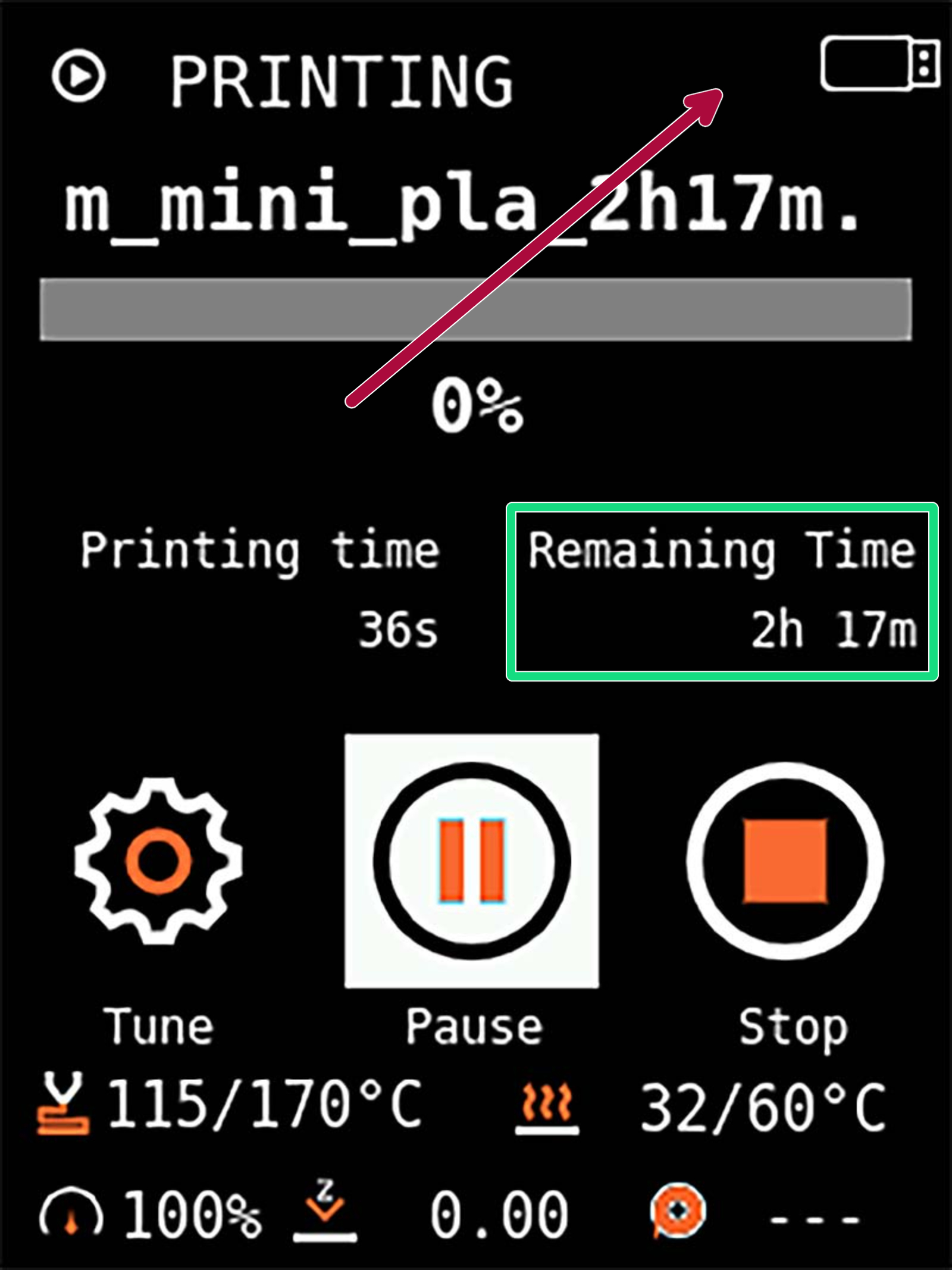 | 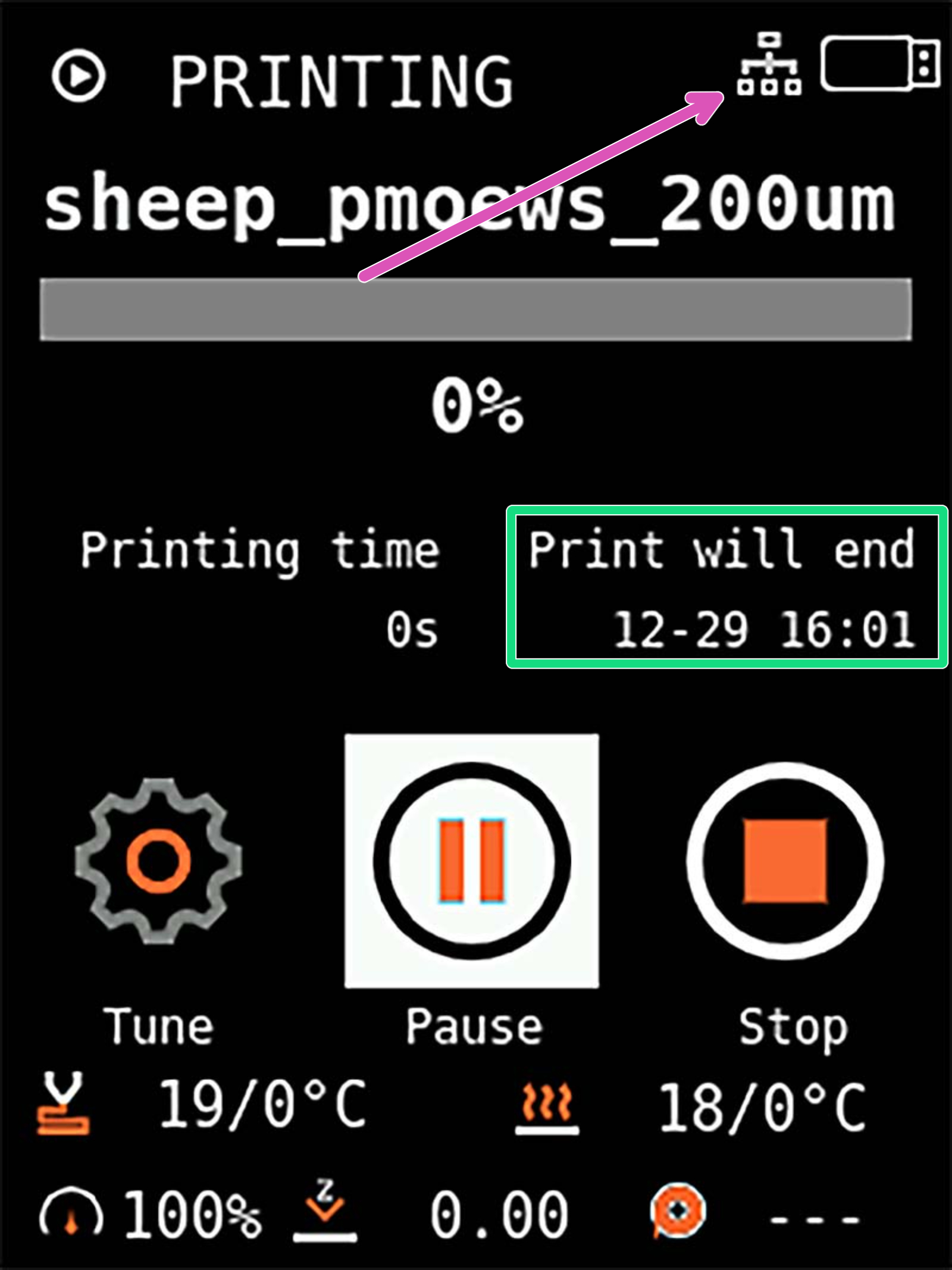 |
| Printer not connected to the internet | Printer connected to the internet |
Settings
The NTP servers are not able to retrieve the time zone your printer is in. In order to see the correct time, please navigate to the Settings -> TZ UTC (+/-) and set the number of hours, which will be added or subtracted from the NTP server time.
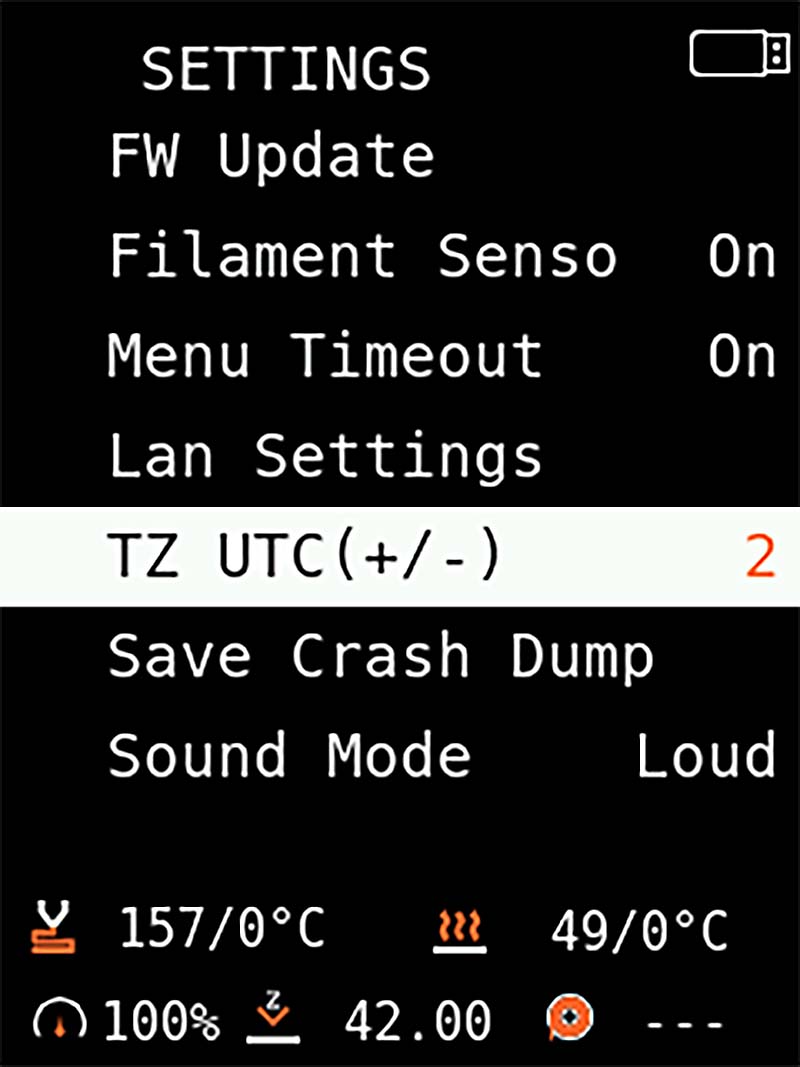
For example, our HQ in Prague are UTC+2h, therefore the time zone settings have to be adjusted by +2 hours. More info on finding your time zone here.
Comments
Still have questions?
If you have a question about something that isn't covered here, check out our additional resources.
And if that doesn't do the trick, you can send an inquiry to [email protected] or through the button below.