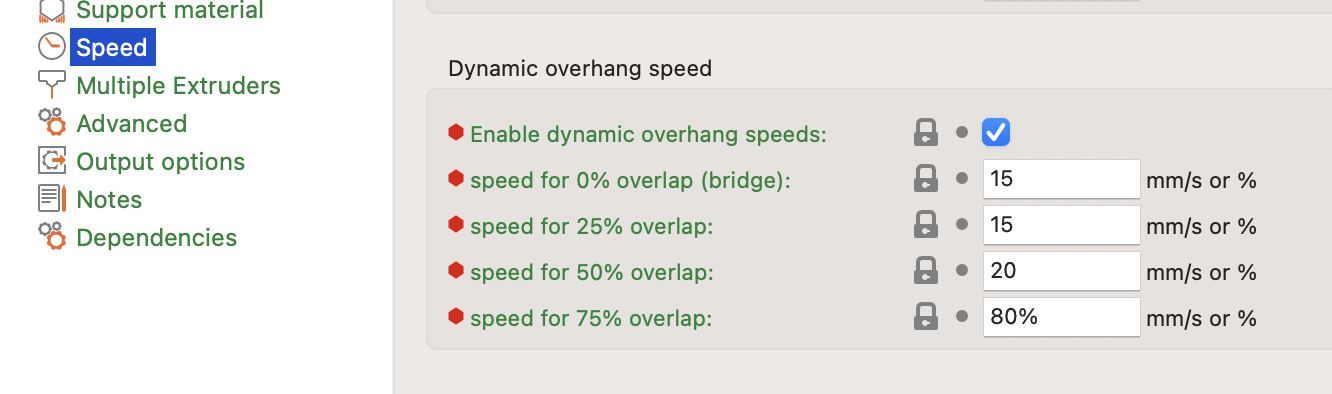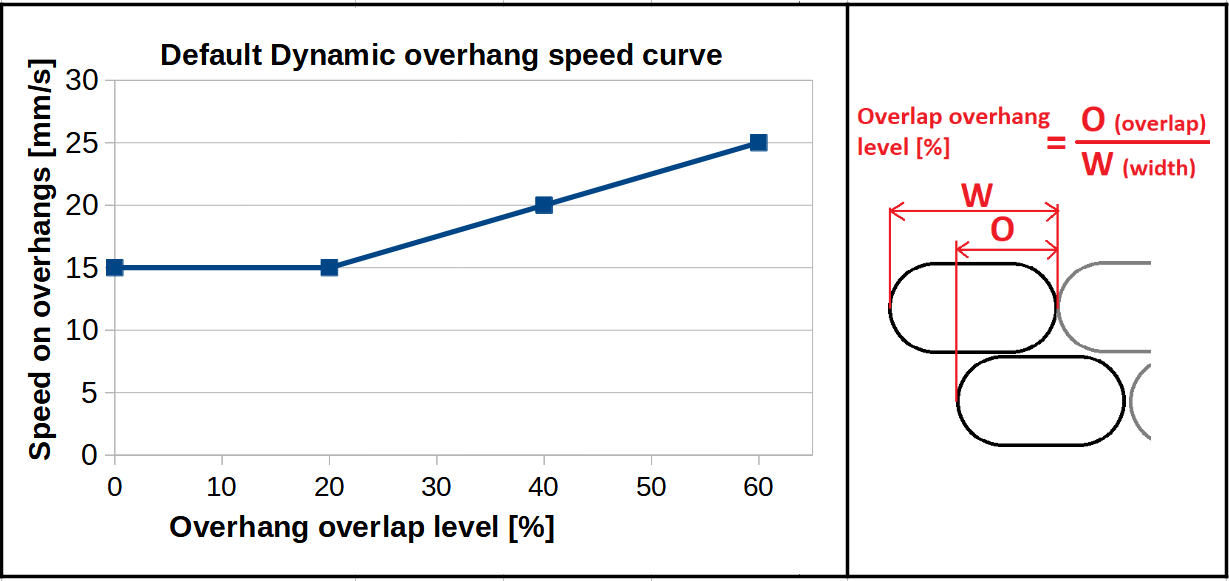Geschwindigkeitseinstellungen für verschiedene Druckbewegungen
Sie können für jede der Druckbewegungsarten unterschiedliche Geschwindigkeitsgrenzen festlegen. Denken Sie daran, dass die Druckgeschwindigkeiten während des Druckens von den Beschleunigungs- und Ruckeinstellungen des Druckers beeinflusst werden. Wenn Sie z.B. kleine Modelle drucken, ist es möglich, dass der Drucker die Zielgeschwindigkeiten nie erreicht.
Sie können den Vorschaumodus auf Geschwindigkeit umschalten, um die tatsächlichen Druckgeschwindigkeiten zu überprüfen, nachdem alle Beschleunigungen angewendet wurden.
Dynamische Überhanggeschwindigkeit
Wie der Name schon sagt, können Sie mit dieser Funktion die Druckgeschwindigkeit beim Drucken von Überhängen verlangsamen, was eine bessere Kühlung ermöglicht, wenn sie benötigt wird. Der Algorithmus berechnet die Überlappung des Profils mit der vorherigen Schicht und wendet die von der Funktion zur Verlangsamung von Überhängen berechnete Geschwindigkeit an.
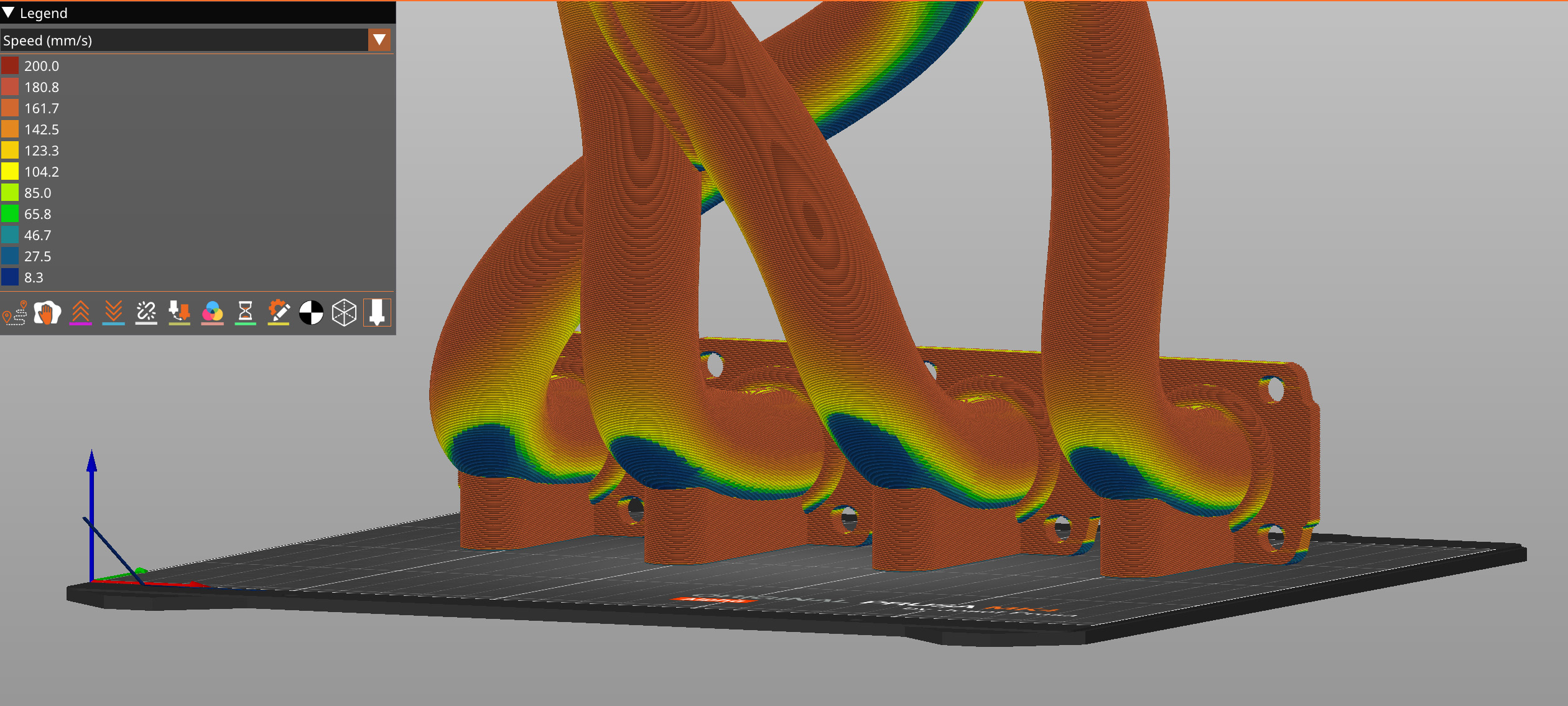
Benutzer können die Form der Funktion zur Verlangsamung des Überhangs über vier Eingabepunkte steuern - jeder Punkt hat einen Wert für die Überlappung des Profils, ausgedrückt als Prozentsatz der vollen Breite, und die gewünschte Geschwindigkeit bei dieser Überlappung. Die Geschwindigkeiten zwischen den Kontrollpunkten werden durch lineare Interpolation berechnet.