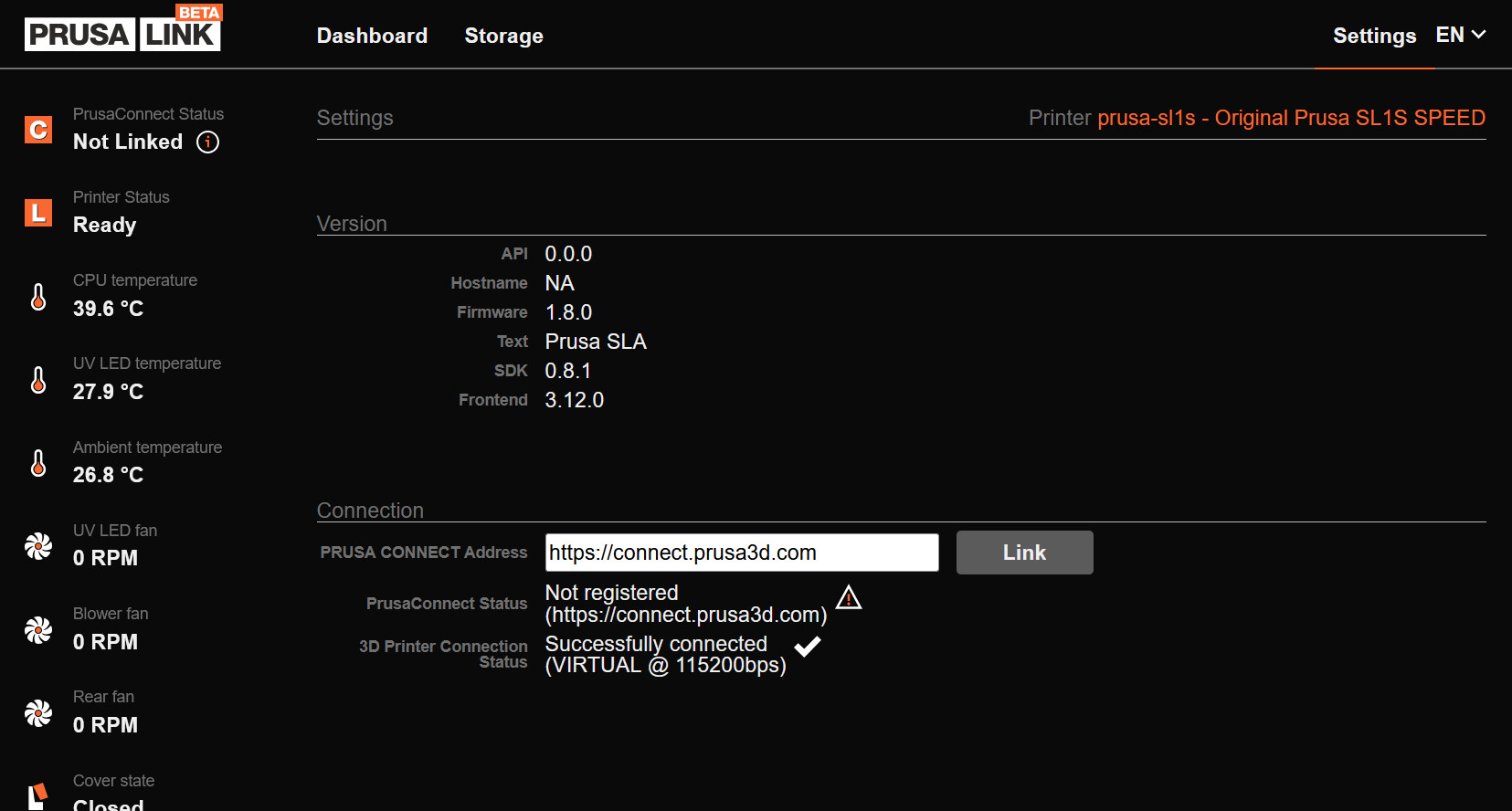Počínaje verzí firmwaru 1.8.0 lze tiskárnu Original Prusa SL1/S přidat do Prusa Connect. Existují tři způsoby, jak to provést.
Dotykové grafické rozhraní na tiskárně
Přejděte v menu tiskárny do Nastavení -> Síť -> Prusa Connect -> Přidat tiskárnu do Prusa Connect. Zde se zobrazí QR kód a vedle něj adresa URL s kódem na konci.
Naskenujte QR kód pomocí fotoaparátu chytrého telefonu nebo aplikace Prusa a přihlaste se do Prusa Connect.
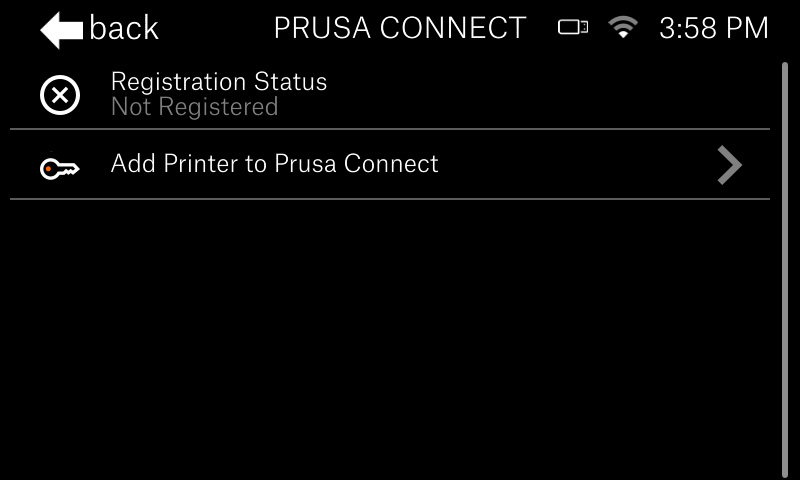 | 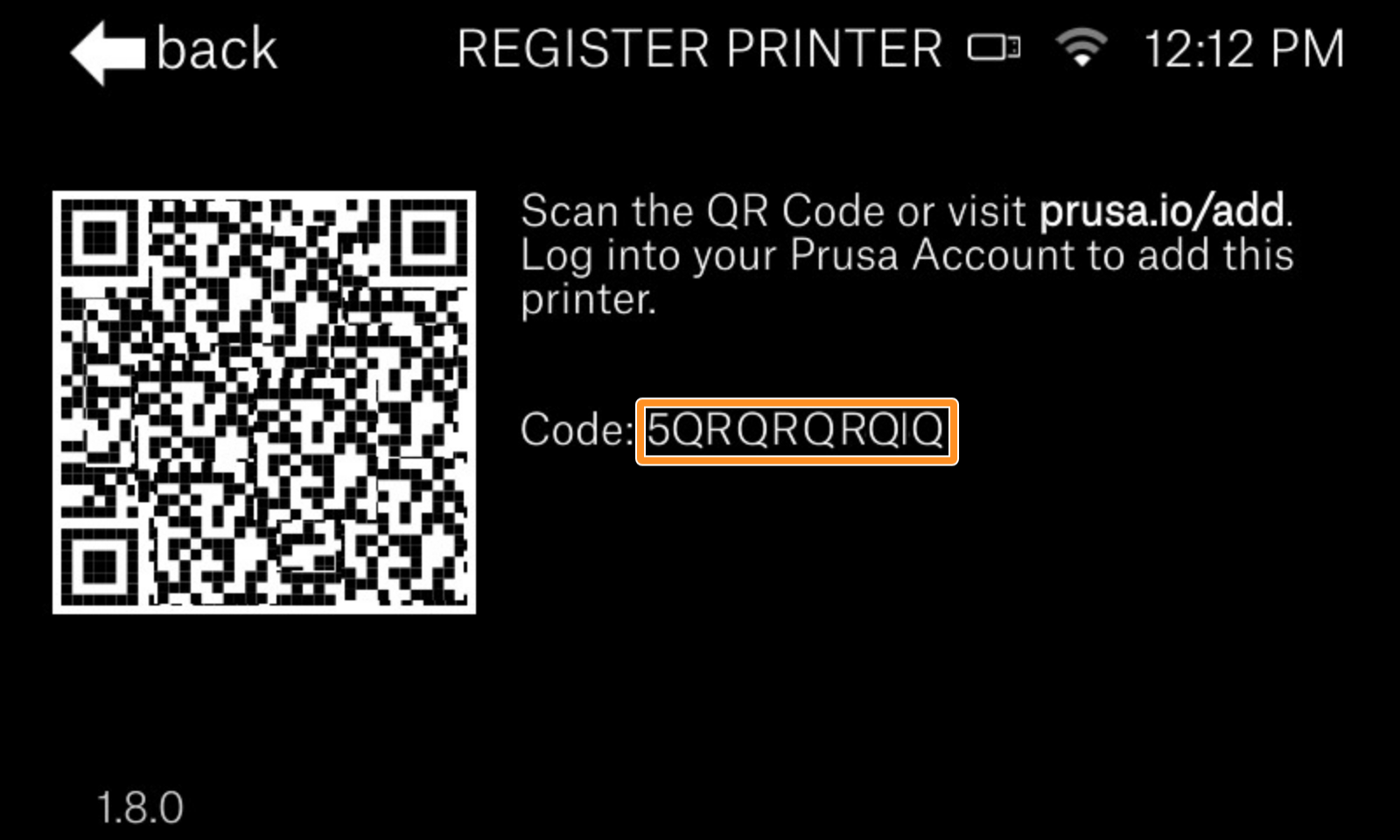 |
Prusa Connect
Pokud tiskárnu přidáváte prostřednictvím počítače, je na straně QR kódu uvedena na konci URL adresa s kódem. URL Adresu můžete zadat do prohlížeče nebo otevřít Prusa Connect. Přejděte v seznamu tiskáren na Tiskárny - Přidat tiskárnu, najděte svou tiskárnu a na otevřené obrazovce přidejte kód uvedený na obrazovce tiskárny.
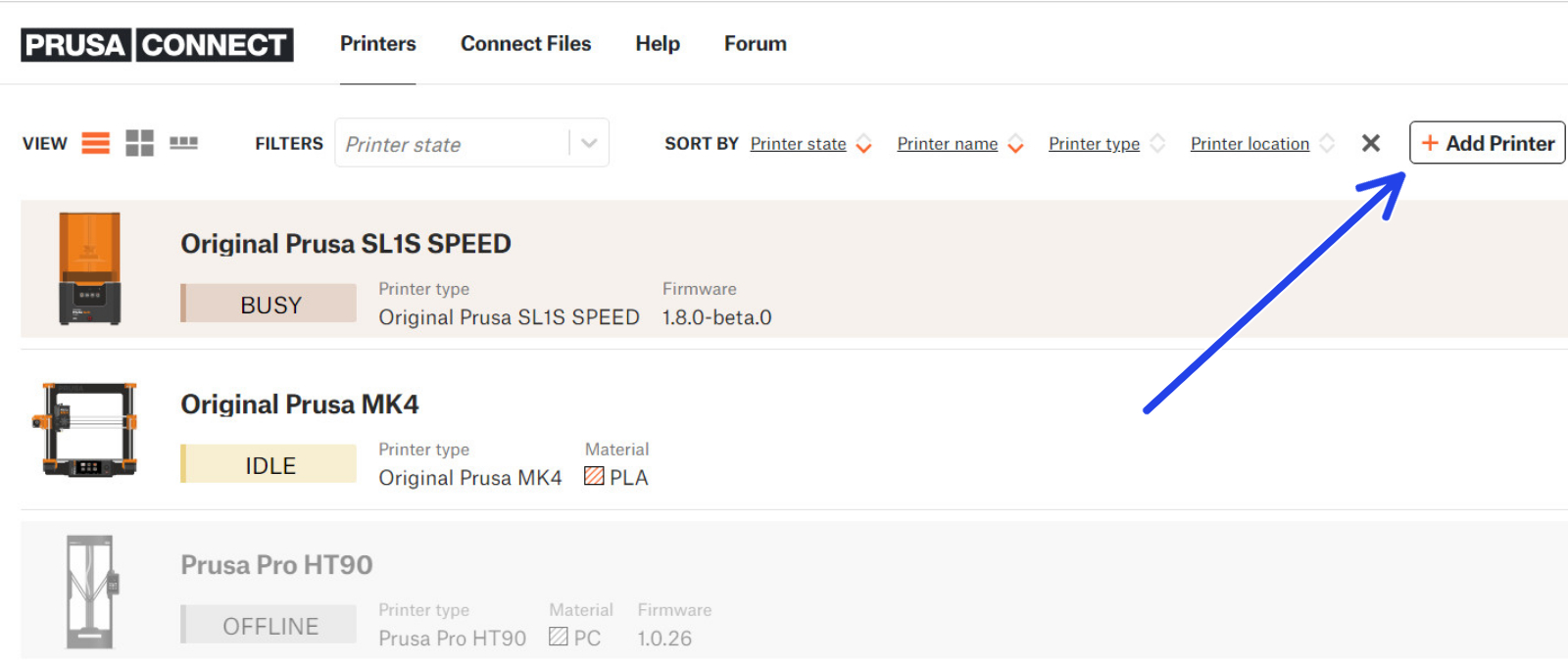 | 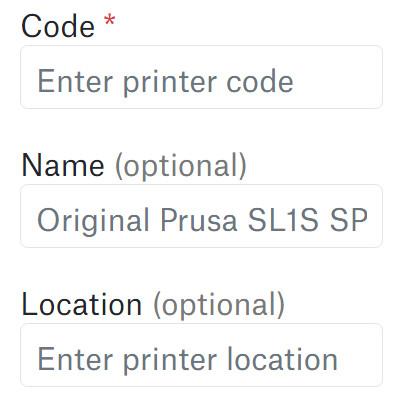 |
PrusaLink
Otevřete PrusaLink a přejděte do menu Nastavení a pod možností Připojení naleznete odkaz. To vás přivede na stránku Prusa Connect v nové záložce.