Co se stalo?
Tiskárna ukazuje zprávu "Zkontrolujte možné poškození kabeláže termistoru vyhřívané podložky."
Error name: Bed mintemp error
Error code: #31207 (CORE One) #35207 (CORE One L) #26207 (MK4S) #13207 (MK4) #27207 (MK3.9S) #21207 (MK3.9) #28207 (MK3.5S) #23207 (MK3.5)
Tato chyba se projeví, když teplota vyhřívané podložky klesne v jakémkoliv okamžiku pod hodnotu 5 ºC. K této chybě může dojít i v případě, že je tiskárna v nečinnosti a není zahřátá.
Jak to spravit?
CORE One L
CORE One, MK4/S, MK3.9/S, MK3.5/S
Ujistěte se, že pokojová teplota v místnosti, kde je umístěna tiskárna, je stálá a nad 10 ºC.
Tato chyba je obvykle způsobena poškozeným termistorem vyhřívané podložky.
Zkontrolujte, zda je termistor dobře upevněn pod zlatou Kaptonovou páskou.
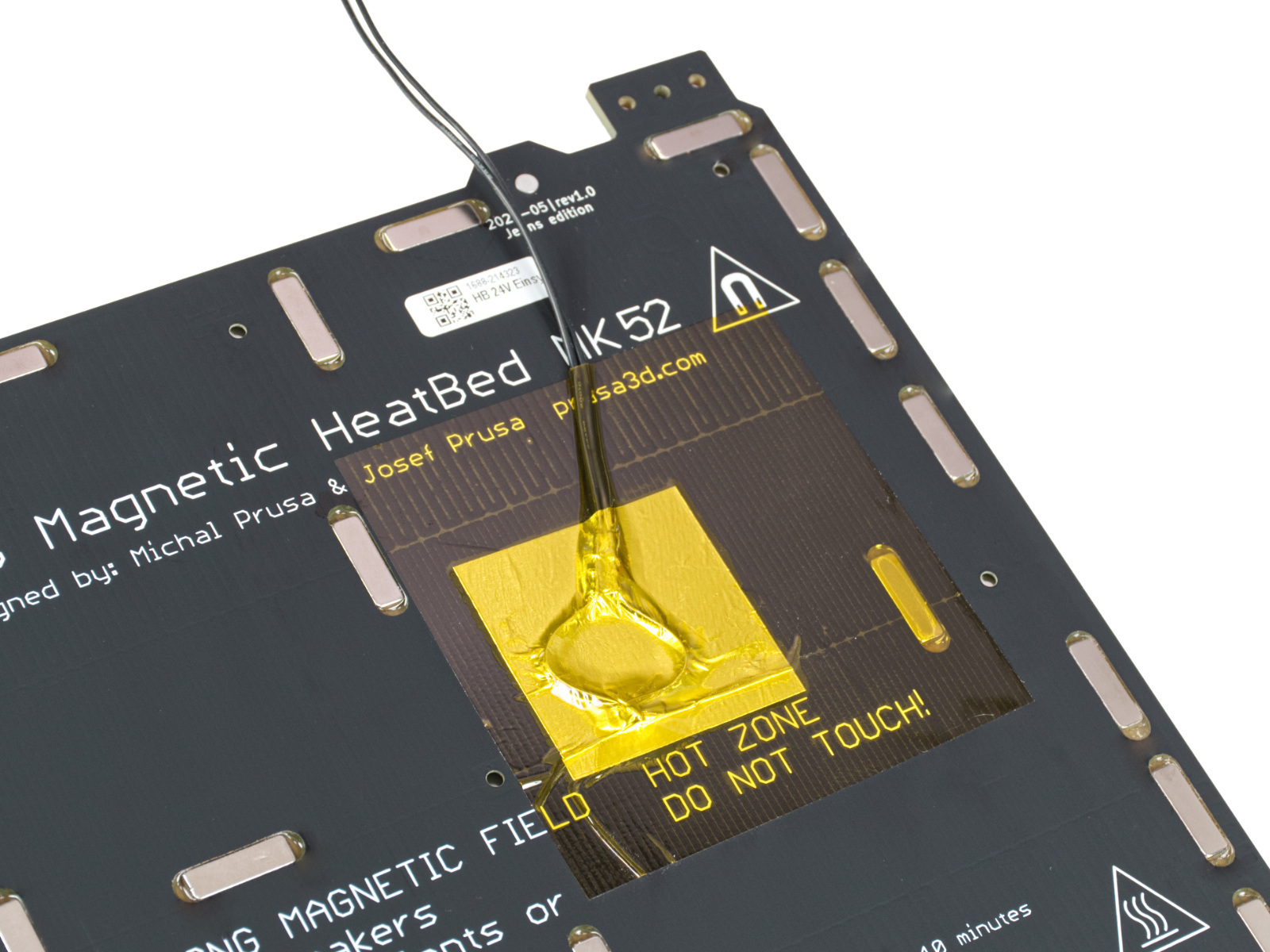
Chcete-li otestovat, zda je termistor poškozen, přejděte do nabídky tiskárny v Nastavení -> Teplota -> Teplota vyhř. podl. a nastavte ji na 80 ºC. Poté rukou pohněte kabely vyhřívané podložky a zjistěte, zda teplota kolísá. Pokud teplota kolísá o více než 5 ºC od nastavené teploty, termistor je potřeba vyměnit.
Otevřete xBuddyBox-cover a el-box-cover otevřením níže uvedených šroubů, získáte přístup ke konektorům kabelů vyhřívané podložky. Ujistěte se, že napájecí kabel vyhřívané podložky nevyklouzl ze šroubu a že kabel termistoru heatbedu je dobře připojen.
Pokud máte k dispozici multimetr, můžete zkontrolovat odpor kabelů pomocí tohoto návodu: Použití multimetru
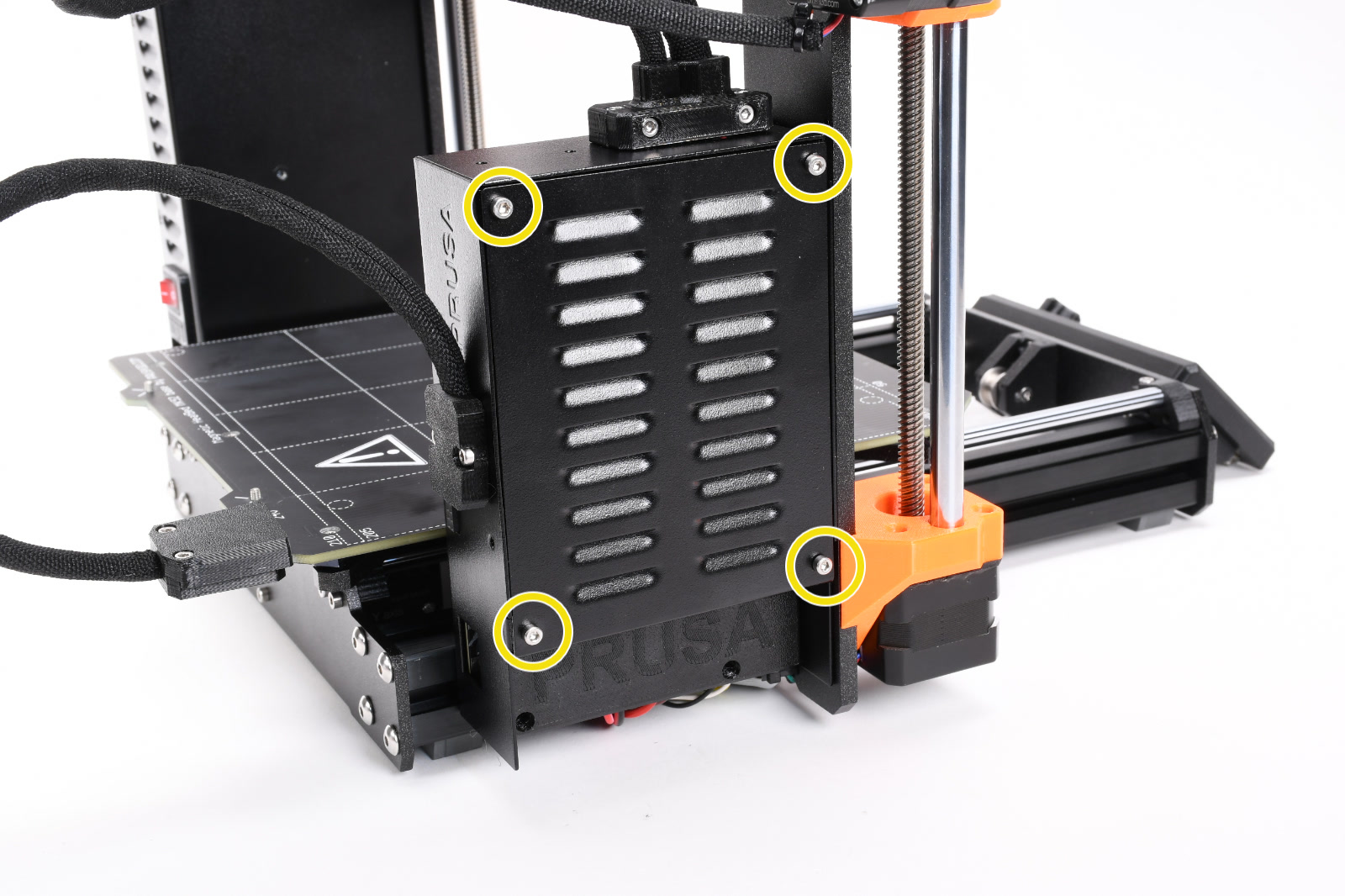 |  |
| Jak přistoupit k desce xBuddy na MK4/S a CORE One | |
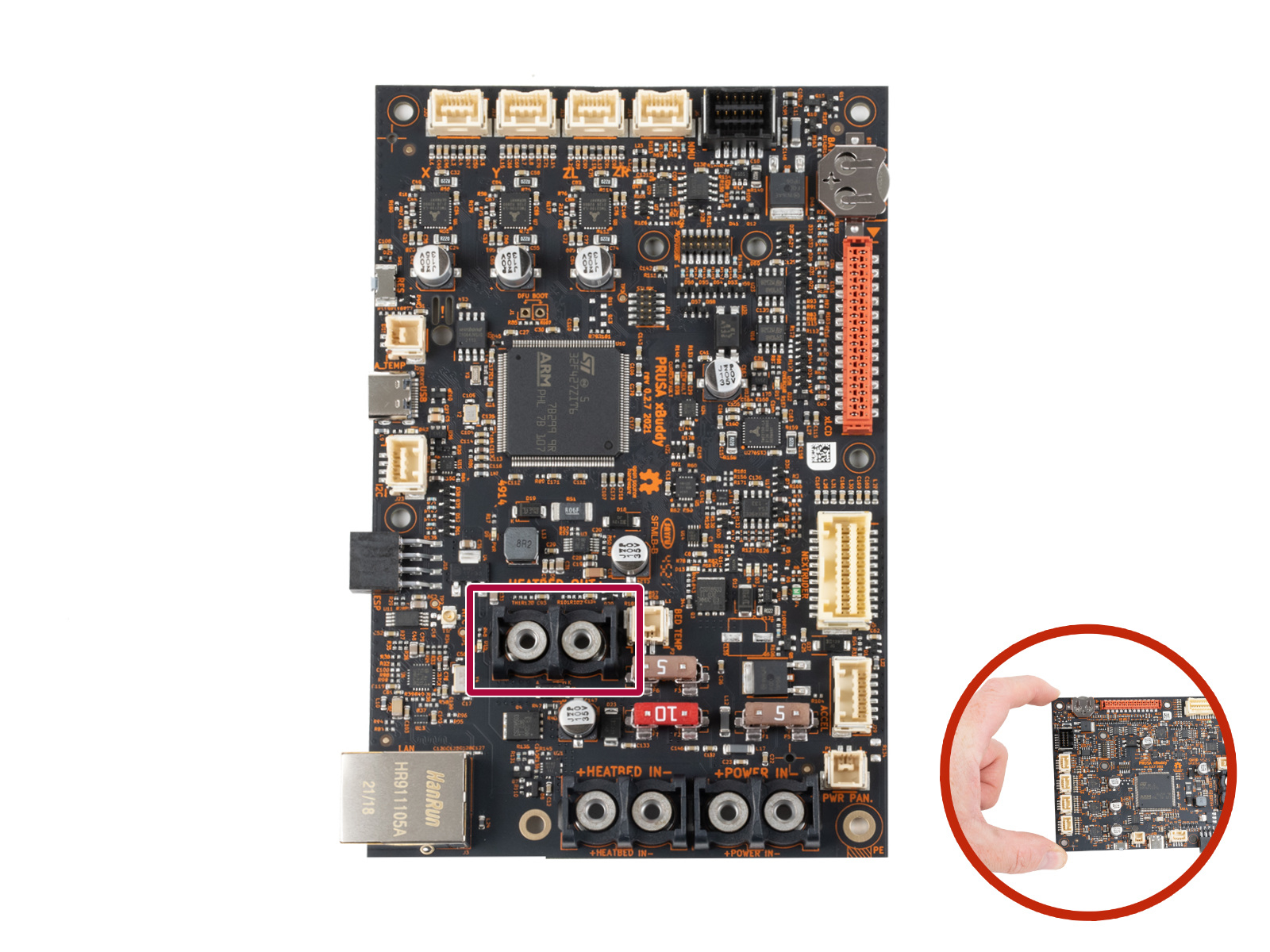 | |