Your Original Prusa Printer has a main electronics board with the printer firmware. In their factory state, our printers only accept official firmware. To flash any unofficial firmware to a printer with the xBuddy board, it is necessary to break the appendix seal in it.
Breaking the appendix seal won’t void your warranty, so you are free to flash custom firmware.
However, since there is no way for us to verify or test every single custom firmware on the internet, we disclaim liability for any kind of damage or harm a printer with a broken seal may cause (e.g. in case of a fire).
So, please, don’t mindlessly flash suspicious files!
However, since there is no way for us to verify or test every single custom firmware on the internet, we disclaim liability for any kind of damage or harm a printer with a broken seal may cause (e.g. in case of a fire).
So, please, don’t mindlessly flash suspicious files!
Before attempting this procedure, carefully review the description and the photo below.
To break the appendix, open the electronics box and locate a safety seal on the xBuddy board, with an exclamation mark on it. Then, take a small flathead screwdriver or very thin, sharp pliers and break off the thin middle part of the seal.
Once the appendix seal is broken, flashing firmware can be done following the procedure in the dedicated article on firmware updating.
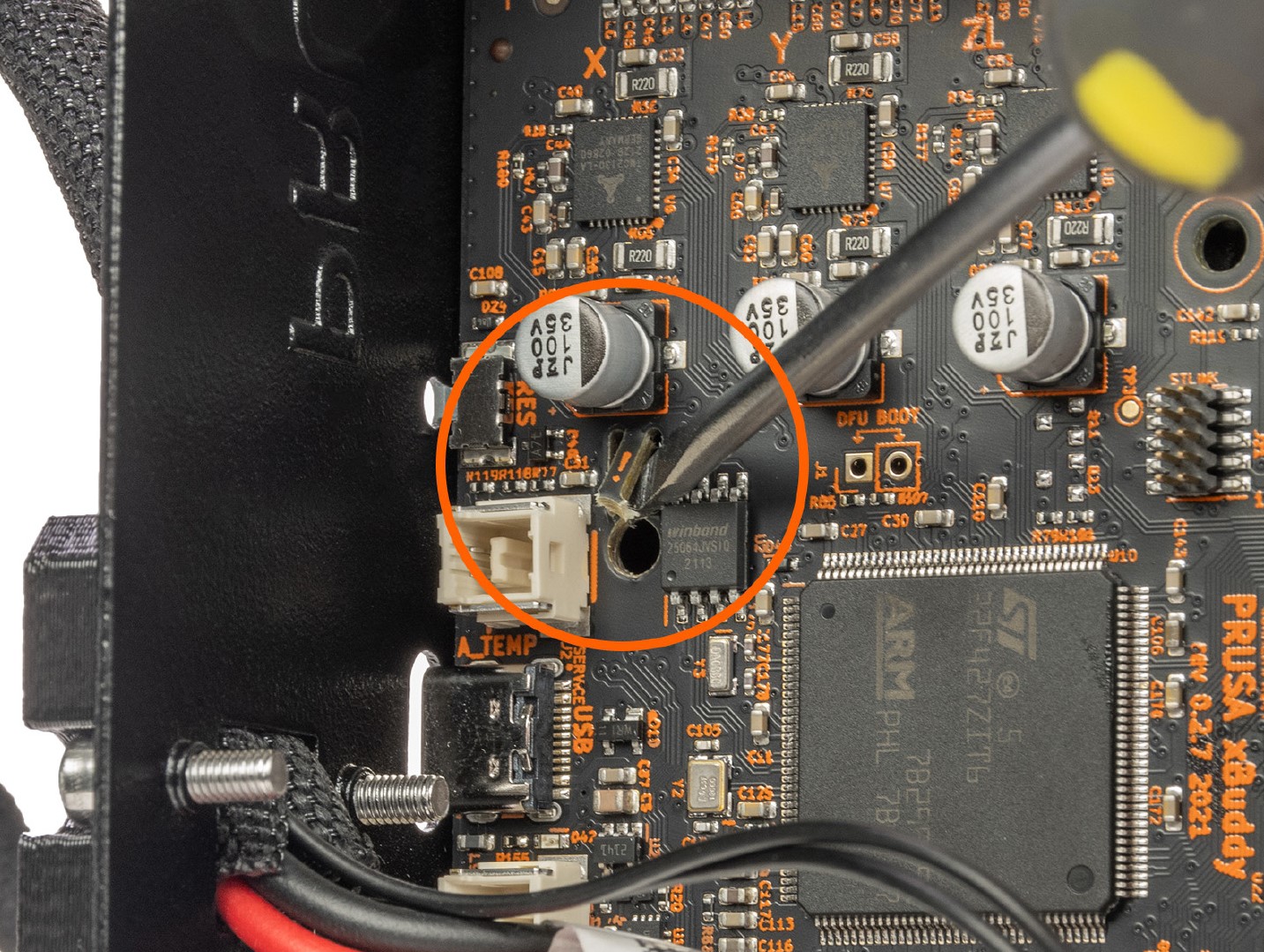
Byl tento článek užitečný?
Tato akce je dostupná pouze registrovaným uživatelům. Prosím přihlaste se.