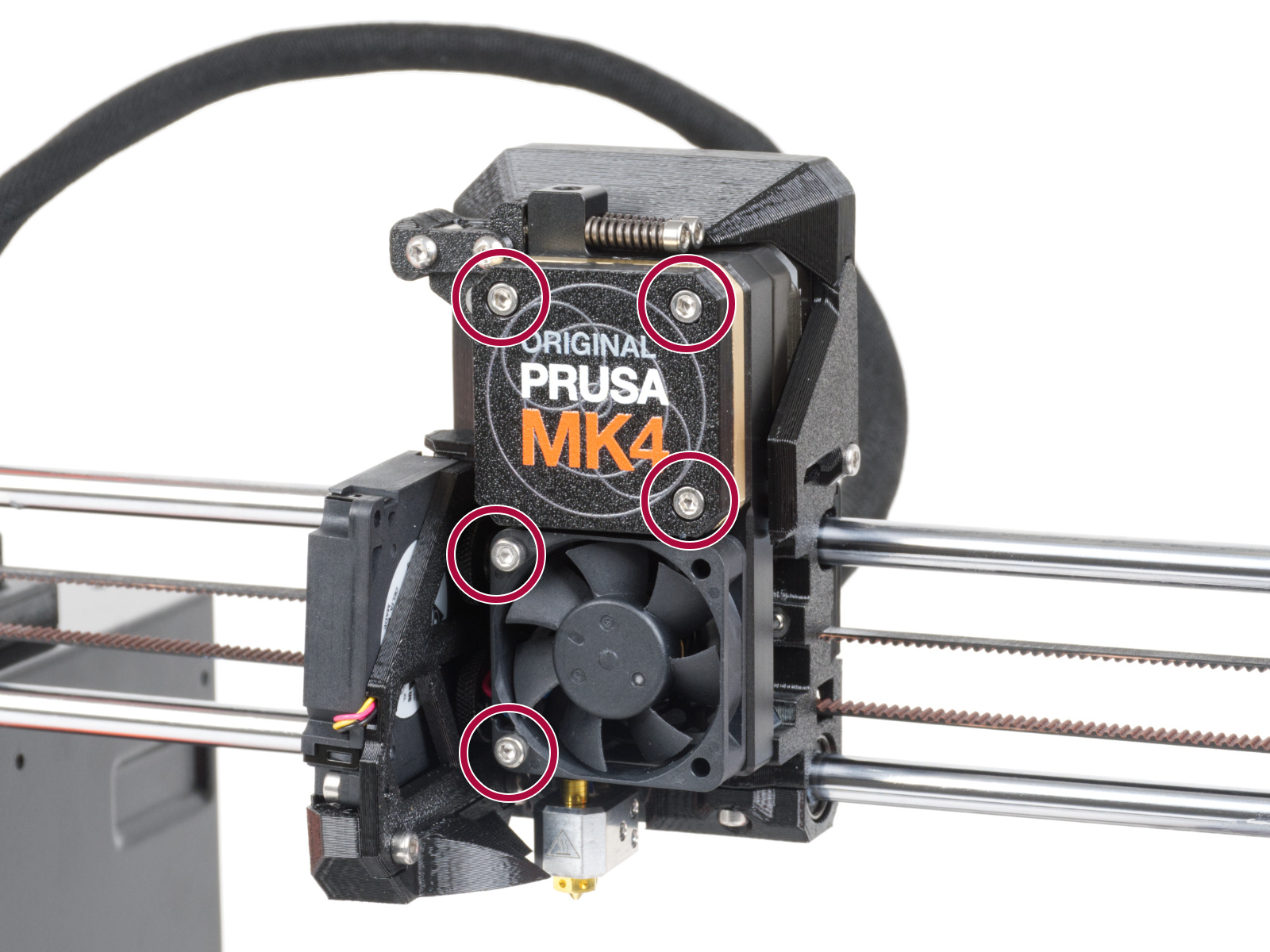Co se stalo?
Tiskárna zobrazuje zprávu: "Selhání homingu extruderu v ose Z; zkontrolujte, zda je senzor loadcell funkční".
Název chyby: Homing error Z
Kód chyby: #26301 (MK4S) #13301 (MK4) #21301 (MK3.9)
Jak to spravit?
Chyba v Loadcellu může vyvolat chybu homingu. Ujistěte se, že je tiskárna zcela vychladlá, a přejděte do nabídky LCD - Kalibrace - Diagnostika - Loadcell Test. Pro poklepání na trysku použijte tvrdý předmět. Poklepání slouží pouze ke kontrole, zda Loadcell reaguje, nebo ne.
Ujistěte se, že extruder nevyvíjí tlak na filament. Pokud si nejste jisti, zkuste jej při testování osy Z na cívce trochu odvinout.
V případě, že máte jednotku MMU, Enclosure nebo vlastní konfiguraci, kde je filament přiváděn do extruderu PTFE trubičkou, ujistěte se, že extruder nemusí vyvíjet sílu, aby trubičku stáhl.
Zkontrolujte, zda je správně nasazena trapézová matice.
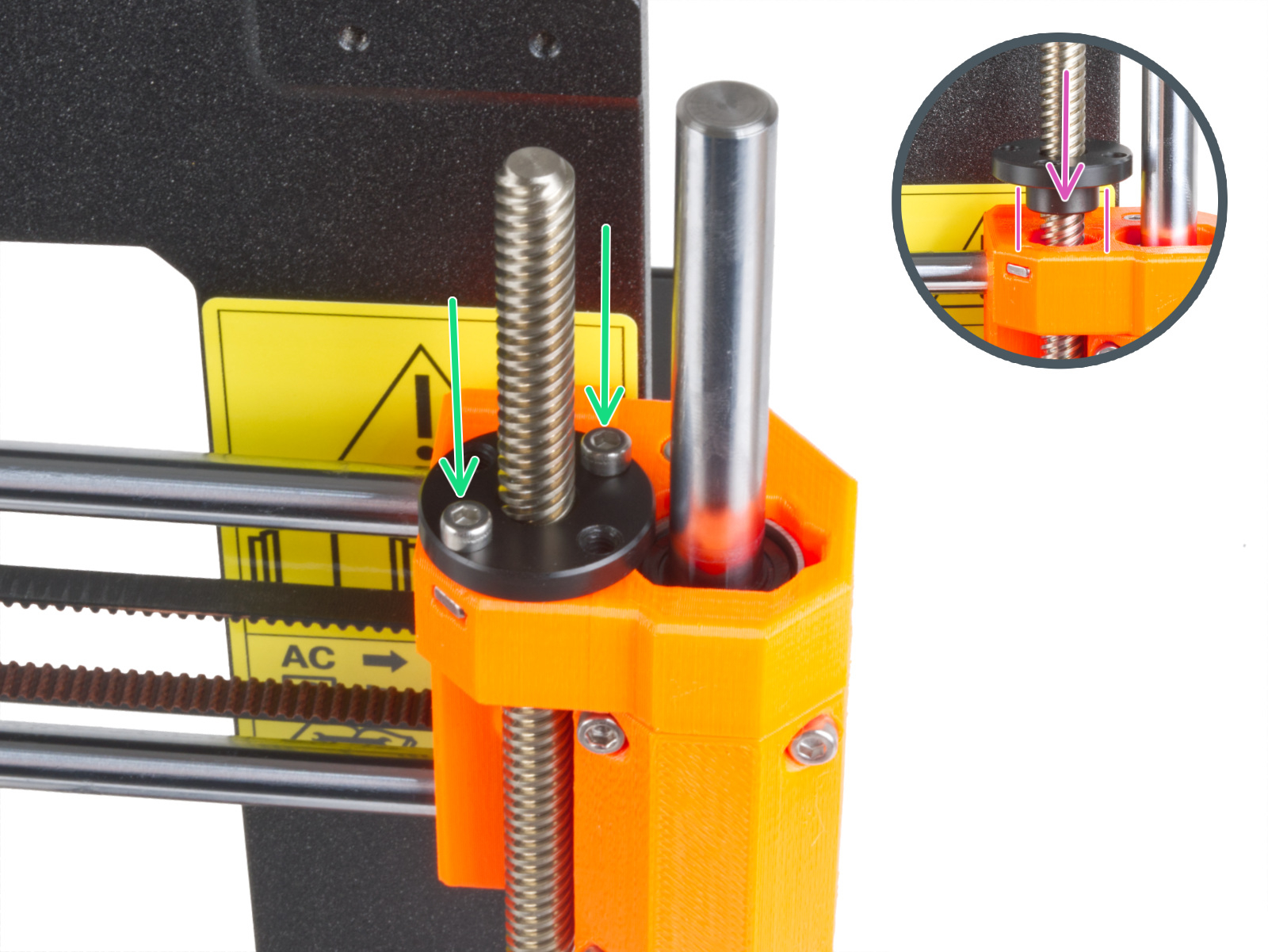
Pokud zde nejsou žádné problémy, otevřete boční ventilátor a zkontrolujte, zda nejsou šrouby, které drží heatbreak, příliš utažené. Tyto šrouby vždy dotahujte rukama, nikdy ne nářadím.
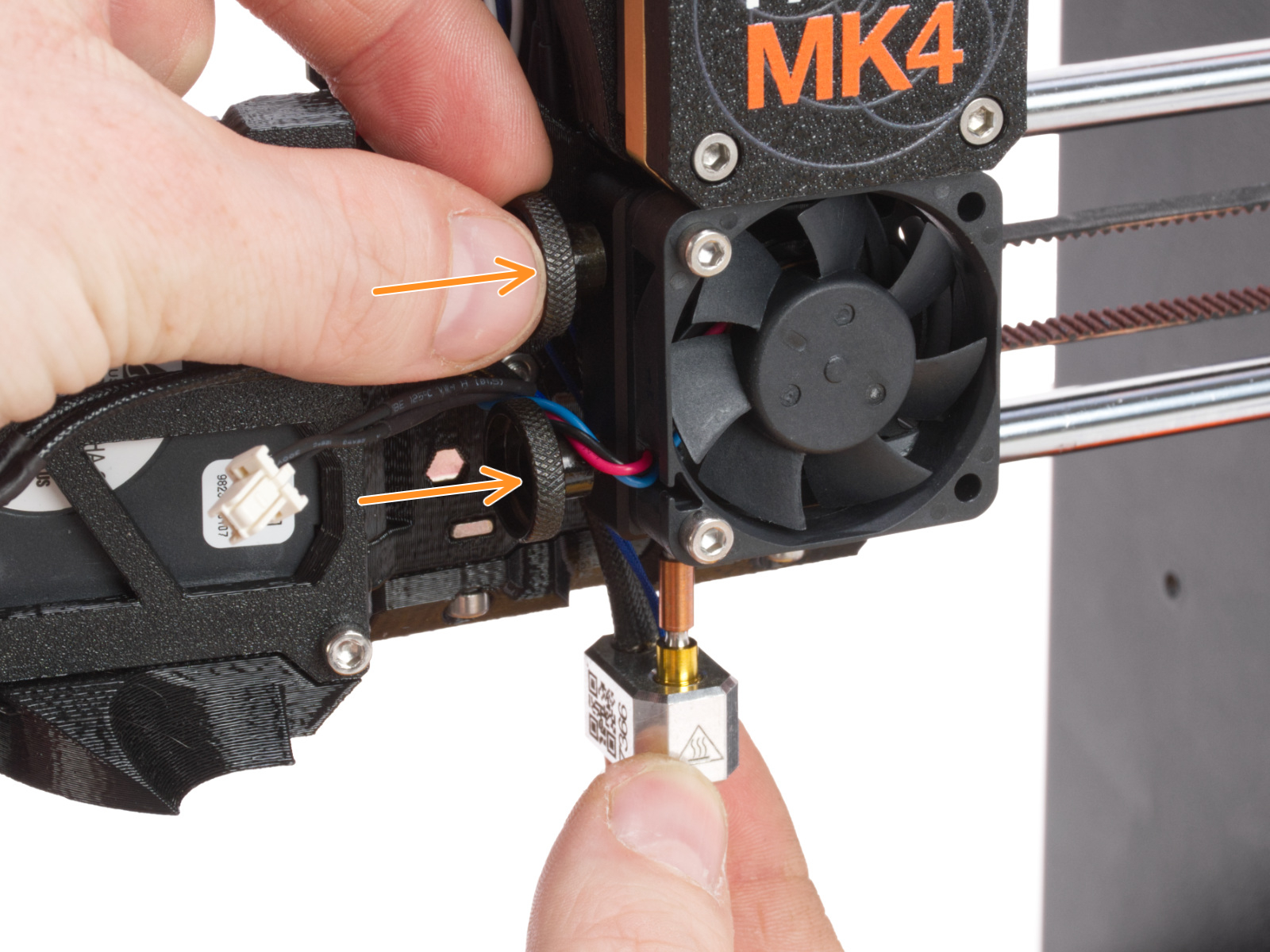
Zkuste také povolit šrouby zobrazené na obrázku níže a znovu je utáhnout, přičemž se ujistěte, že nejsou příliš utažené. Poté přejděte do nabídky LCD -> Control -> Selftest..