Od verze Prusa Slicer 2.5.0 je standardním generátorem obvodů Arachne.
Generátor Arachne vytváří perimetry a výplně mezer s různou šířkou extruze. Jednoduše řečeno, automaticky rozšiřuje nebo ztenčuje obvody podle potřeby.
Strategie, kterou PrusaSlicer po léta používal při generování perimetrů, spočívala v odsazení obrysu objektu pomocí vytlačovací čáry konstantní šířky. To v různých případech způsobovalo problémy, zejména při tisku tenkých stěn, textu nebo loga. Vývojáři programu Cura implementovali novou strategii s názvem Arachne na základě článku [Kuipers et al., 2020]. Tuto funkci jsme přenesli z programu Cura. Děkujeme týmu Ultimaker Cura pod vedením Jaime van Kessela za implementaci této funkce a za to, že Cura zůstává open-source..
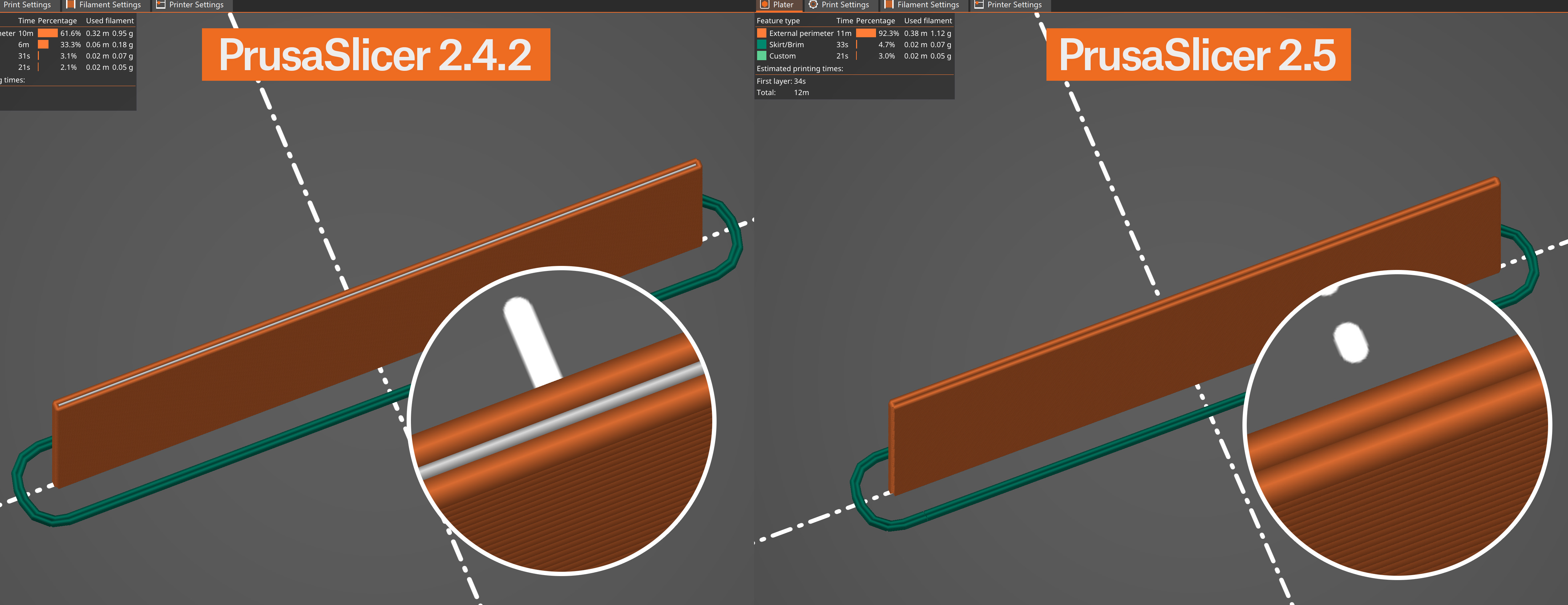
Tento přístup vytváří hezčí tisky s menším množstvím artefaktů. Výrazně se také zkracuje doba tisku díky vyplňování mezer a malým tiskům, které se používají k vyplnění mezer mezi perimetry.
One field where the Arachne perimeter generator shows its power is when printing texts or small logos. Drawing fonts with constant line width is quite difficult. The new perimeter generator doesn’t have this limitation and produces much cleaner text even at a smaller scale. 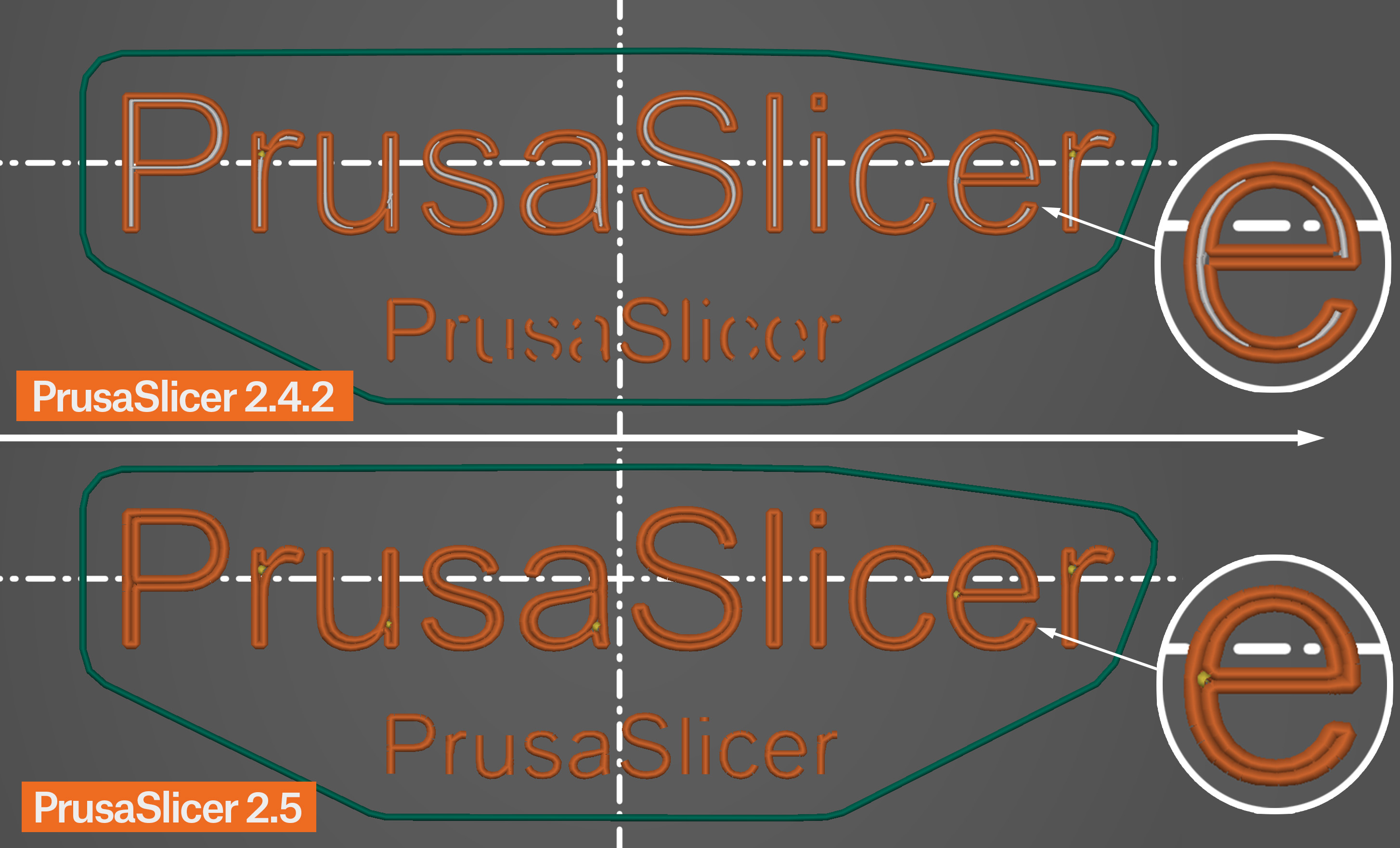
Classic perimeter generator in PrusaSlicer 2.4.2 vs Arachne in PrusaSlicer 2.5
The Arachne perimeter generation is the default option. If you want to use the previous perimeter generator, you can switch to it in the Print settings - Layer and perimeters - Perimeter generator settings.
The Detect Thin Walls feature is disabled when the Arachne perimeter generator is selected. It’s not needed since Arachne always tries to adapt the extrusion width to thin lines.
You can adjust the Arachne perimeter generator settings in Print settings - Advanced - Arachne perimeter generator
Minimum feature size
Minimum thickness of thin features, expressed in millimeters or as a percentage of the nozzle diameter.
Features thinner than this value will not be printed.
Feature thicker than the minimum will be widened to the minimum perimeter width.
Minimum perimeter width
Width of a perimeter that will replace thin features defined by the Minimum feature size.
Perimeter transition length
When transitioning between a different number of perimeters as the part becomes thinner, a certain amount of space is allocated to split or join the perimeter segments. This value defines the length of this transition area.
Perimeter transitioning threshold angle
An angle at which a transition between even and odd number of perimeters should happen. A wedge shape with an angle greater than this value will not have transitions and no perimeters will be printed in the center to fill the remaining space. Lowering this value reduces the number and length of these center perimeters but may leave gaps or over-extrude.
Perimeter transition filter margin
This value prevents transitioning back and forth between one extra perimeter and one fewer. It is expressed in millimeters or as a percentage of the nozzle diameter.
Increasing this margin reduces the number of transitions, which reduces the number of extrusion starts/stops.