All the actions accessible from the 3D editor view are undoable including object selection, actions at the sidebar (adding modifiers, changing their attributes) with the exception of switching the print, filament, SLA material profiles.
Ctrl + Z Undo
Ctrl + Y (or Ctrl + Shift + Z) Redo
You can undo or redo multiple steps at once by right-clicking on the Undo or Redo button and selecting a point in history. As each of the snapshots has an expressive name assigned, it is easy to orient even in a long list of actions.
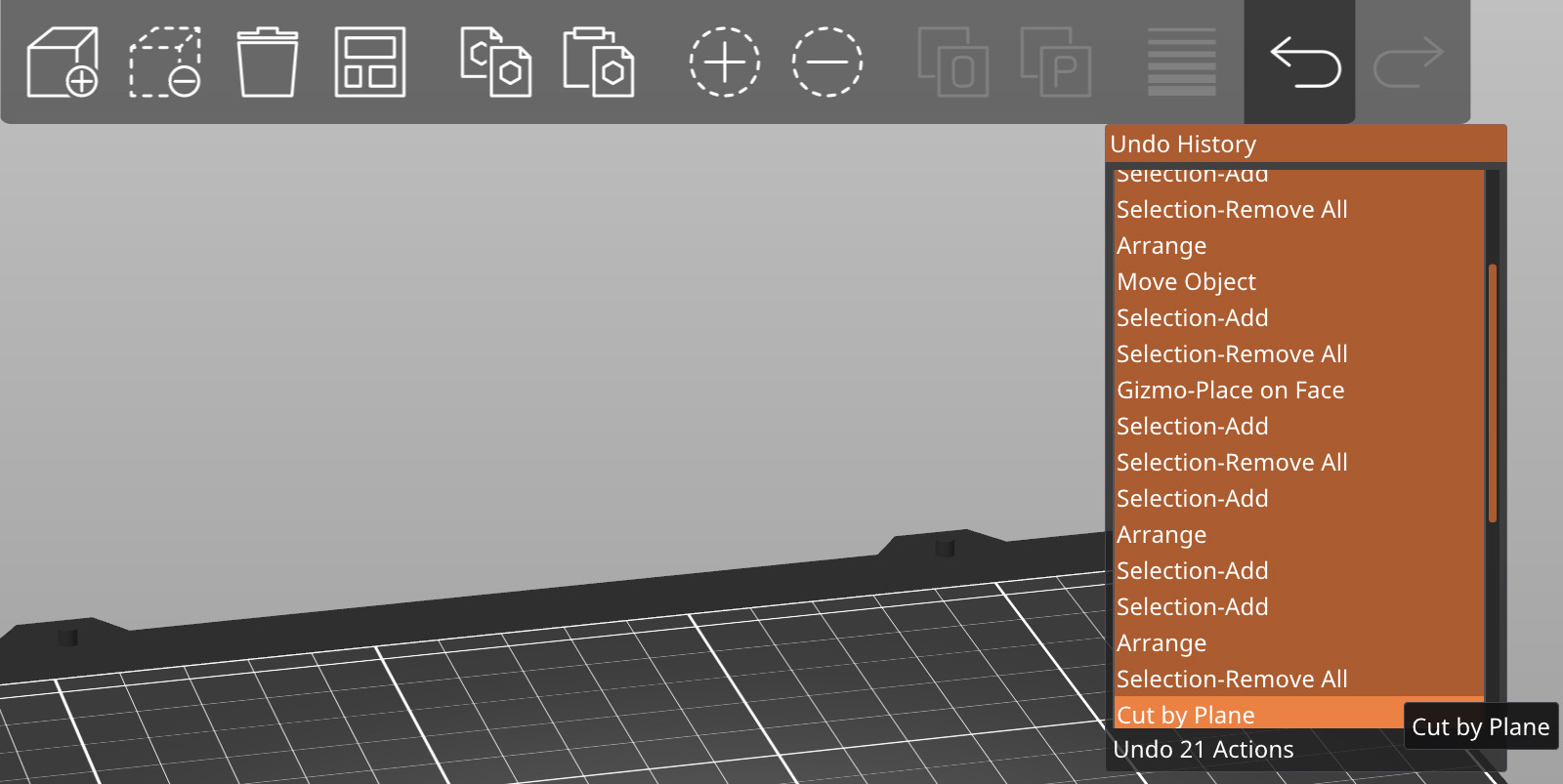
Changing parameters in the Print / Filament / SLA Material or Printer tab is already undoable with the "Reset to system value" and "Reset to user saved value" buttons, therefore we decided to not put the events of modifying these parameters onto the Undo / Redo stack of the plater.
Was this article helpful?
This action is available only to registered users. Please log-in.