It is possible to change the slicing mode in the PrusaSlicer by going to the printer menu in Print Settings -> Advanced -> Slicing mode.
Slicing mode
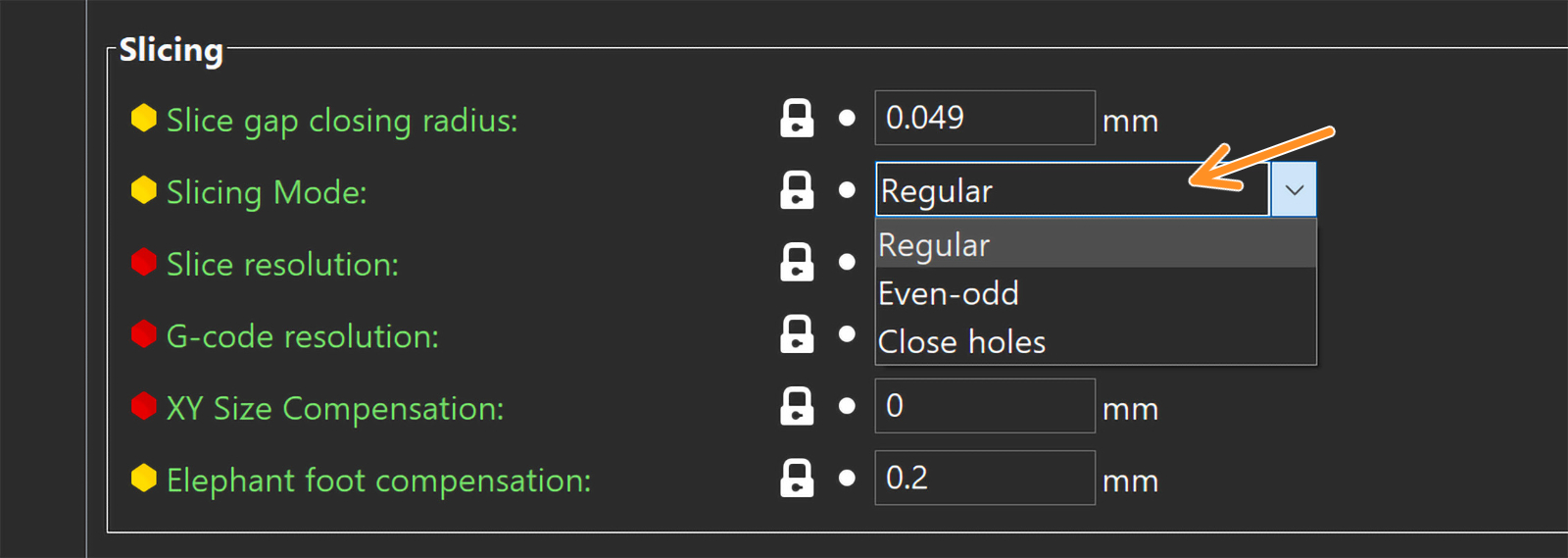
Regular
The default behavior uses the Positive fill rule.
Even-odd - 3DLabPrint airplane models
PrusaSlicer supports the slicing of 3DLabPrint airplane models. These 3DLabPrint models were designed to be sliced with Simplify3D with a single perimeter and no infill to produce a lightweight wing reinforced by single perimeter ribs. From the solid geometry point of view, these models contain overlapping bodies and are not valid solid models. However, because the models were designed specifically for Simplify3D and the way it evaluates such objects, the exported G-code was correct. To allow slicing of the 3DLabPrint models, PrusaSlicer implements a new “Slicing Mode” option, allowing one to switch between the “Positive” (default) and “Even / Odd” fill rules.
Use the “Even / Odd” option to slice 3DLabPrint airplanes correctly. Check out the 3DLabPrint PrusaSlicer tutorial for more information about how to slice their models.
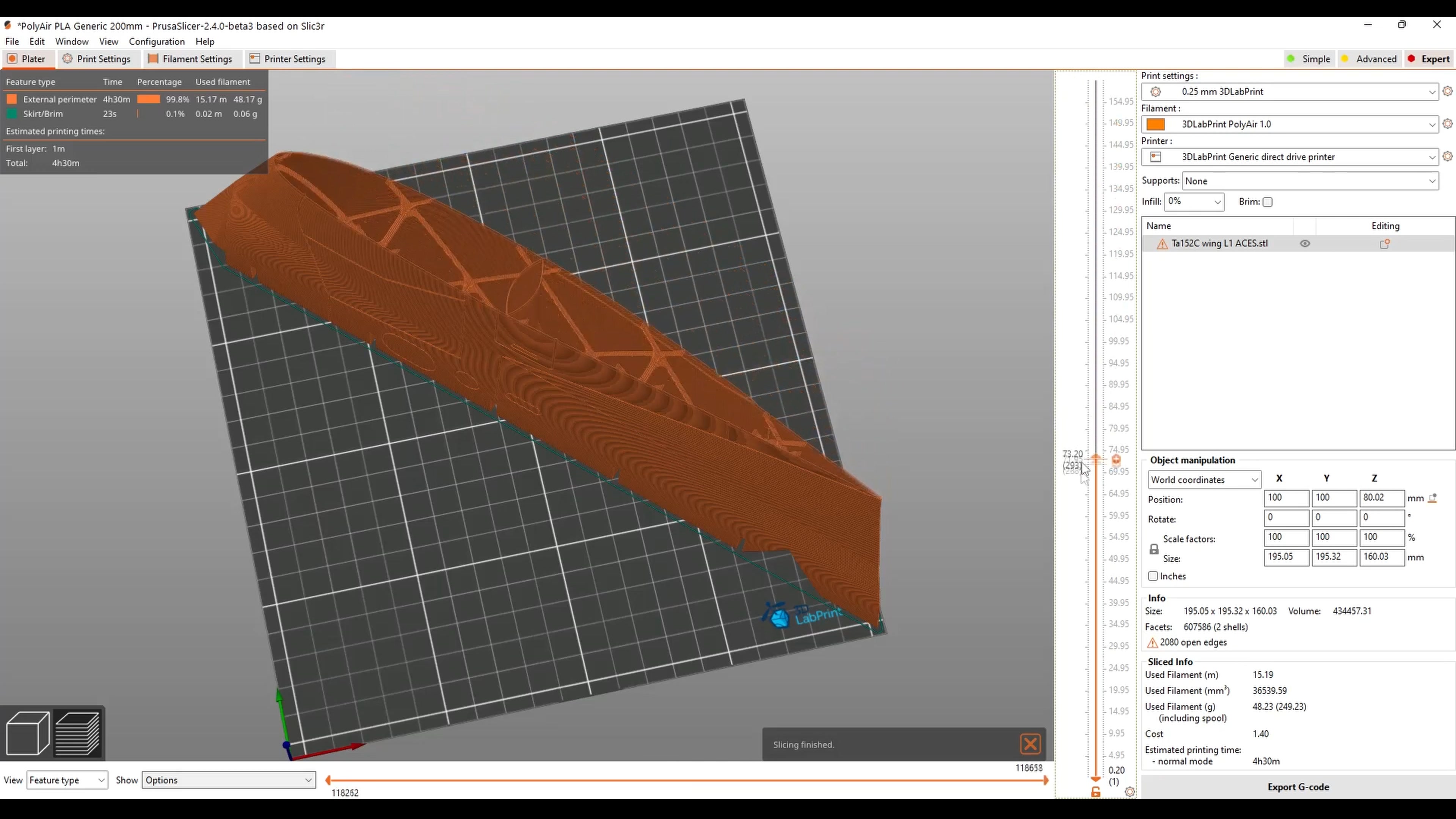
Close holes
Makes PrusaSlicer fill in all internal structures.
1 comment
The problem comes with printing the Fuselage. It has a 20mm wide inner flange at the bottom (bed) end. My print comes out great, but without this flange. I think there must be a setting, but I cannot find it.
Please help me.
Laurie
Hello, best would be to contact support via the chat button in the lower right or email them directly at [email protected] so they can better assist you in this and you can show them the photos of your print.