What happened?
The printer is showing the message: "Puppy # firmware not found".
Error name: Puppy FW not found
Error code: #31518 (CORE One) #35518 (CORE One L)
The error message includes the name of the puppy board where the firmware was not found. The firmware for all puppies is part of the Prusa CORE One or Prusa CORE One L firmware file. The error is triggered when the indicated puppy firmware is not found as part of the firmware file.
How to fix it?
CORE One
Access the xBuddy and xBuddy extension boards by loosening six M3x4bT bolts to remove the cover. Once visible, check the boards for visible damage on their surface, and check the connection between xBuddy and xBuddy extension for any irregularities.
 | 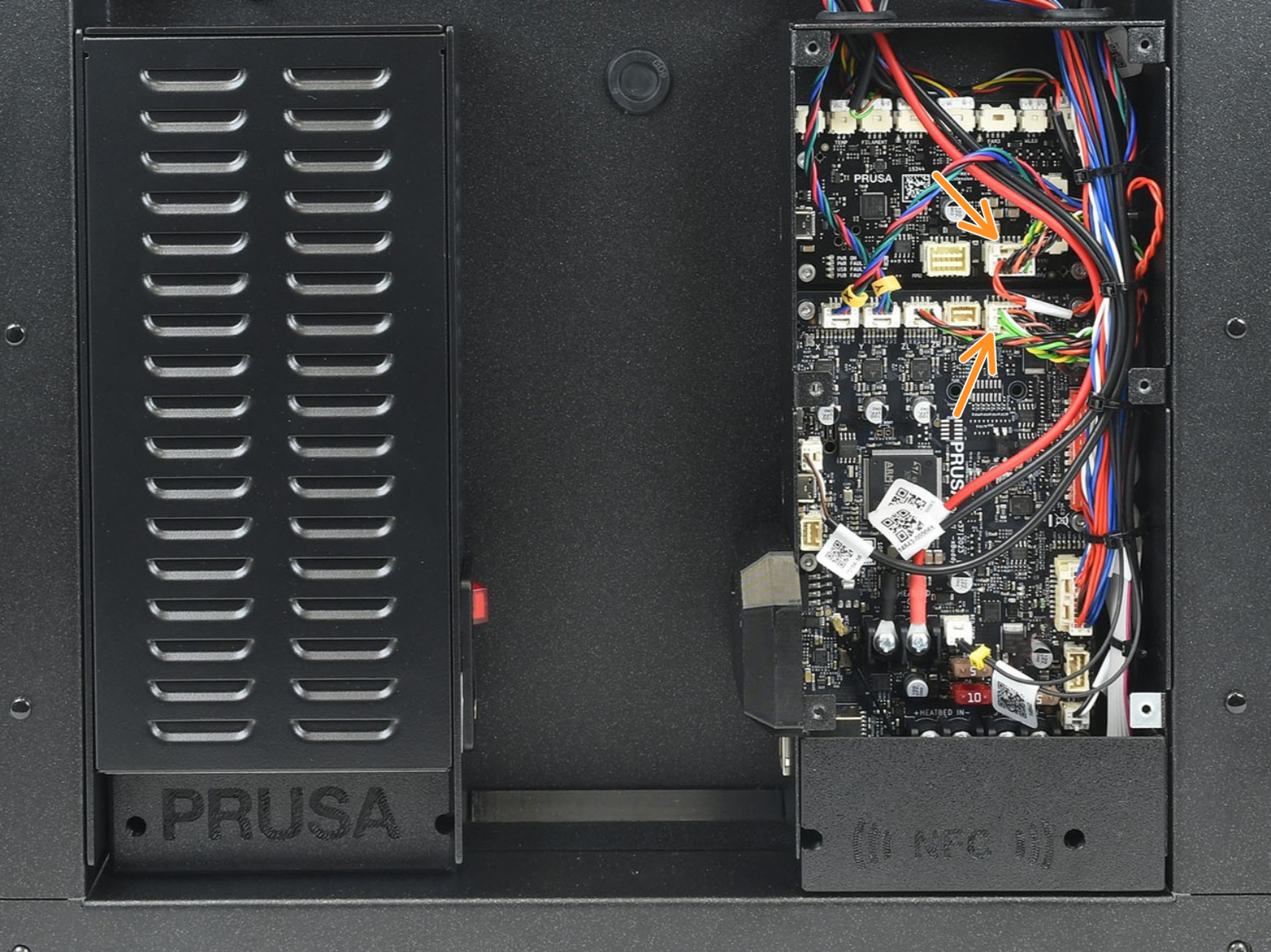 |
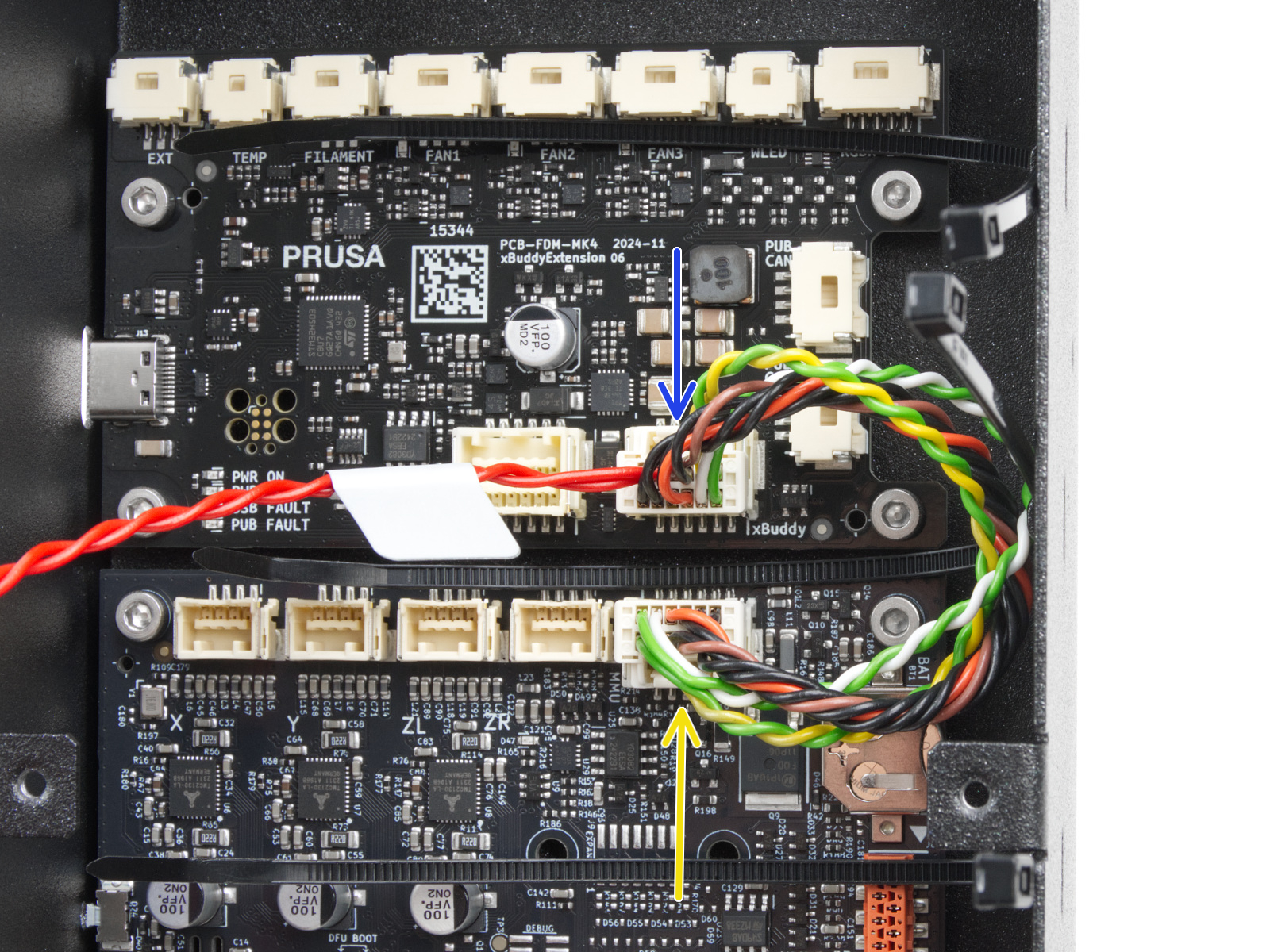
CORE One L
To access the CORE One L electronics, the first step is locating the Wi-Fi module on the rear panel of the printer. Using a 2.5 mm Allen key, remove the M3x14 screw. Gently pull the Wi-Fi module straight downward to remove it from the printer.
 | 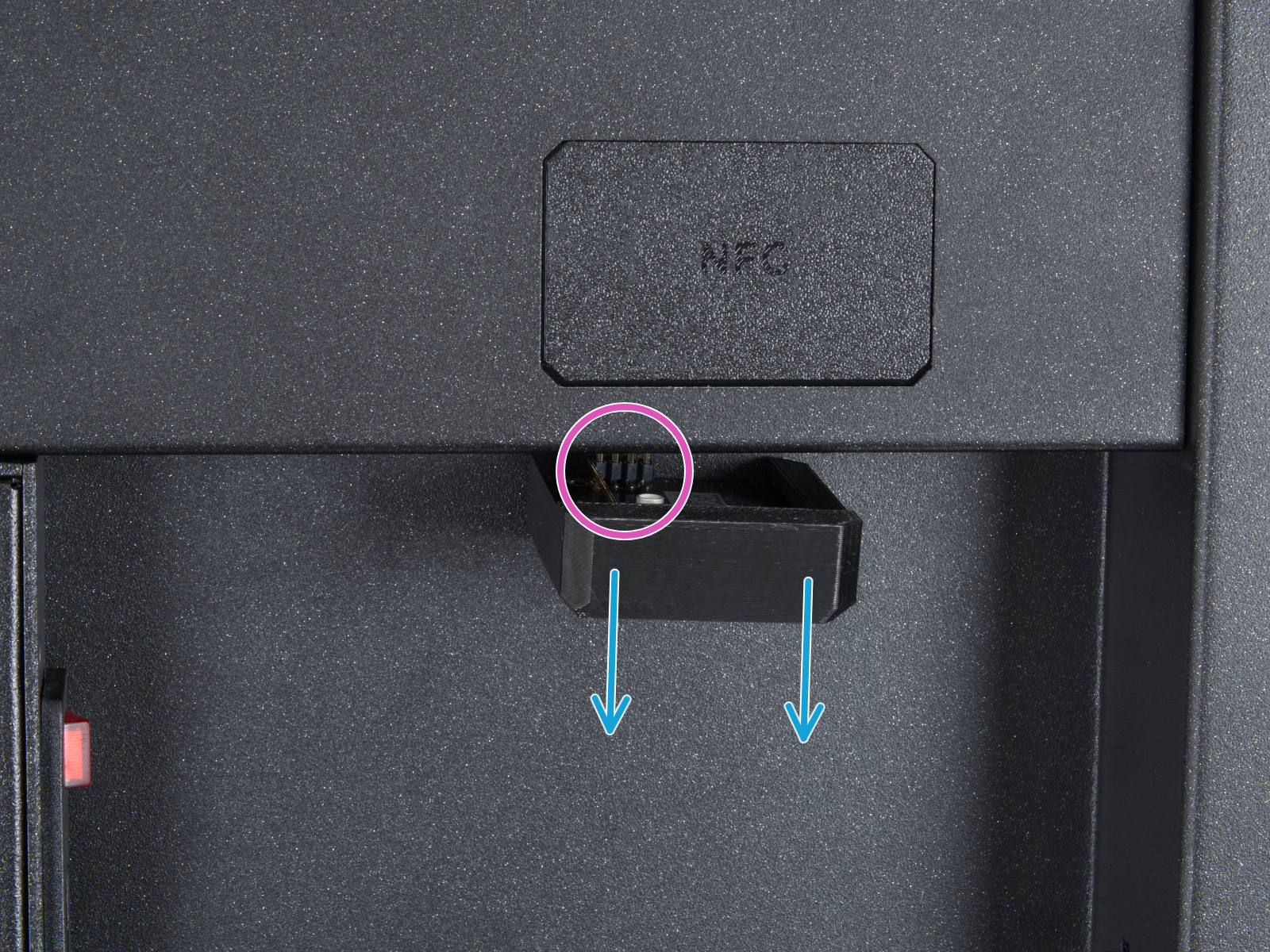 |
From the inside of the printer, locate on the rear side the highlighted M3x4bT bolts.
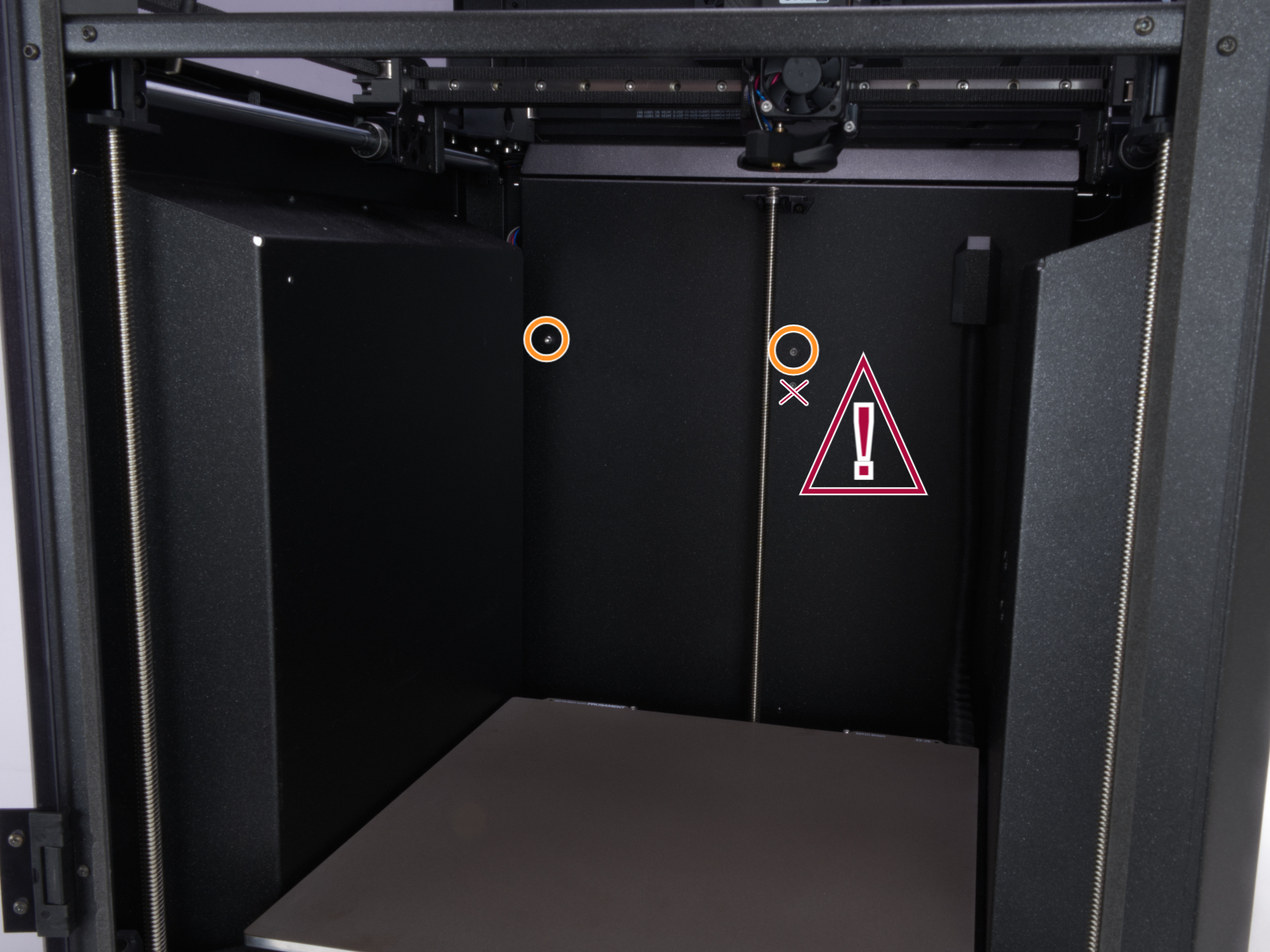
Using a T10 Torx key, remove two M3x4rT bolts to release the rear xBuddy box cover. Lift the cover to expose the xBuddy and xBuddy extension boards.
Once visible, check the boards for visible damage on their surface, and check the connection between xBuddy and xBuddy extension for any irregularities.
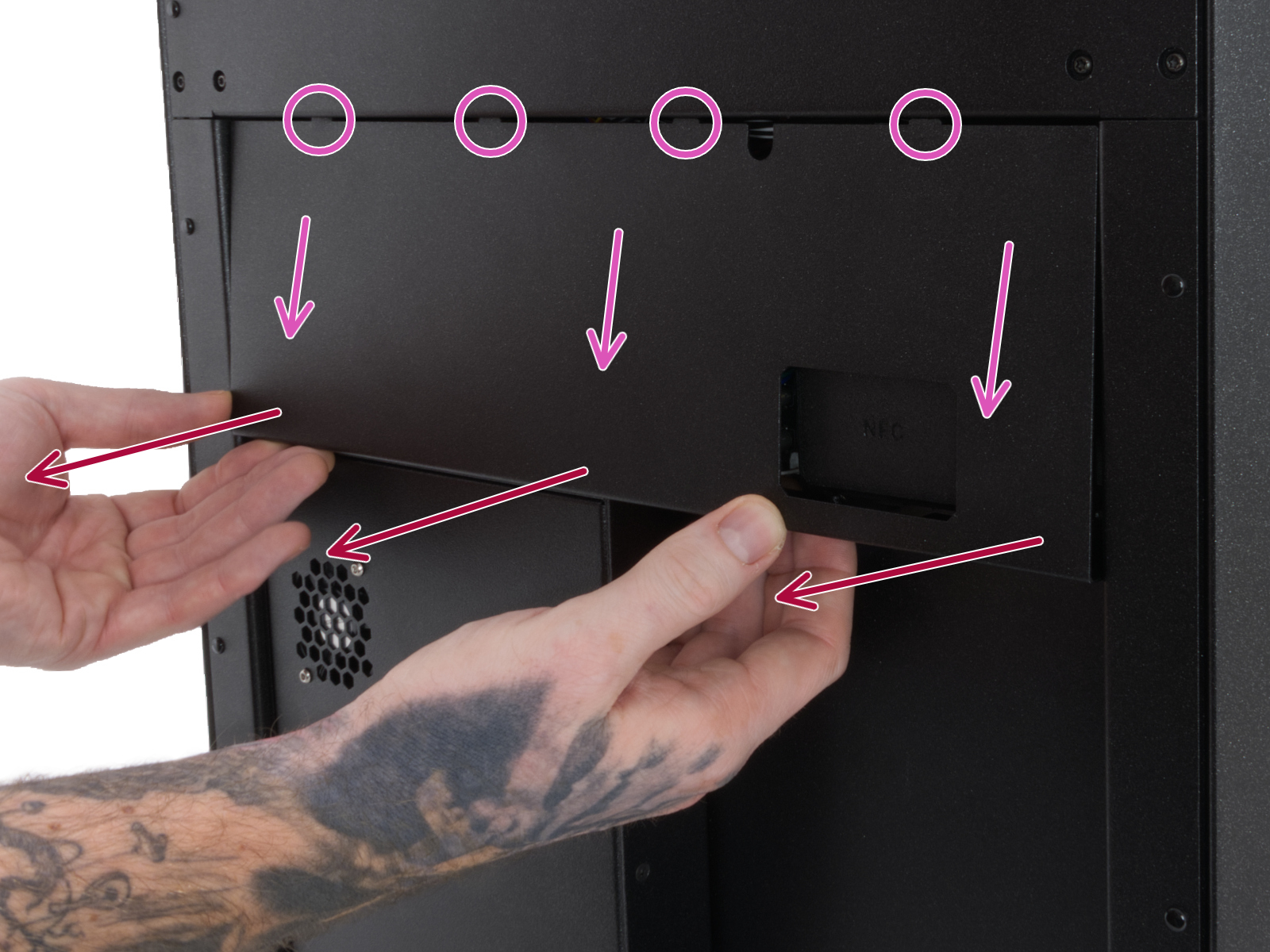 | 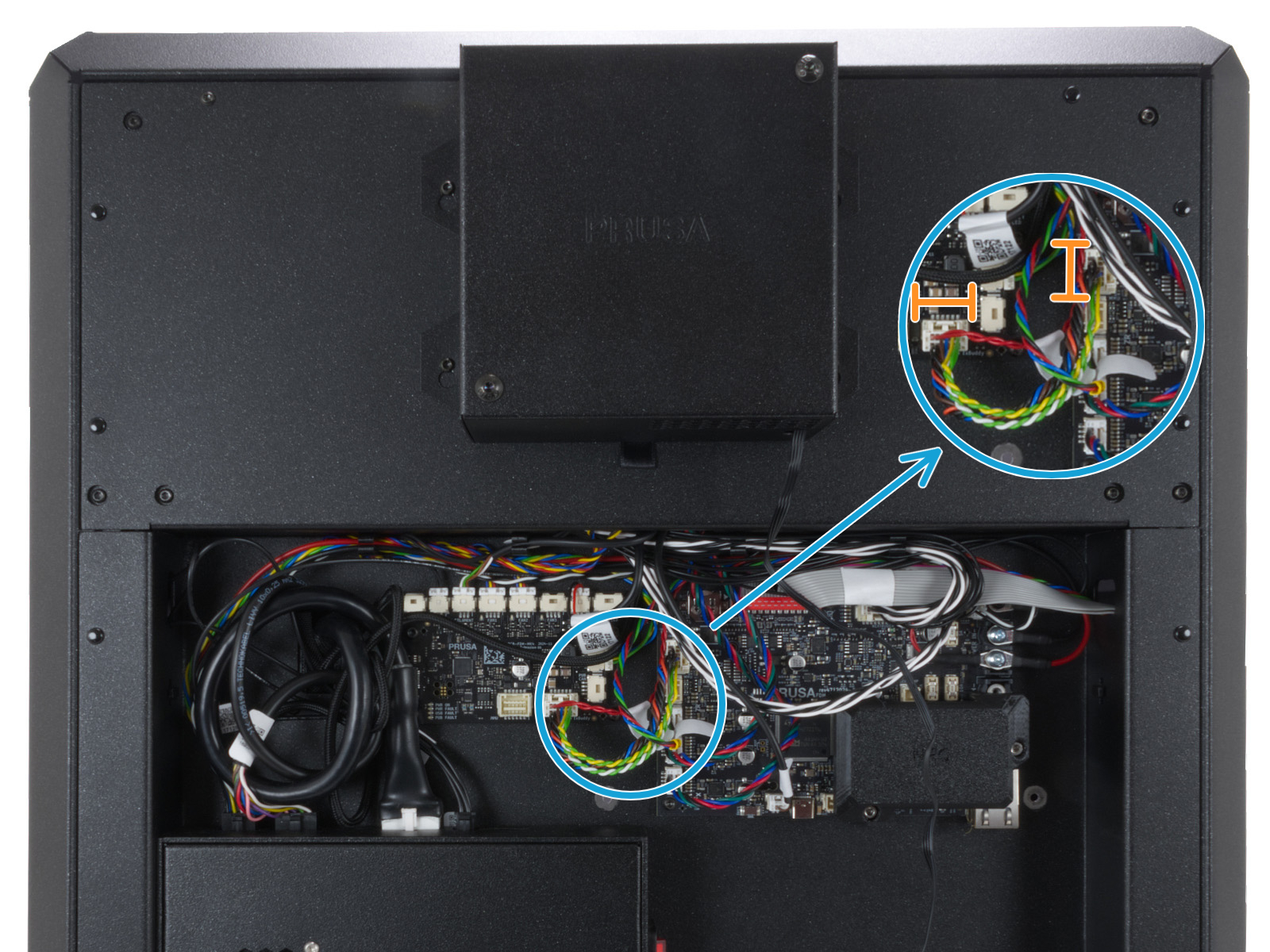 |