Starting firmware version 4.1.0, the Original Prusa MINI is able to get the current time using the NTP servers (Network Time Protocol). This feature requires an active connection to the internet and brings a great addition to the running print.
An offline printer reads the duration of the print from the G-code and displays the remaining time on the screen (red arrow left picture). However, when the printer is online (purple arrow right picture) and acquires the current time, it calculates with the print time from the G-code and displays the estimated time of completion.
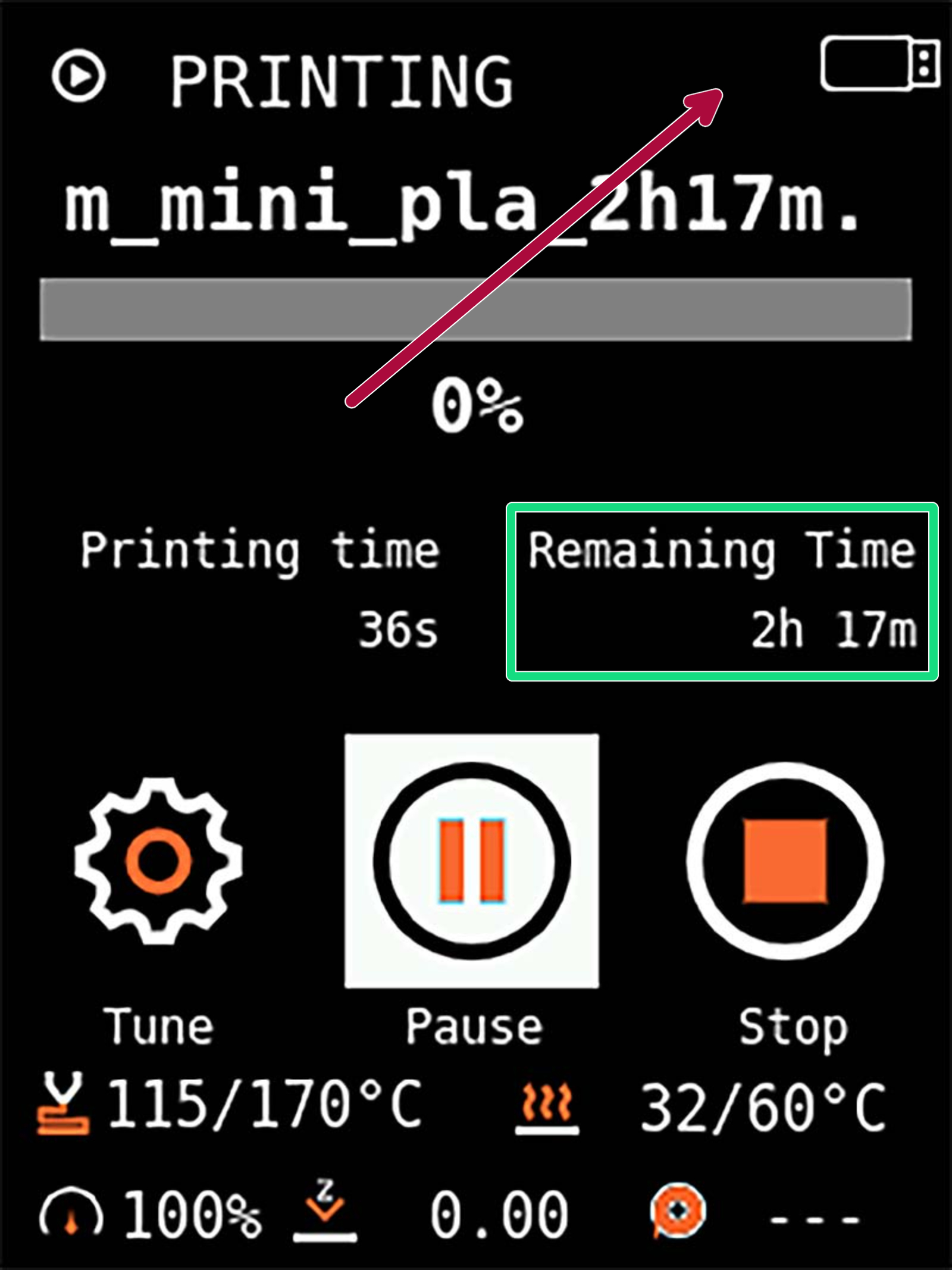 | 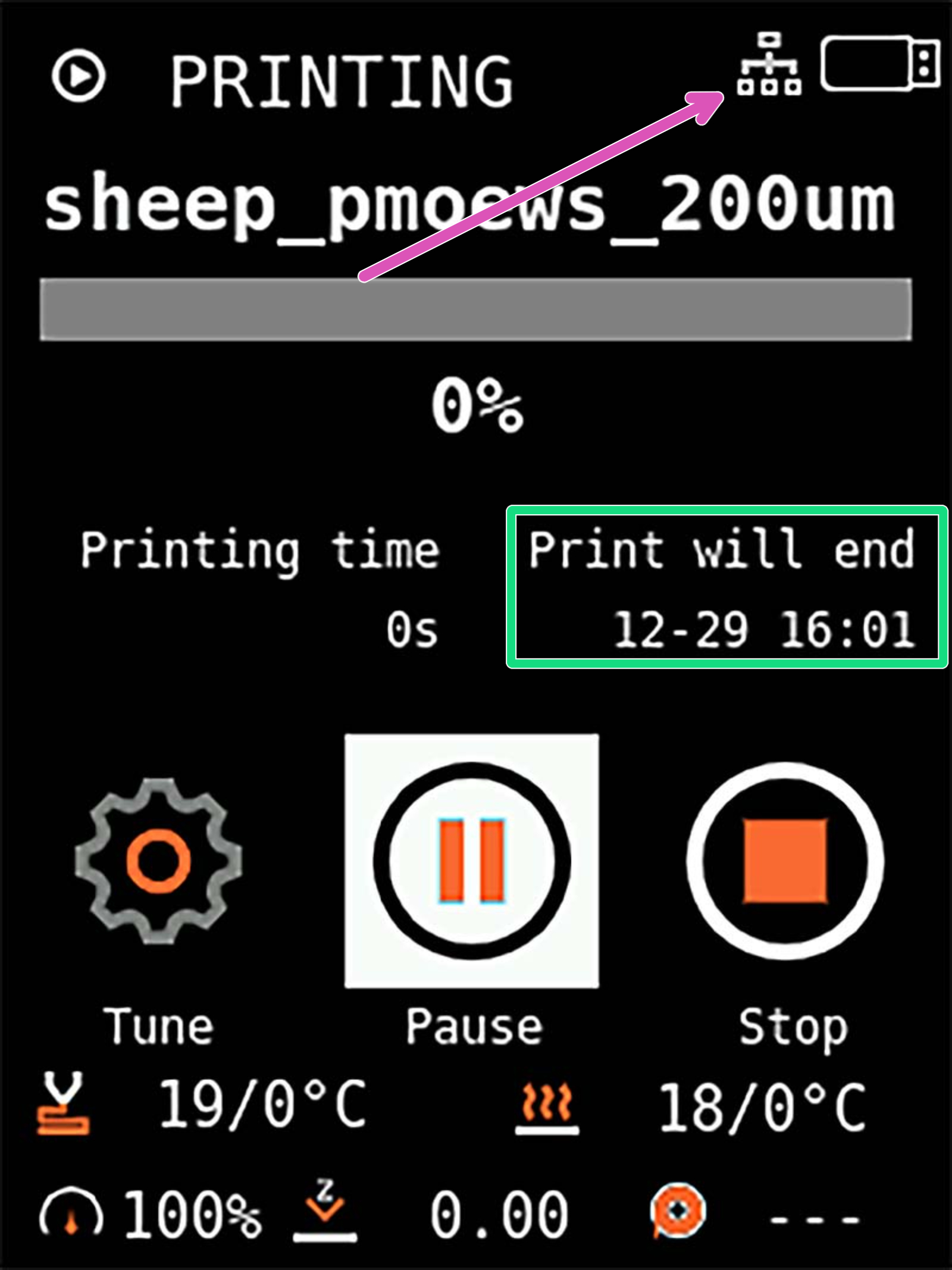 |
| Printer not connected to the internet | Printer connected to the internet |
Settings
The NTP servers are not able to retrieve the time zone your printer is in. In order to see the correct time, please navigate to the Settings -> TZ UTC (+/-) and set the number of hours, which will be added or subtracted from the NTP server time.
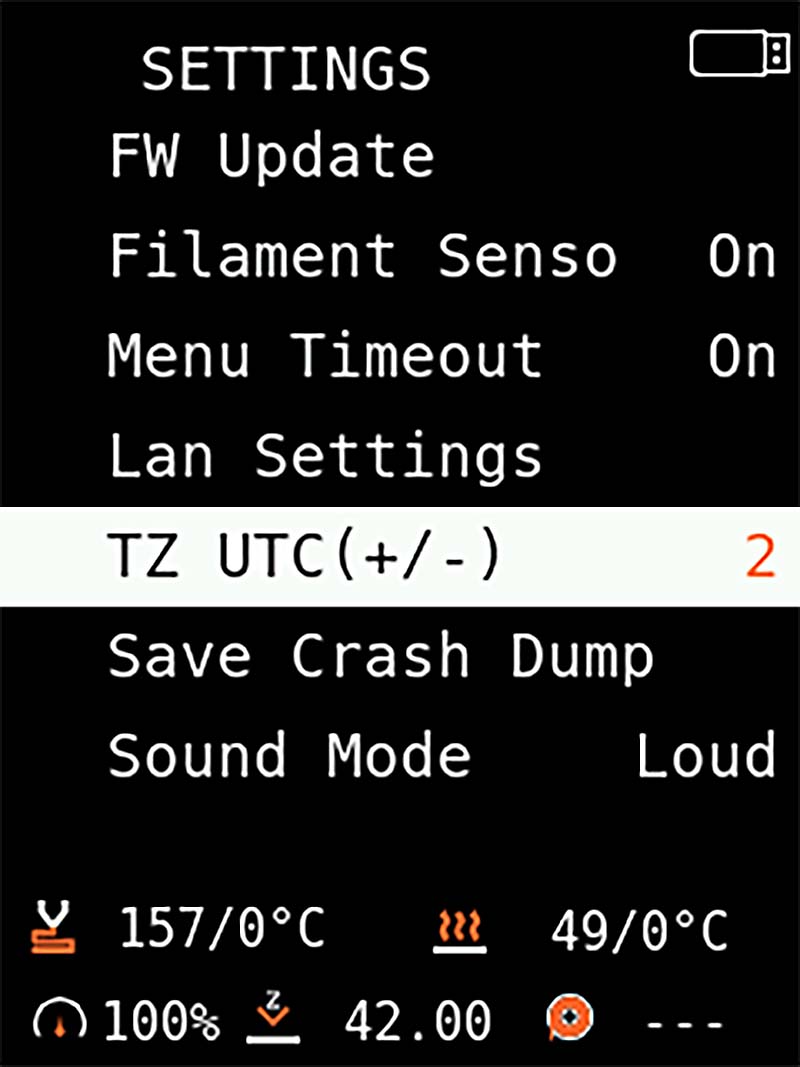
For example, our HQ in Prague are UTC+2h, therefore the time zone settings have to be adjusted by +2 hours. More info on finding your time zone here.
9 comments
Hi, thanks for the feedback. I have noted it on my list :)
My Mini is on the network using Wifi but will not use the NTP Server provided by DHCP.
Hi! Your timezone will be added into the future versions of the firmware ;)
Hi! I've forwarded your comment to the firmware developers :)