The SL1 has its own internal Real-Time Clock. Using an NTP (Network Time Protocol) server, the SL1 is able to update the printer's set time when connected to the internet. This time is used to provide you with an actual estimated time of completion, not just the running time of your print.
NTP client sends requests to the server once an internet connection is established and then updates its inner clock from the NTP servers every hour.
If the printer is connected to the internet, you can make sure that you always have the correct time by entering:
- Firmware 1.5.0 and above: Settings -> Language and time -> Time Settings
- Firmware 1.4.2 and below: Settings -> Advanced Settings -> Time Settings
Set 'Automatic time setting' to ON (green square). Make sure that the timezone is set correctly. If the printer's time or the timezone is incorrect and the 'Automatic time setting' is OFF, the estimated end of prints will be based on the incorrect time.
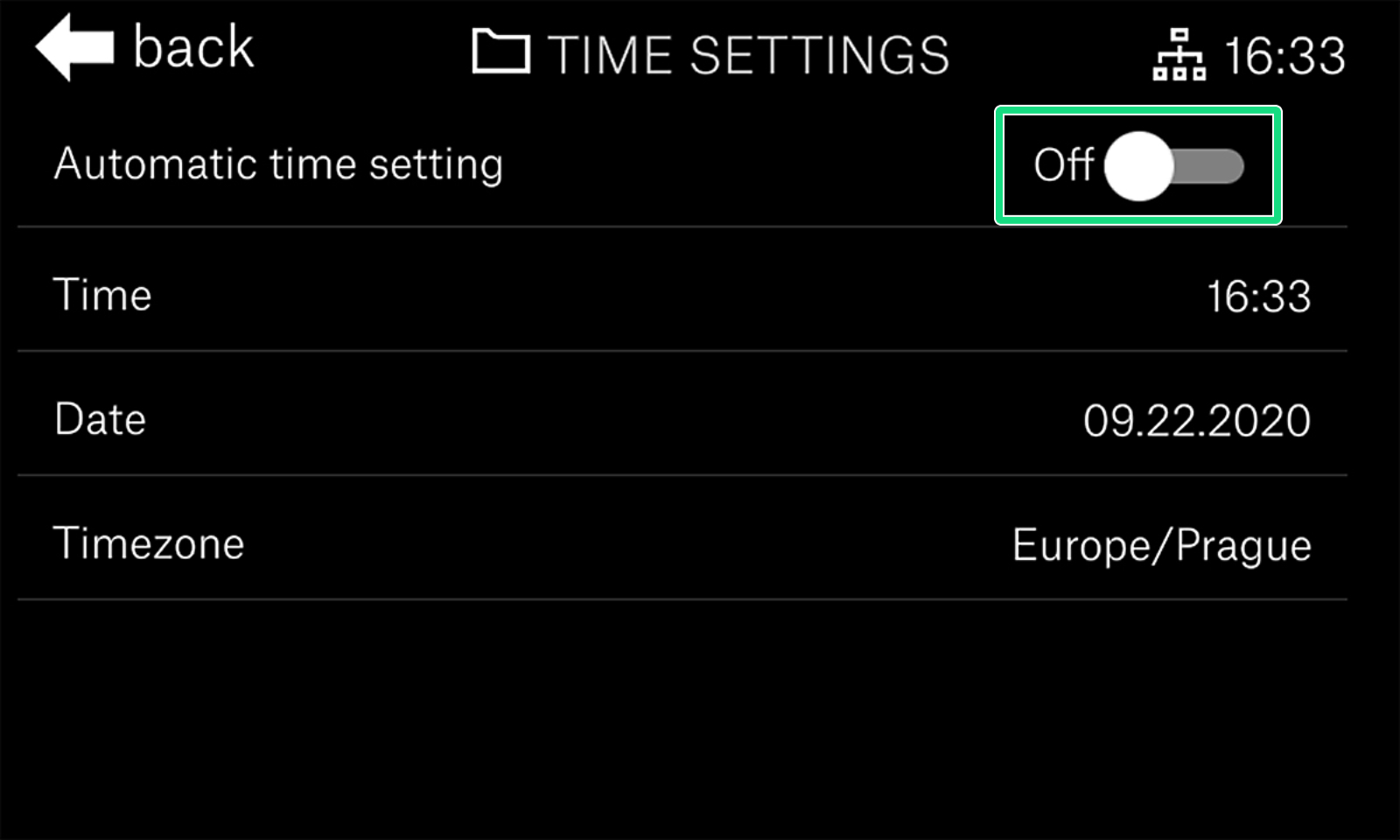 | 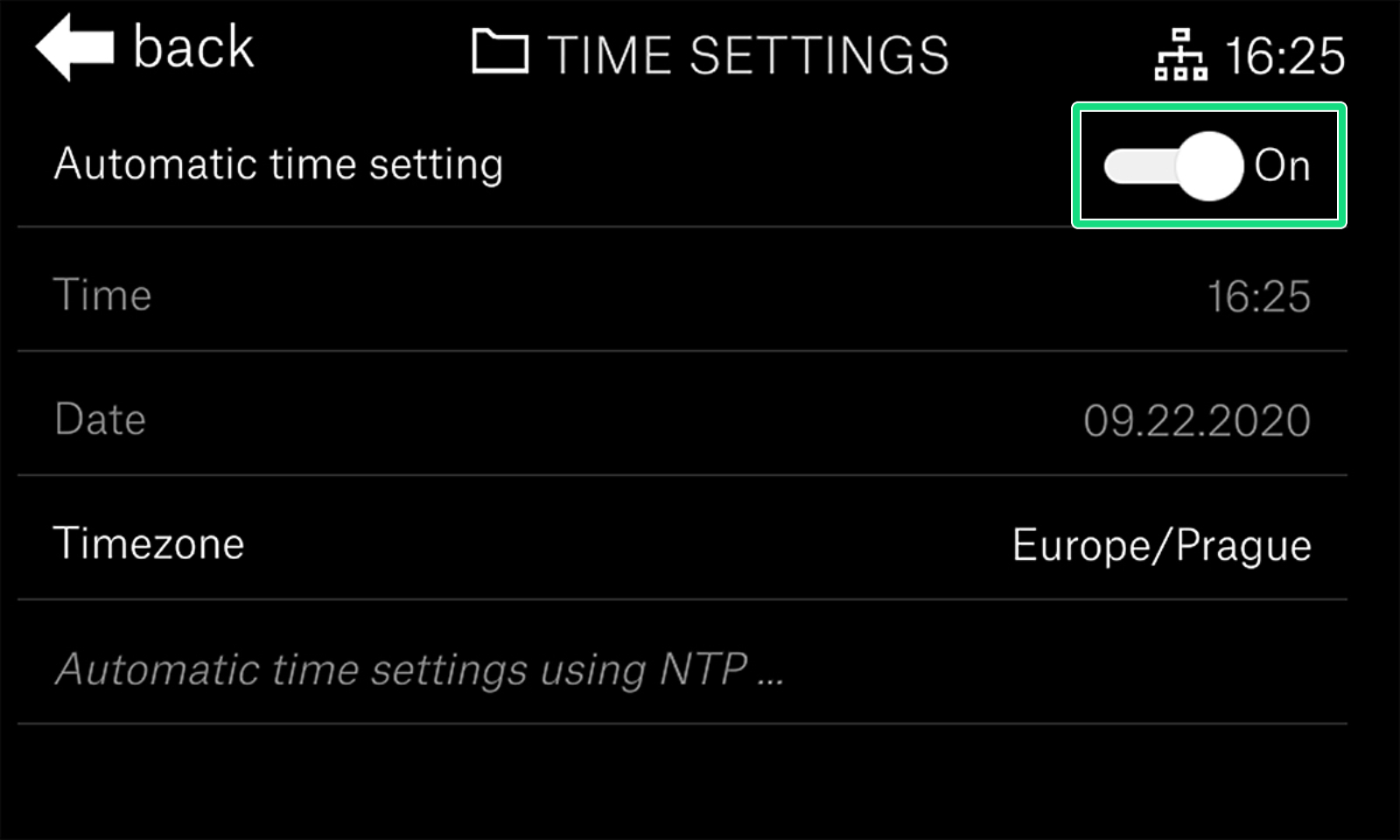 |
Was this article helpful?
This action is available only to registered users. Please log-in.