What happened?
Your printer is showing the message: "Overcurrent detected on xBuddy/Buddy heatbed port, disconnect the device."
Error name: Heatbed Port Overcurrent
Error code: #31309 (CORE One) #35309 (CORE One L) #26309 (MK4S) #13309 (MK4) #27309 (MK3.9S) #21309 (MK3.9) #28309 (MK3.5S) #23309 (MK3.5) #12309 (MINI)
The error is shown when there is a damaged cable on the heatbed or any of its connections.
How to fix it?
CORE One L
CORE One, MK4/S, MK3.9/S, MK3.5/S, MINI/+
Avoid touching the surface of the xBuddy/Buddy mainboard, touch it only from its edges.
The most likely cause of this issue is damage to the heatbed cable. Check the path between the heatbed and the xBuddy/Buddy board, and see if there are any parts that are broken or pinched.
In case there is no damage, check the cable connection to the heatbed and to the xBuddy/Buddy board. Try reconnecting the connectors.
In rare cases, this error message can be shown in case of damage to the mainboard. So if the cables and connectors are intact, try checking the board for any damage.
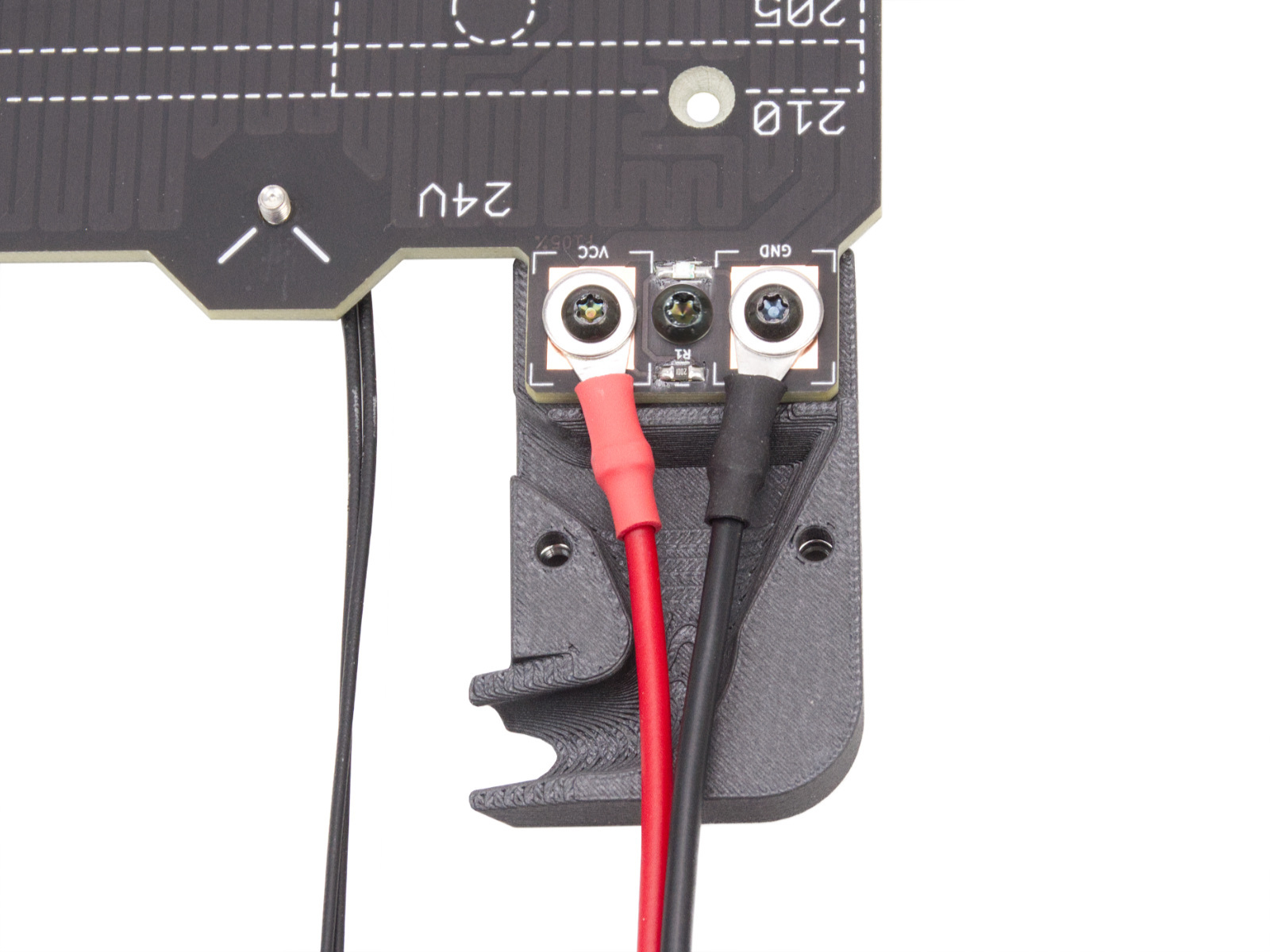 | 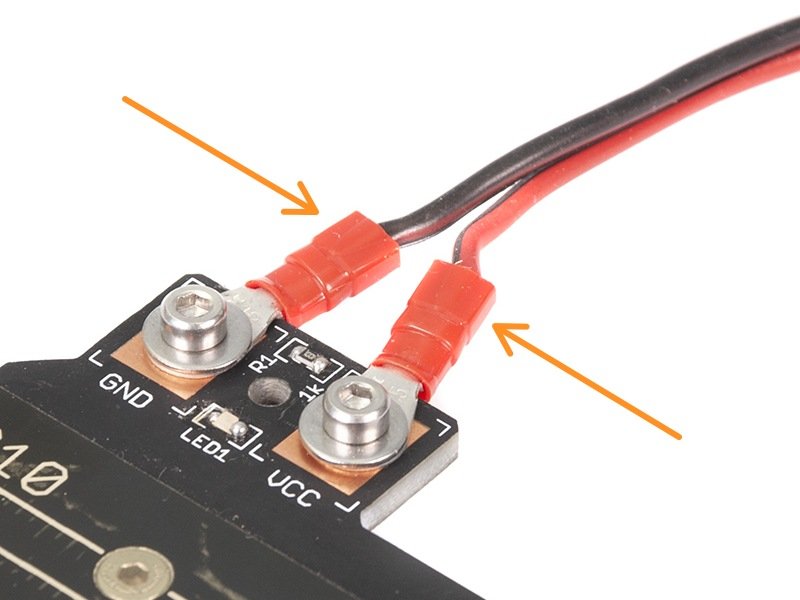 |
| CORE One heatbed | MK4/S, MK3.9/S, MK3.5/S heatbed |
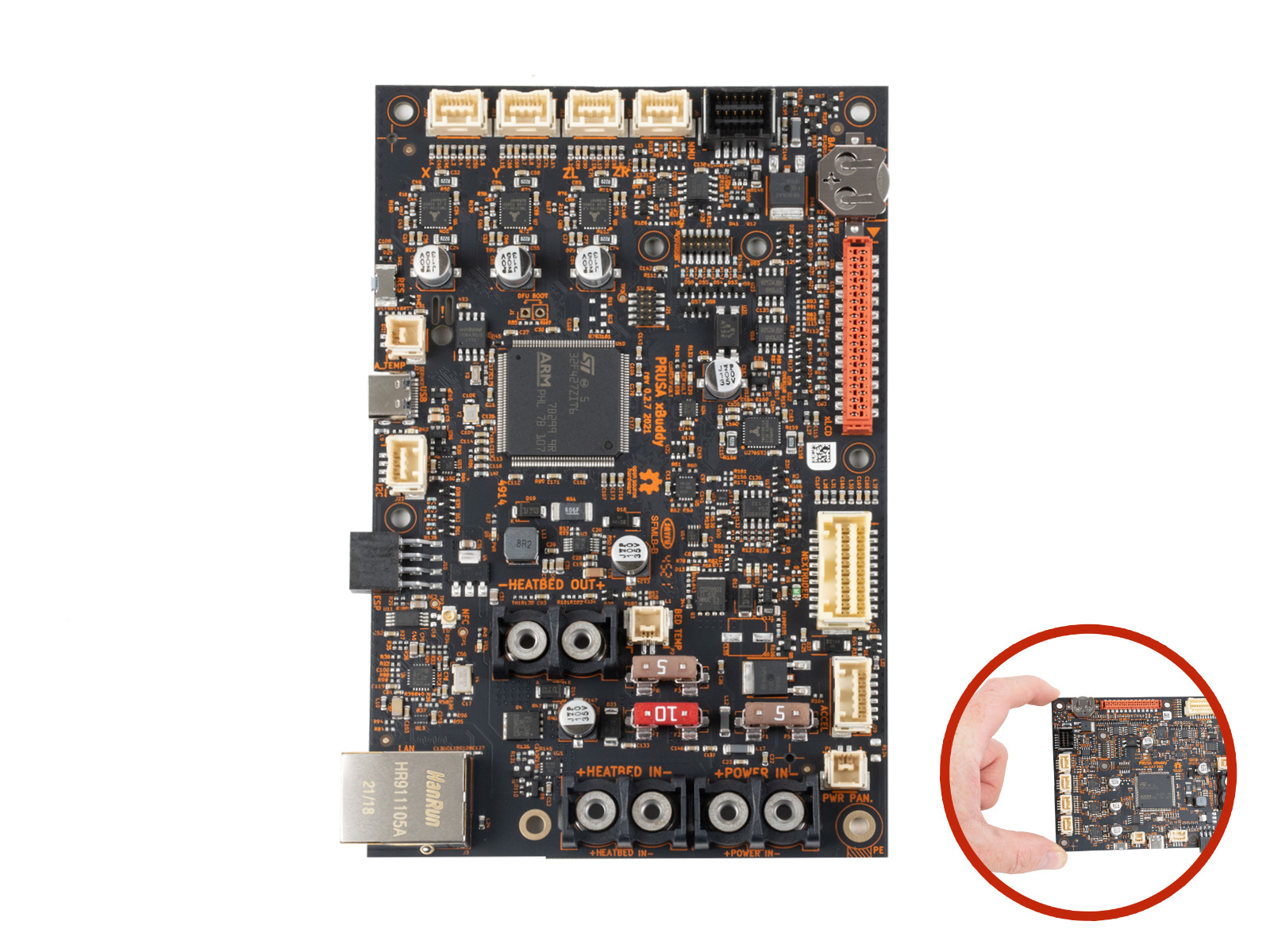 xBuddy board (CORE One, MK4/S, MK3.9/S, MK3.5/S)
xBuddy board (CORE One, MK4/S, MK3.9/S, MK3.5/S)
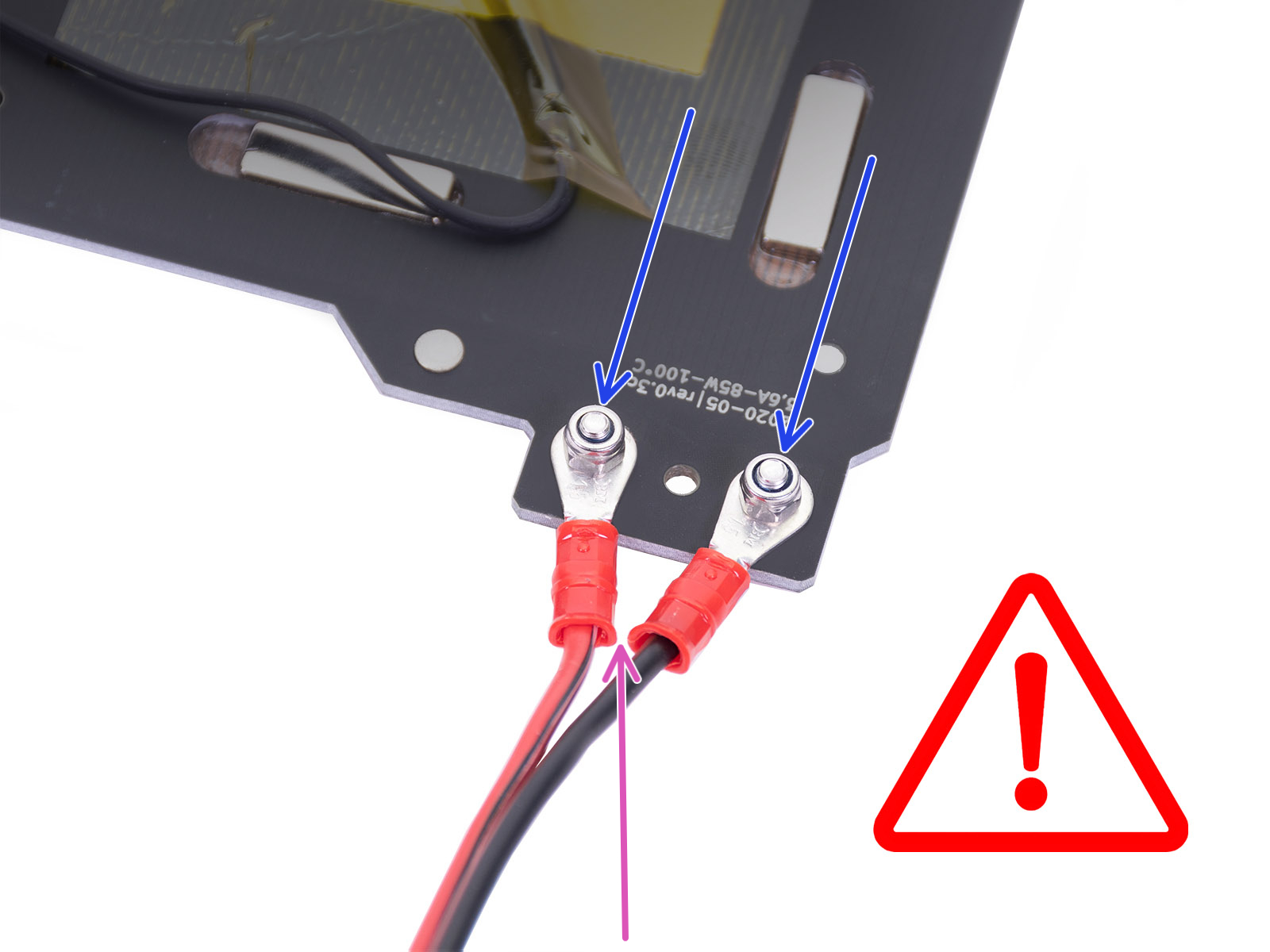 | 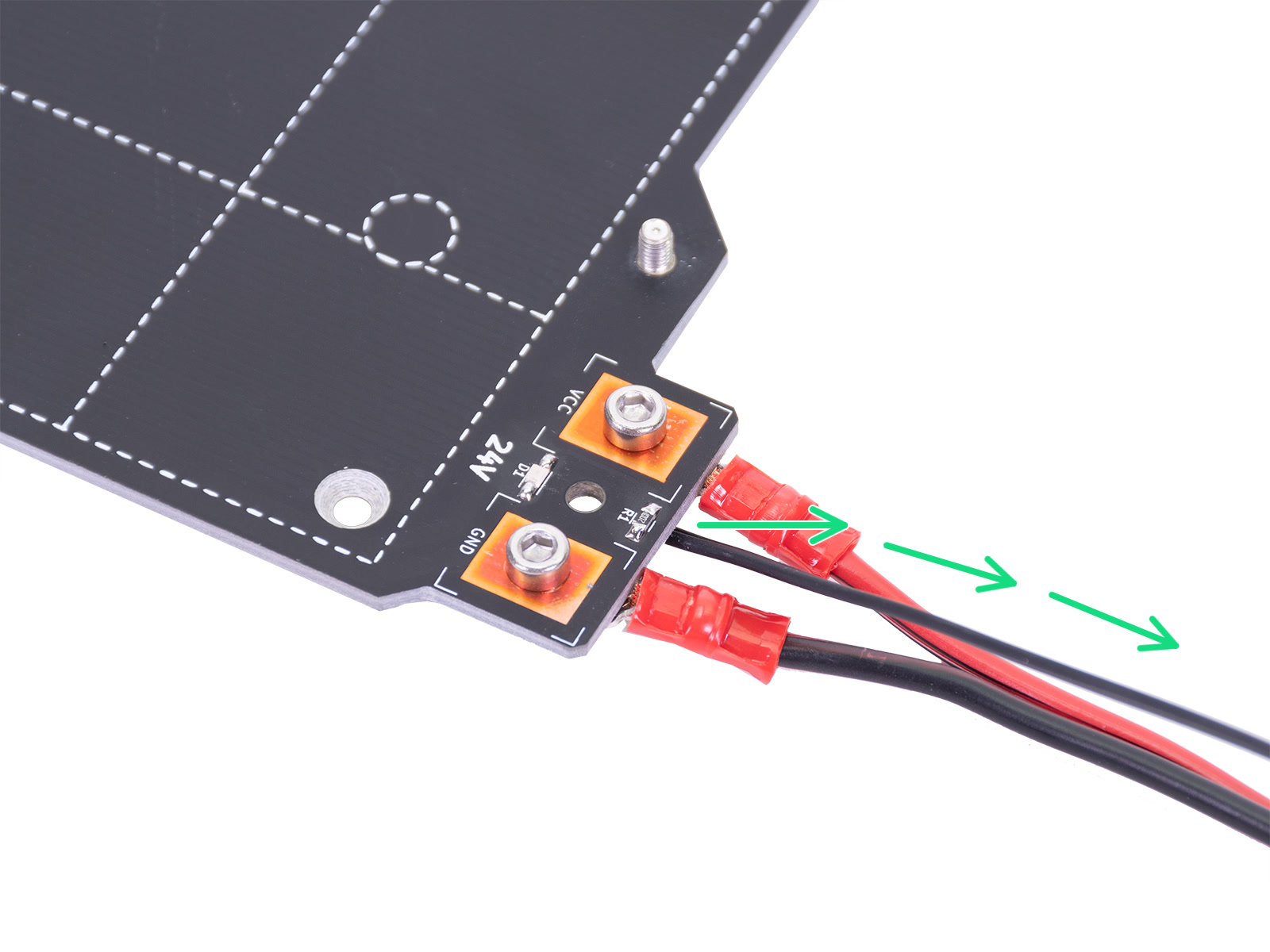 |
| MINI/+ heatbed (bottom) | MINI/+ heatbed (top) |
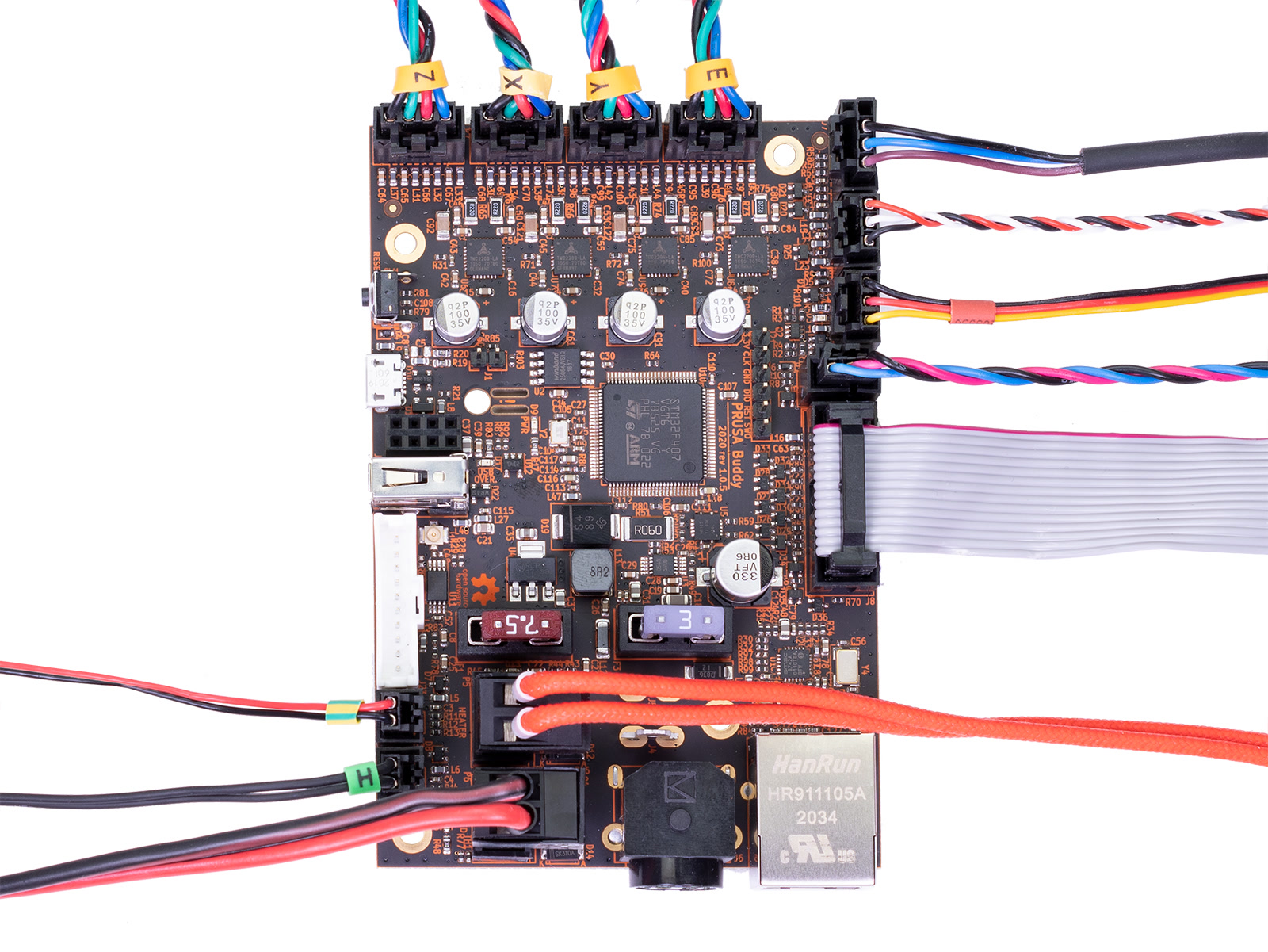 | 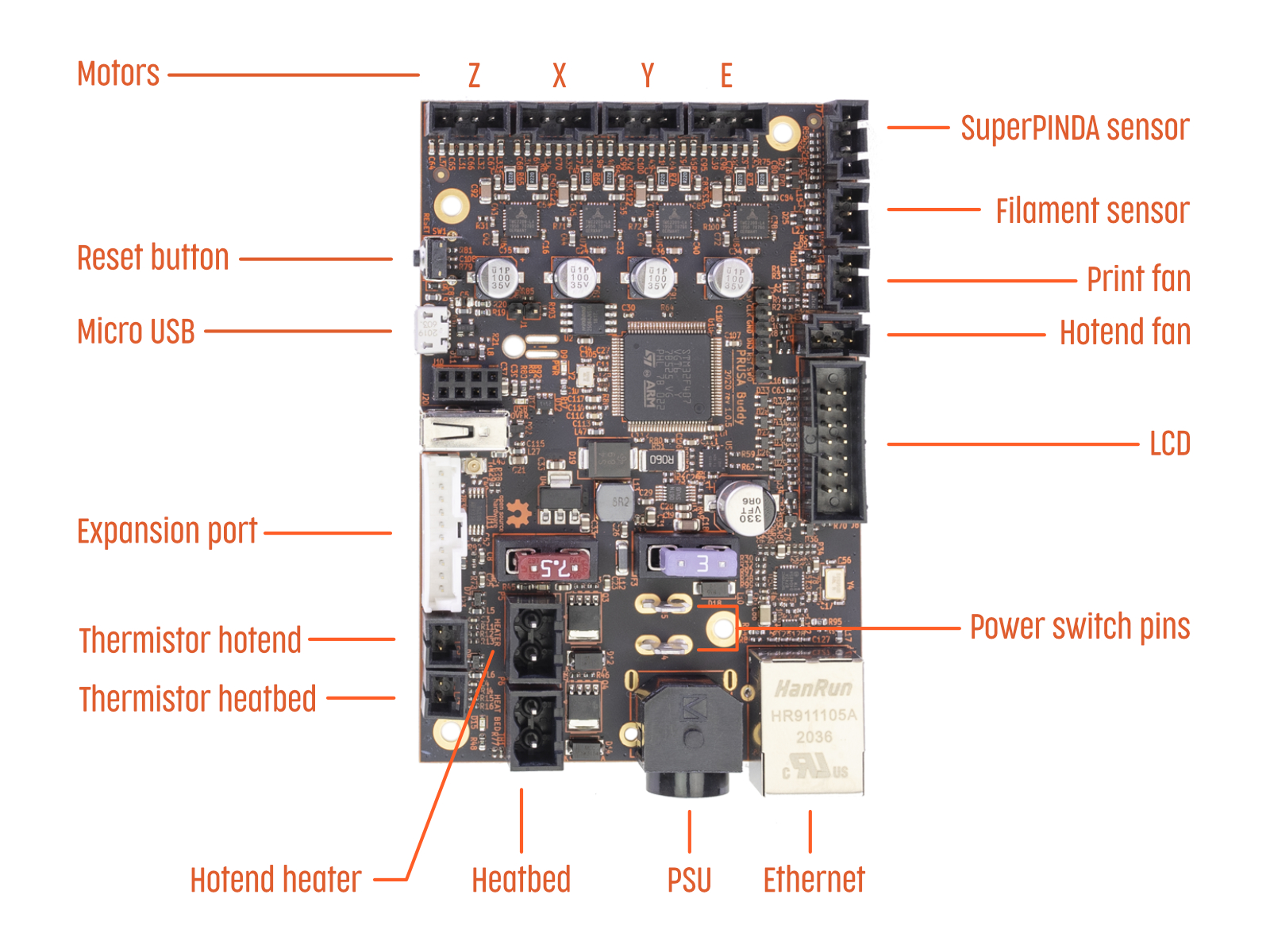 |
| MINI/+ Buddy board | MINI/+ Buddy board |
21 comments
I checked also the cables from and to the power supply. All OK, no short no open or intermediate connections found and also no bad isolation. The Buddy board does not show any visible damage.
After reassembling and running all tests, it worked well for3 Prints. Then the error message came again.
I preheated the bed to approx 40C first and then started a print the "normal" way, no problem anymore, The next 3 print (up to now) no problems.
To me it looks that sometimes the overcurrent detection is too sensitive. It has problems with the inrush current when Bed and Nozzle start heating together. Maybe the power supply has a problem with the start current, however it had no problem with it the last 1.5 years. I do not have a an oscilloscope the measure the inrush current.
Or it is some other firmware bug...... Maybe Prusa can look into the issue and give feedback.
But when this happens, if I first preheat the printer to what ever filament I’m using, and let the printer get up to temp, then start what ever print. I no longer have the printer error out and restart. Leads me to believe it’s a coding/programming issue somewhere.