The printer displays the message "Measured temperature is not matching expected value. Check the thermistor is in contact with hotend. In case of damage, replace it." when the measured temperature is different from the temperature expected for the hotend.
This can happen if any thermistor failure on the hotend causes the printer to read the temperature within a few degrees from the target temperature, but not the target temperature itself. The heater will keep trying to heat up while the target temperature is not reached. To prevent overheating the printer generates the error.
The error might indicate some issue with the wiring, either the heater or the thermistor cables are possibly damaged.
A visual inspection
The error might indicate some issue with the wiring, either the heater or the thermistor cables are possibly damaged.
Before breaking out the multimeter you should check the Dwarf board, where the thermistor and heater reside, to ensure that no wires have broken off, or are disconnected.
Before you start, make sure:
- the filament is unloaded from the extruder
- the printer is turned OFF and unplugged from electricity
- the hotend and the heatbed are cooled down to ambient temperature
Accessing the dwarf board on the Multi-tool XL
Remove the Nextruder, by pulling it outwards from the metal inserts to the direction pointed in the image below. Although a small resistance is expected due to the magnetic metal inserts, do not use excessive force.
Loosen the M3x12 screw to open the dwarf-cover-door (blue arrow).
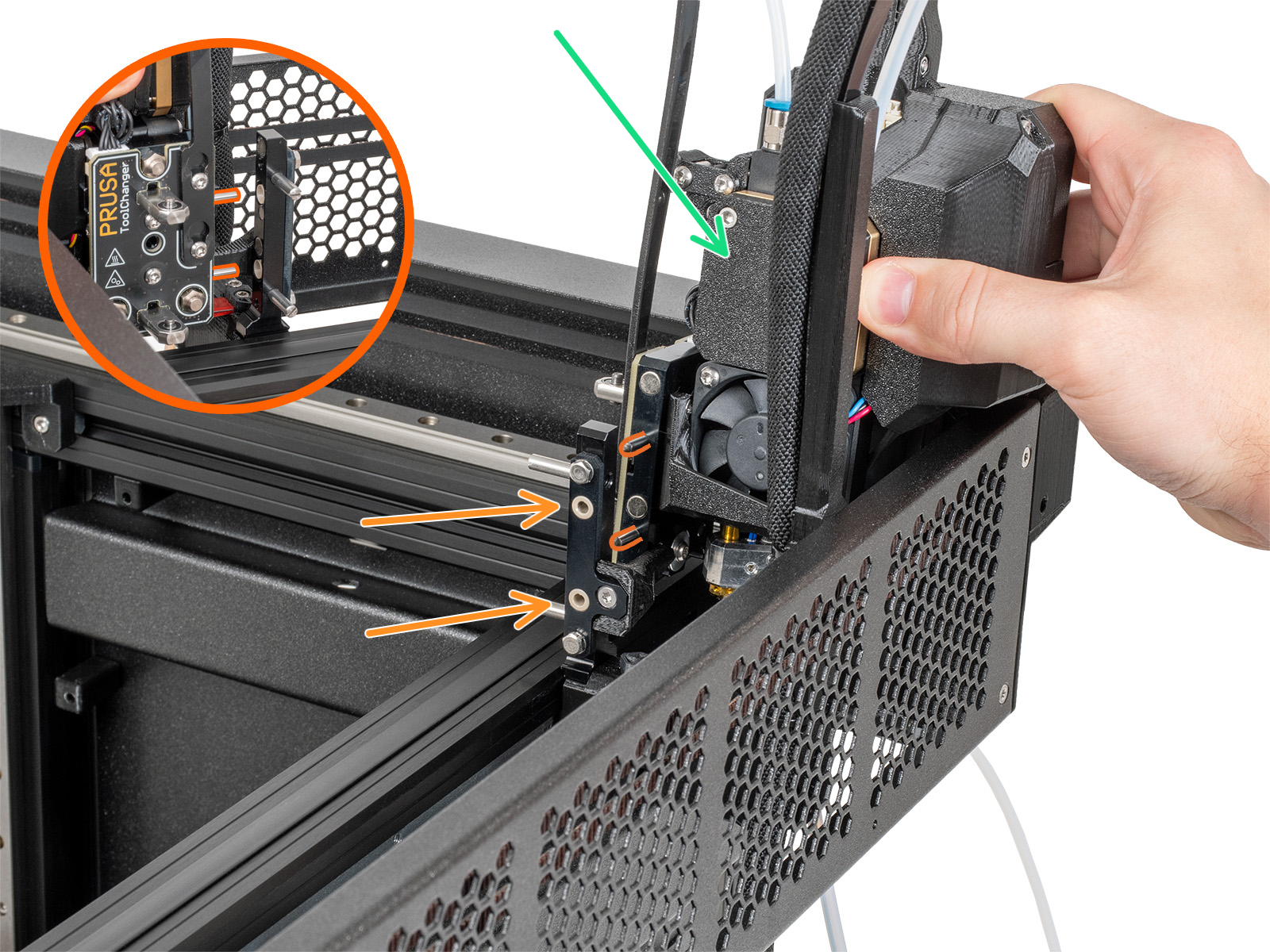 | 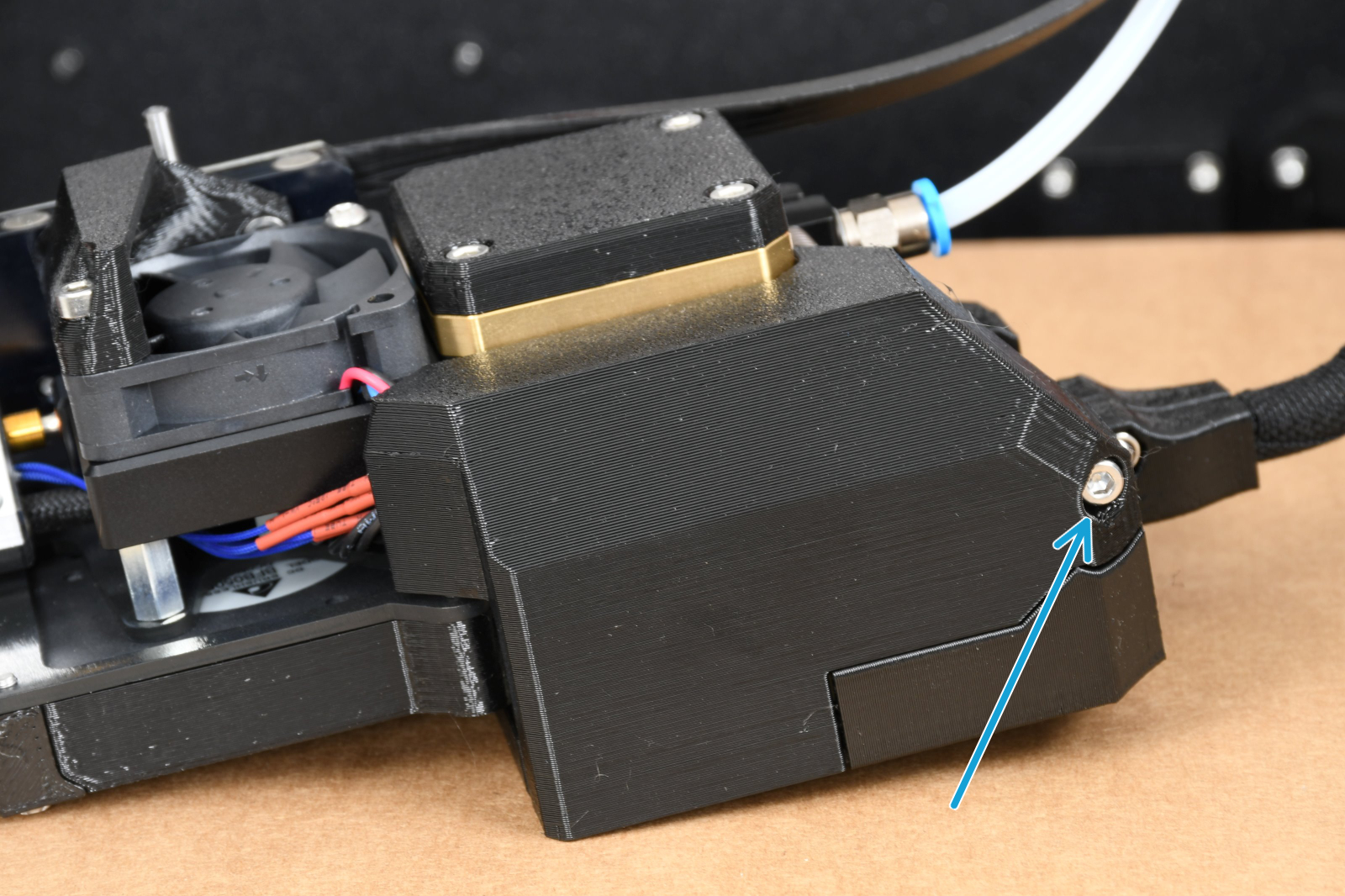 |
Accessing the dwarf board on the Single-tool XL
Move the X-axis to the front of the printer, and move the extruder approximately to the center of the X-axis. Open the dwarf-cover-door to access the Dwarf board.

Check that all the connectors are secure in their sockets, according to the picture below. Focus on the thermistor (blue arrow) and heater cables (purple arrow). Though unlikely, rough shipping or handling could have shaken the heater or thermistor cables loose.
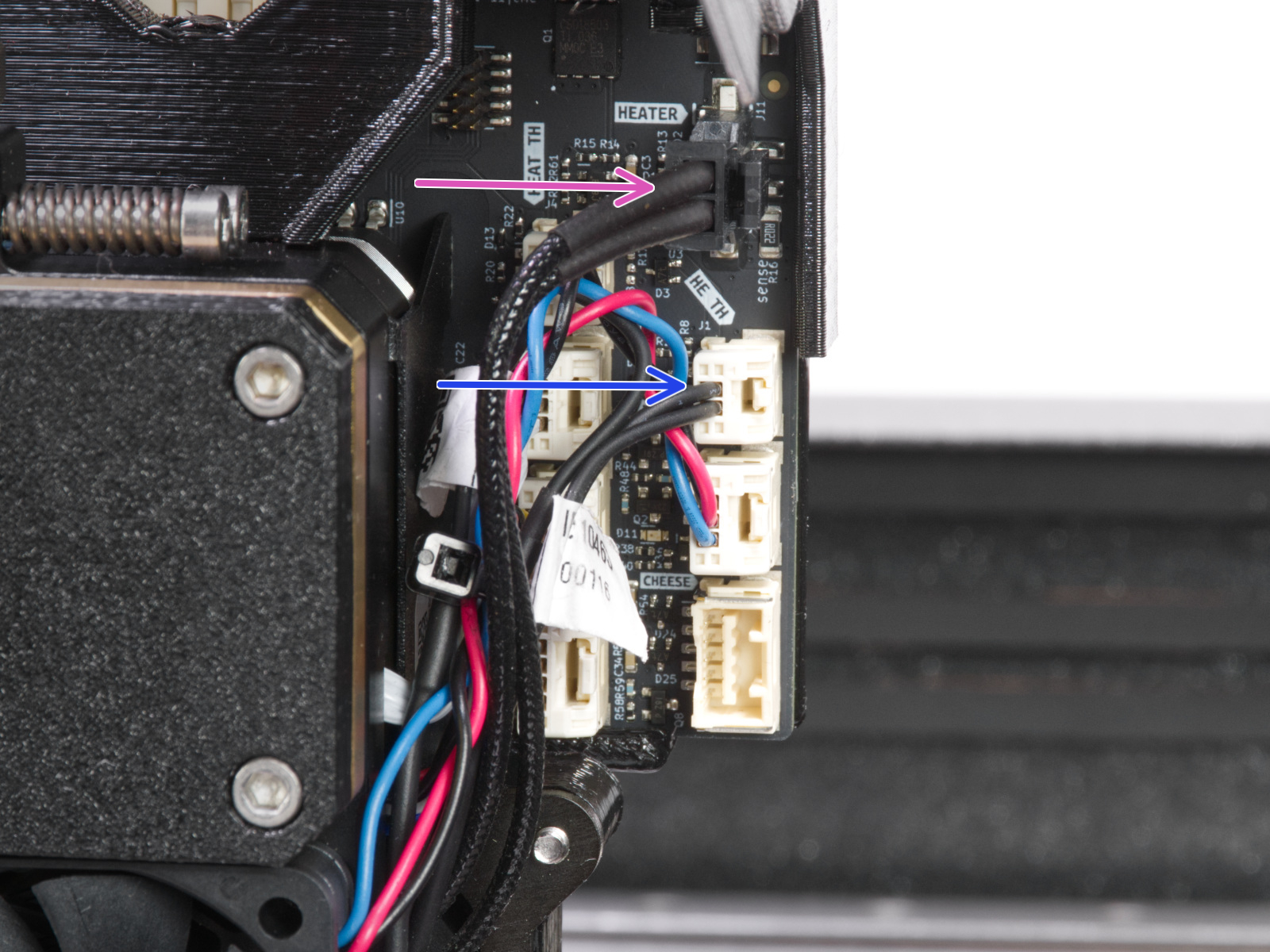
Checking the resistance
The table below describes the correct resistance for each part, as well as what scale you should set your meter to. The hotend thermistor is rated to be 100 kΩ at 25 °C. To be realistic, with a varying temperature between 20 °C and 30 °C, you can expect a wider range of readings (~80-125 kΩ).
There can be micro-fractures in the cable, breaking the connections only at certain positions. Therefore, try to move the cable a bit while doing the measurement and see if the value changes drastically.
Part |
Resistance |
Multimeter scale |
|
Hotend thermistor |
[80 kΩ - 125 kΩ] |
200 kΩ |
|
Hotend heater |
[12.3 Ω - 15.1 Ω] |
200 Ω |