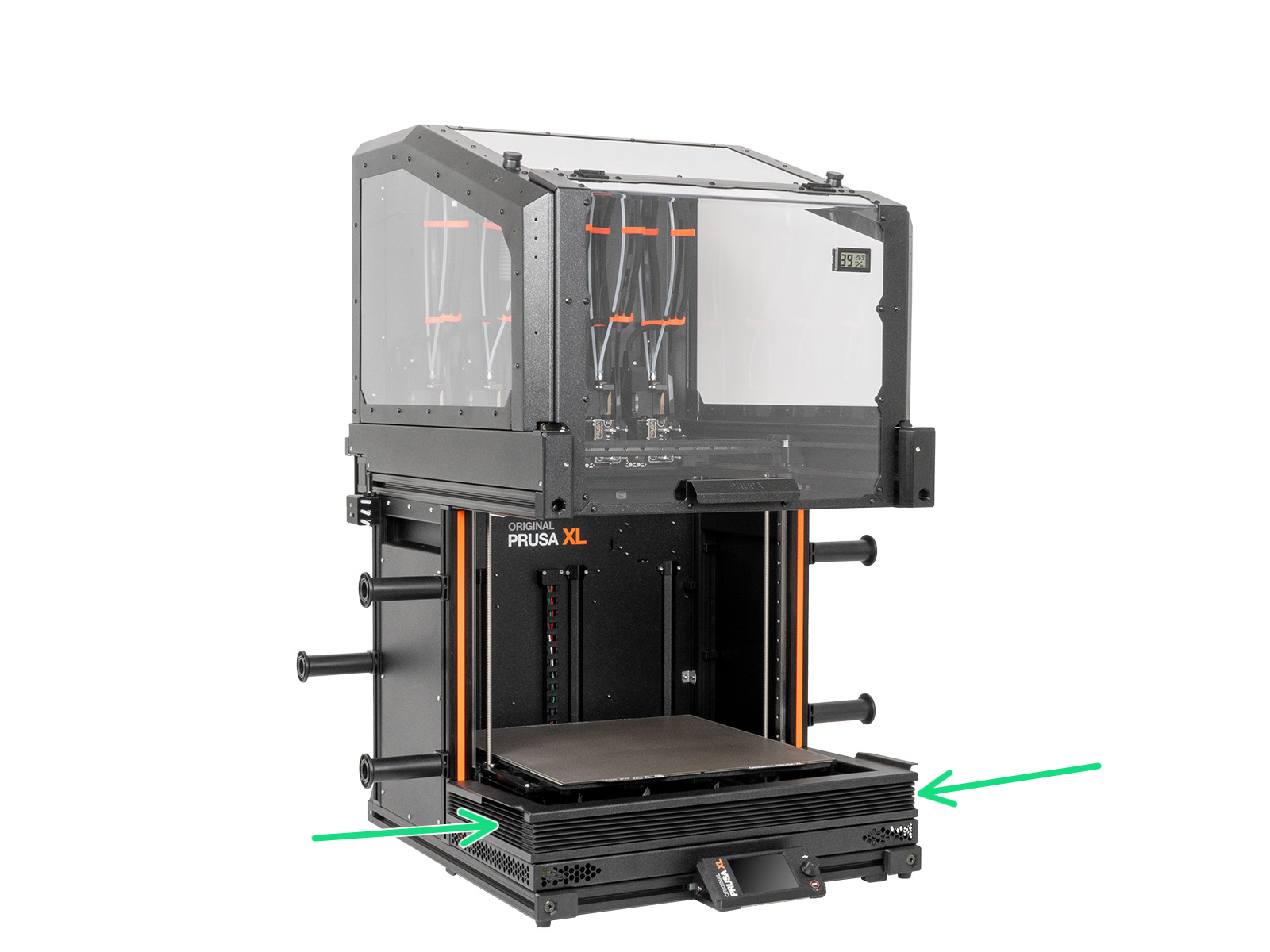What happened?
The Prusa CORE One, and the Original Prusa XL with Enclosure, have chamber temperature measurement.
In certain conditions, there is a risk of the chamber overheating. In this case, the printer pauses the print and shows a warning message "Chamber temperature above safety limit. Ensure better ventilation".
Error name: Chamber overheating
Error code: #31260 (CORE One) #35260 (CORE One L) #17260 (XL)
How to fix it?
On Prusa CORE One and CORE One L, cool down the chamber by setting the chamber fans' speed to the maximum, from the printer LCD Menu -> Control -> Temperature -> Chamber Fans.
On the CORE One, open the top lid ventilation holes by sliding any of the three indicated screws.

The CORE One L can open the ventilation holes automatically by pushing the lever on the top of the Nextruder.
 |  |
On Original Prusa XL with Enclosure, set the enclosure fan speed to the maximum, from the printer LCD Menu -> Control -> Enclosure settings -> Manual settings -> Fan rotation.
At the same time, slide down the bellows.