What happened?
The printer is showing the message "Check the heatbed thermistor wiring for possible damage."
Error name: Bed thermal runaway
Error code: #31203 (CORE One) #35203 (CORE One L) #26203 (MK4S) #13203 (MK4) #27203 (MK3.9S) #21203 (MK3.9) #28203 (MK3.5S) #23203 (MK3.5)
Thermal Runaway is a safety feature designed to cut power to the heaters in case of a cable malfunction. If your printer's thermistor somehow dislodges itself, electronic parts can get a lower (incorrect) temperature reading. In an attempt to compensate for the lower temperature, the heater could reach dangerously high temperatures.
If the heatbed temperature drops by more than 2 ºC for over 60 seconds, the printer will shut down the print and show the Thermal Runaway error.
How to fix it?
CORE One L
CORE One, MK4/S, MK3.9/S, MK3.5/S
Make sure that the ambient temperature is above 10 ºC, and that there are no sources of cooling near the printer, like air conditioning or windows.
Check if the thermistor is well secured under the golden Kapton tape.
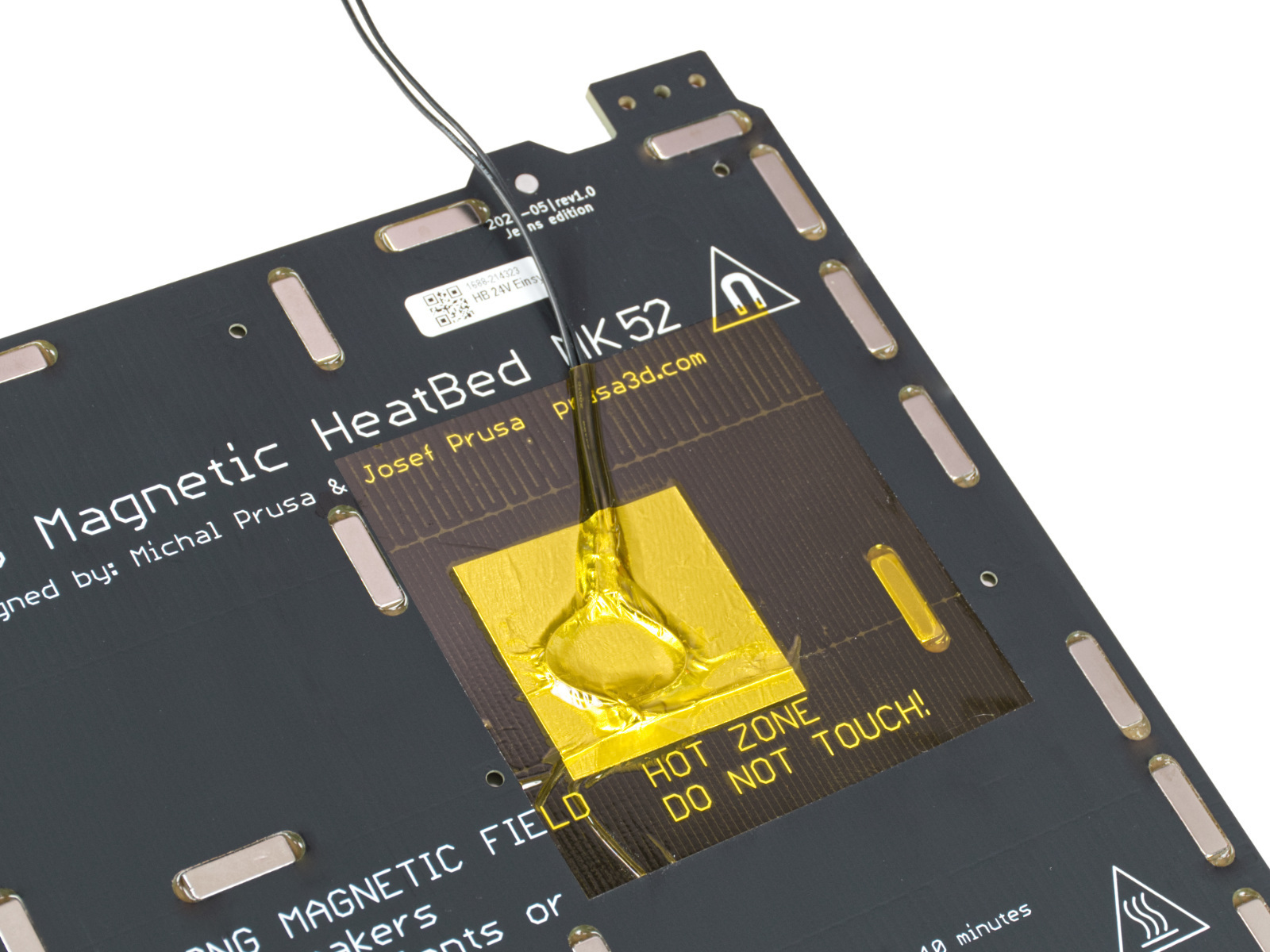
If you are printing small objects with high-temperature filaments, try to print multiple at once and/or place them away from the center of the heatbed.
Open the xBuddyBox-cover and the el-box-cover by opening the screws indicated below to access the heatbed cables. Make sure that the heatbed power cable did not slip from the screw, and that the heatbed thermistor cable is well connected.
If you have a multimeter, you can check the resistance of the cables using this guide: Multimeter usage
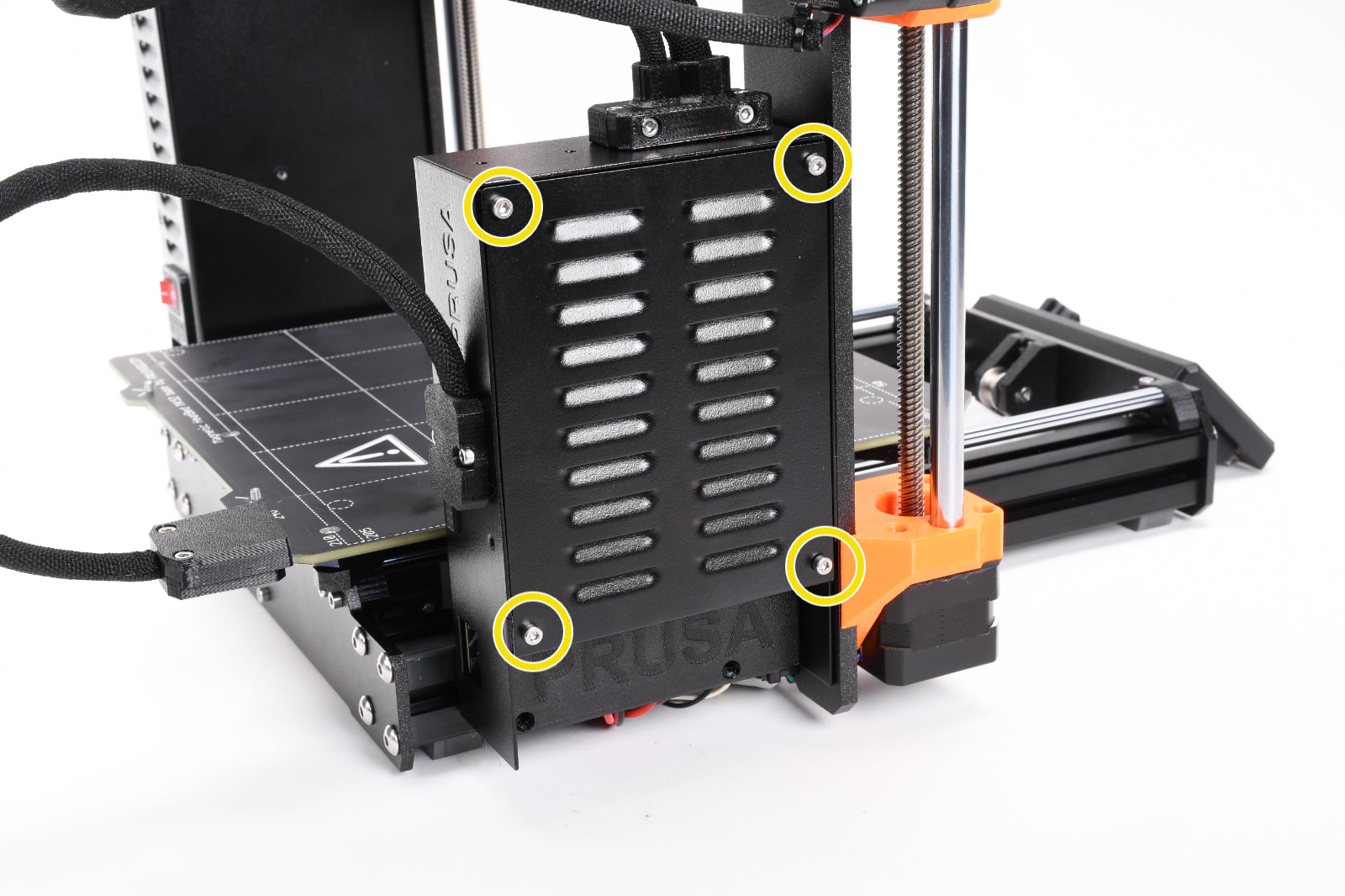 |  |
| How to access the xBuddy board on the MK4/S and the CORE One | |
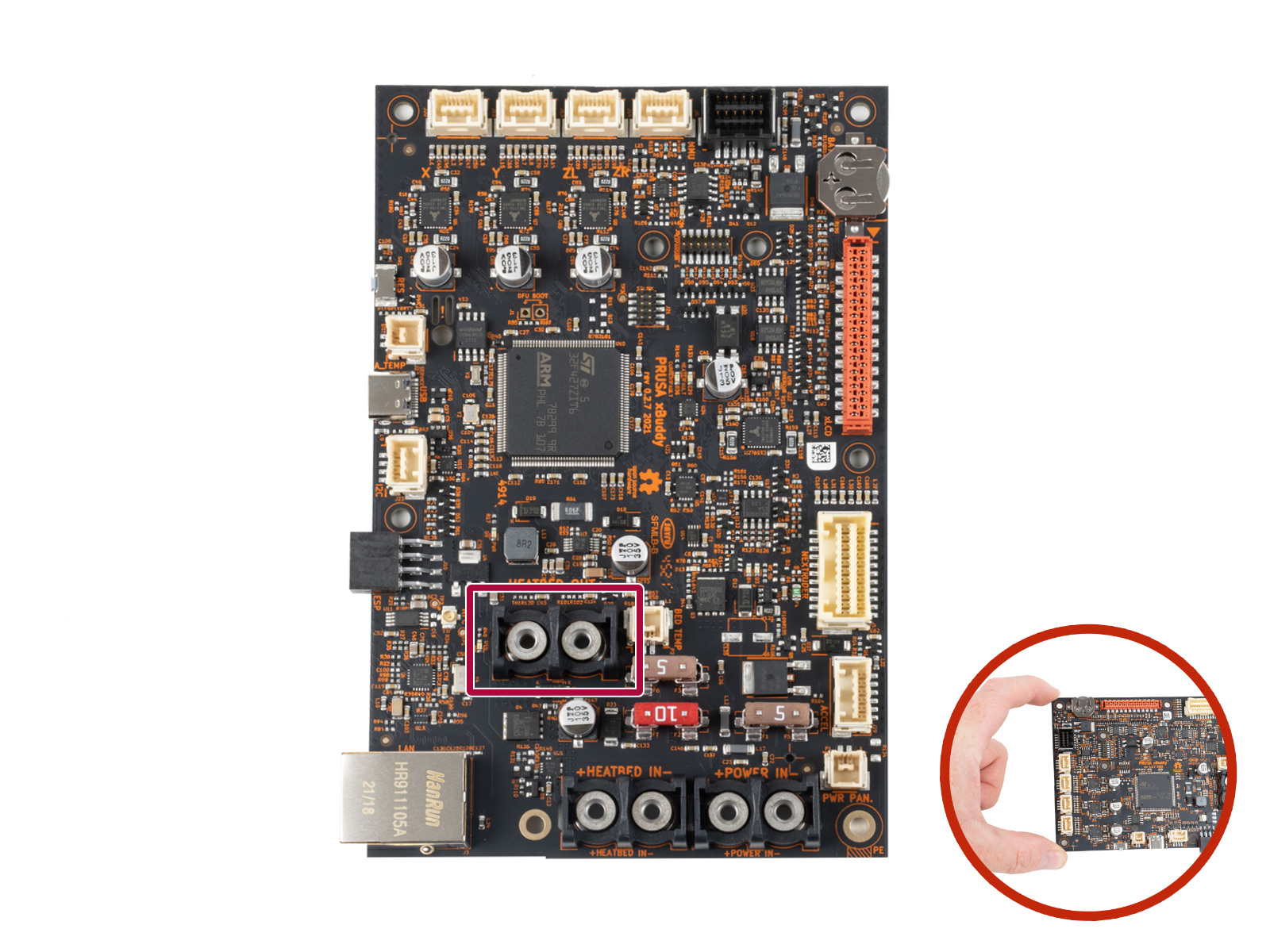 | |
1 comment
Please contact our customer support to troubleshoot this issue.