What happened?
The printer is showing the error "Check that the accelerometer cable is plugged in and not damaged" when doing the input shaper calibration.
Error name: Accelerometer communication failed
Error code: #31323 (CORE One) #26323 (MK4S) #13323 (MK4) # 27323 (MK3.9S) #21323 (MK3.9)
This is shown when the accelerometer is not behaving as expected.
How to fix it?
Check the cables and connectors on the accelerometer board, the Wi-Fi module connector, and the xBuddy board for any damage
 | |
| Accelerometer board | |
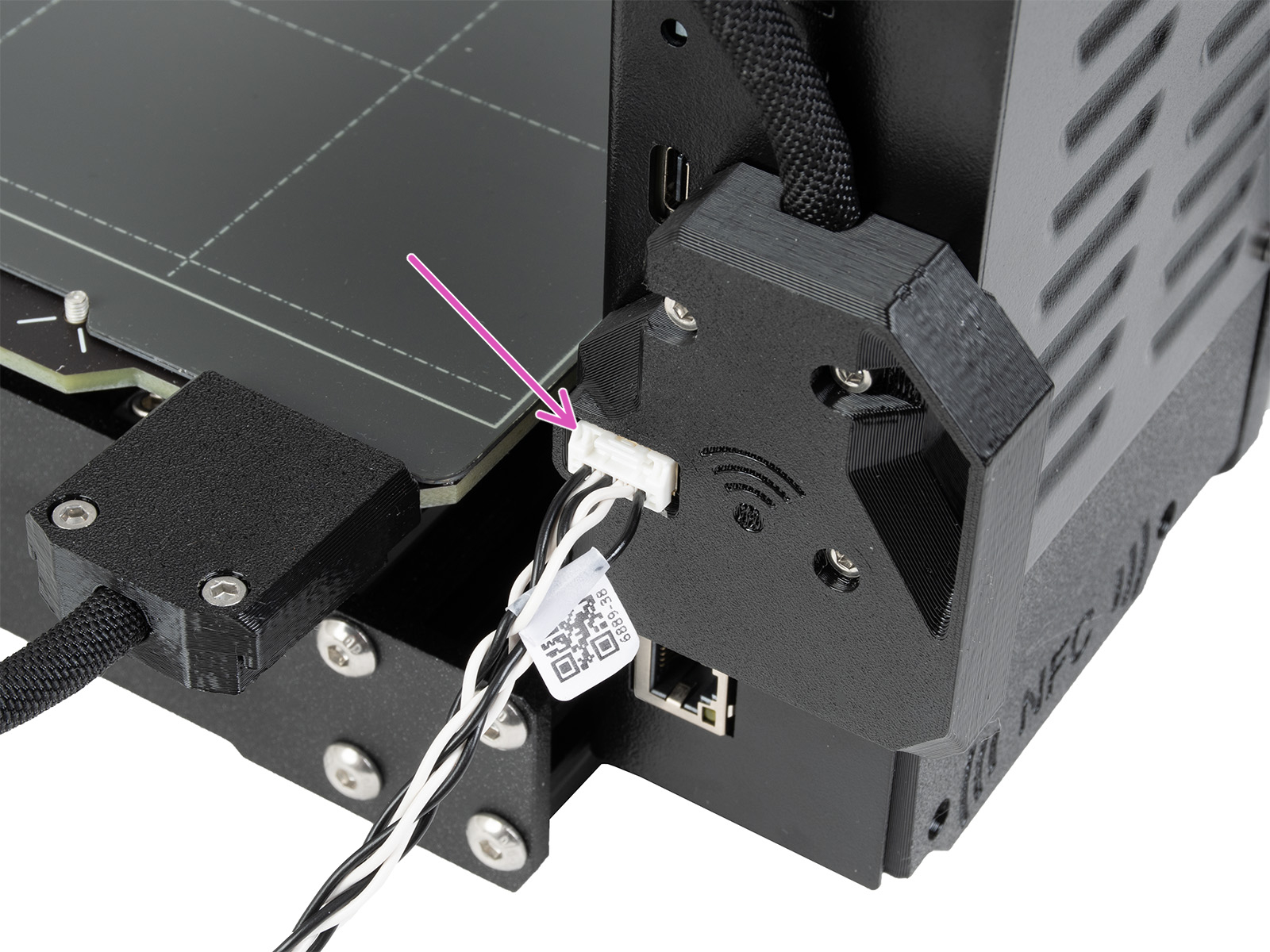 |  |
| Cable connector | Jumper cable |
Was this article helpful?
This action is available only to registered users. Please log-in.